Article ID
Product Version
Operating System
Symptom
When performing a Data Integrity Check, the following backup error is received in the Integrity Check log:
unix_time,ERROR,"Failed to check integrity of destination \"-id\". Error: \"[RuntimeException] Database Index \"C:\\Users\\username\\temp\\backupset_id\\Predefined@-id\\index\\migrate\\index\\index.db\" is in use.\""
The same message can also be found in the backup report as info:
| No. | Type | Timestamp | Log |
|---|---|---|---|
| info | |||
| * | info | ... | Download valid index files from backup job "Current" to "C:\Users\username\ temp\backupset_id\ Predefined@-id\index". |
| info | |||
| * | info | YYYY/MM/DD hh:mm:ss | Failed to check integrity of destination "-id". Error: "[RuntimeException] Database Index "C:\Users\username\ temp\backupset_id\ Predefined@-id\index\ migrate\index\index.db" is in use." |
Cause
The issue can occurs if the temporary folder of the affected backup set is being indexed by the Windows Search service.
Resolution
To resolve the issue:
- First, confirm if there are multiple bJW.exe processes running on the computer at the same time.
Open Task Manager, check if there are multiple bJW.exe processes under Details.
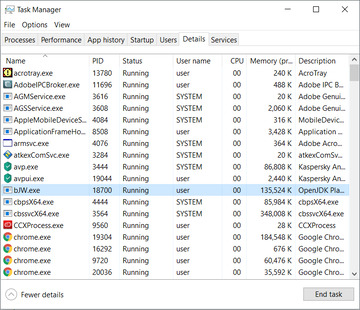
If there are multiple bJW.exe processes running. close the AhsayOBM / ACB user interface, then kill the remaining bJW.exe process(es). Move onto the next step if there is only one bJW.exe process.
- Next, you can:
Option 1 - Change the temporary folder setting of the affected backup set to another location that is not indexed by the the Windows Search service. By default, search indexing is enabled for C:\Users, where the default temp path reside.
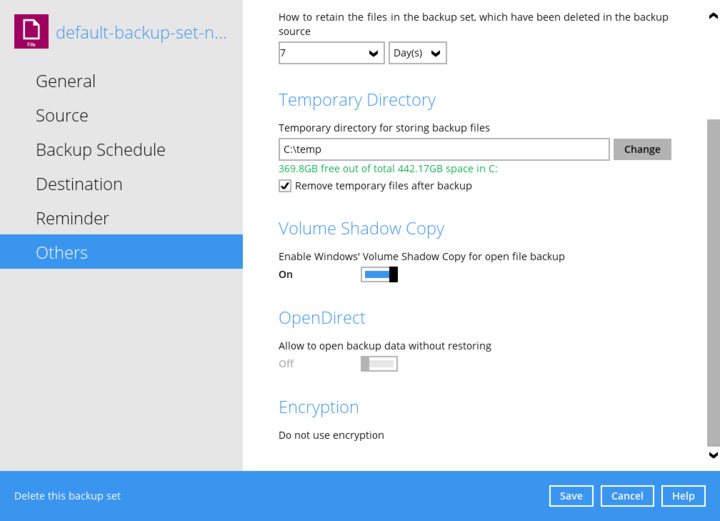 To resolve the issue for all backup set, you should change the temporary folder setting for all backup sets.
To resolve the issue for all backup set, you should change the temporary folder setting for all backup sets.- Option 2 - Alternatively, you can exclude the temporary folder from being indexed:
In the Start Menu, search for Indexing Options.
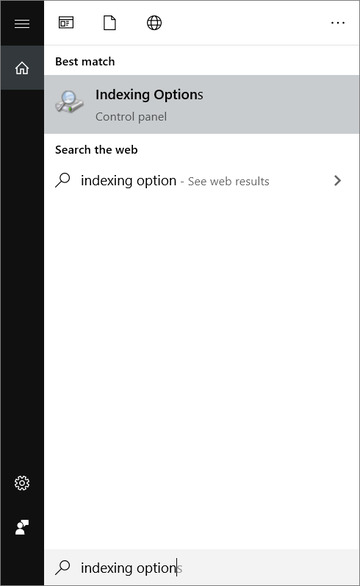
Click Modify.

Un-select the temporary directory (e.g. C:\Users\username\temp).
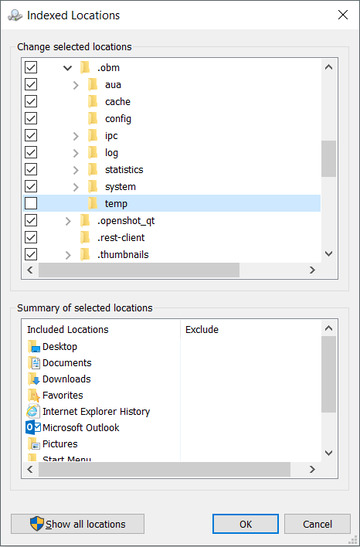
- Click OK, then Close.
- Performing another Data Integrity Check afterward to see if the problem persist.