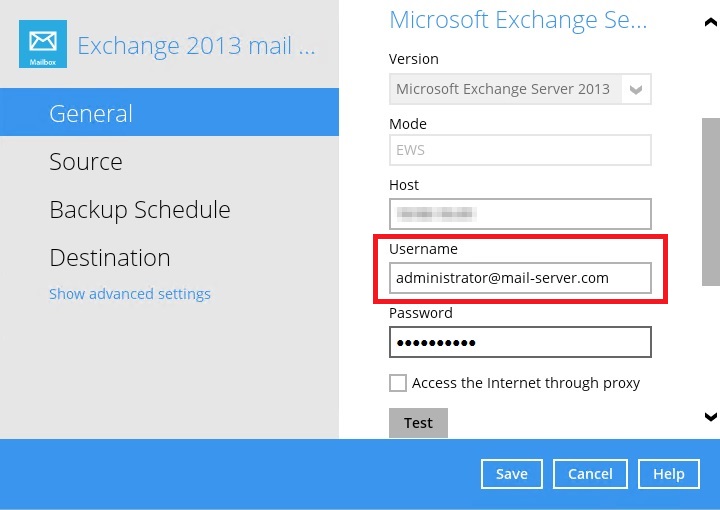Article ID
2041
Product Version
AhsayOBM: 8.1 or above
Operating System
Windows
Symptom
When performing a MS Exchange 2013/ 2016 / 2019 (EWS) mail level backup, the following error message is received in the backup report:
| No. | Type | Timestamp | Log |
|---|---|---|---|
| * | info | ... | ... |
| * | erro | YYYY/MM/DD hh:mm:ss | User \"Administrator\" does not have permissions to list mailbox. Please assign \"Mailbox Search\" role to this user. Message from Office 365: The application is missing a linked account for RBAC roles, or the linked account has no RBAC role assignments, or the calling users account is logon disabled., caused by [bK] The application is missing a linked account for RBAC roles, or the linked account has no RBAC role assignments, or the calling users account is logon disabled. |
| * | ... | ... | ... |
The Mailbox Search role has already been assigned to the user account used to login to the Exchange server.
Cause
This issue can occur if the "username" used to login to the Exchange 2013 / 2016 / 2019 server does not contain the domain. For example, using administrator instead of the correct username format administrator@mail-server.com.
Resolution
- Login to AhsayOBM.
- Select the affected MS Exchange mail level backup set.
Update the MS Exchange username using the correct format (e.g. administrator@mail-server.com).