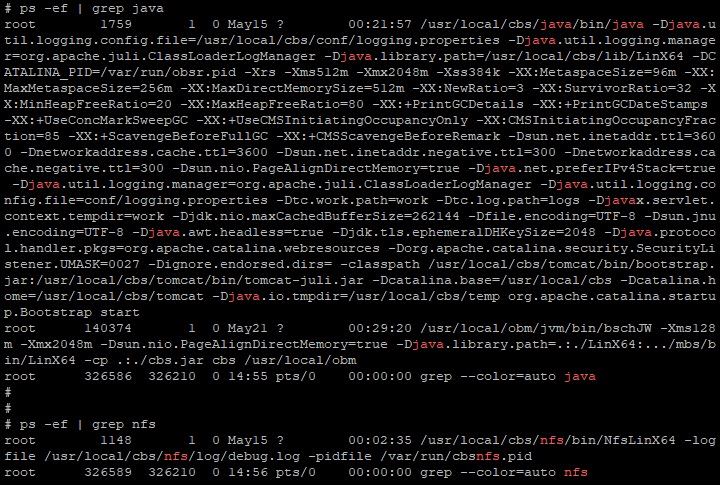Article ID
2042
Product Version
AhsayCBS: 8.3.2.11 to 8.x
Operating System
Linux
Symptom
After the server is rebooted or shutdown / started, both AhsayCBS and NFS services are not automatically starting up after installing AhsayCBS on newer versions of the following Linux distribution:
- CentOS8
- Red Hat Enterprise 8
- Ubuntu 20.04 LTS.
The two services must be manually started with the following scripts:
-
AhsayCBS service
/usr/local/cbs/bin/startup.sh -
NFS service
/usr/local/cbs/nfs/bin/startup.sh
Cause
This issue is related to a problem with the AhsayCBS installation script and the Linux systemd utility (systemctl).
Resolution
To workaround the issue, it is recommended to perform the following steps:
- Login to the Linux server as root.
Run the following commands:
systemctl enable cbsand
systemctl enable cbsnfs- Reboot the server afterward.
After the server is restarted, you can use the following commands to confirm if the services are running properly.
ps -ef | grep javaand
ps -ef | grep nfs