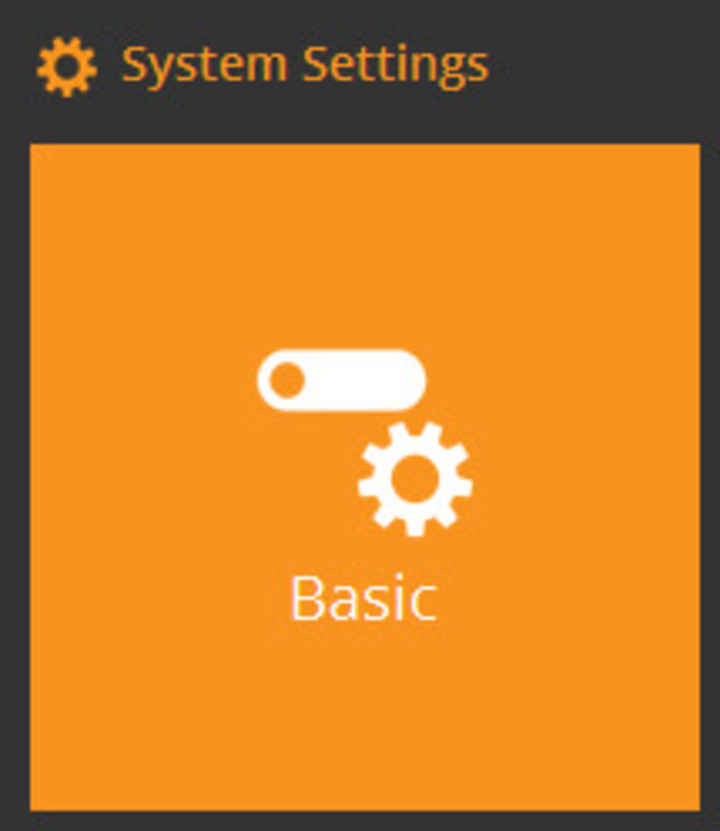Article ID
Product Version
Operating System
Symptom
Cannot login to the AhsayCBS console via the host name (e.g. https://backup.server.com). The following error message is displayed when logging in:
"Access denied"
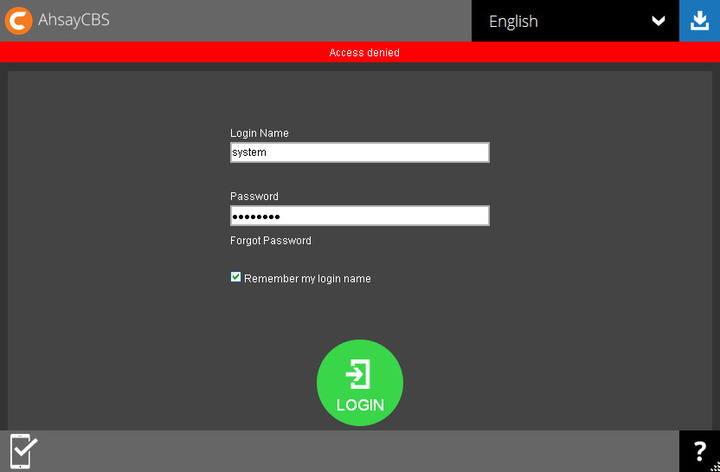
However, logging in via the IP address works correctly.
Cause
This issue can occur if one of the Sub Admin accounts shares the same Host Name setting with the main system's Host Name setting.
For example, if "backup.server.com" is used for the system System Settings > Basic > General > Host > Host Name.
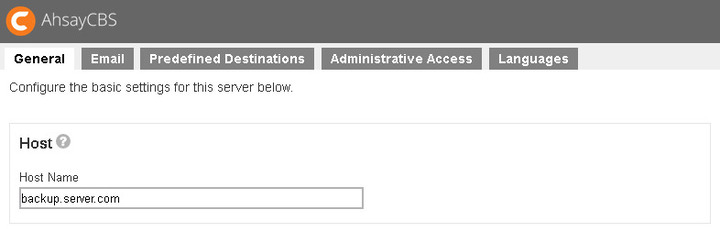
And "backup.server.com" is used for a Sub Admin account System Settings > Basic > Administrative Access > Sub Admin > Profile > Host Name.
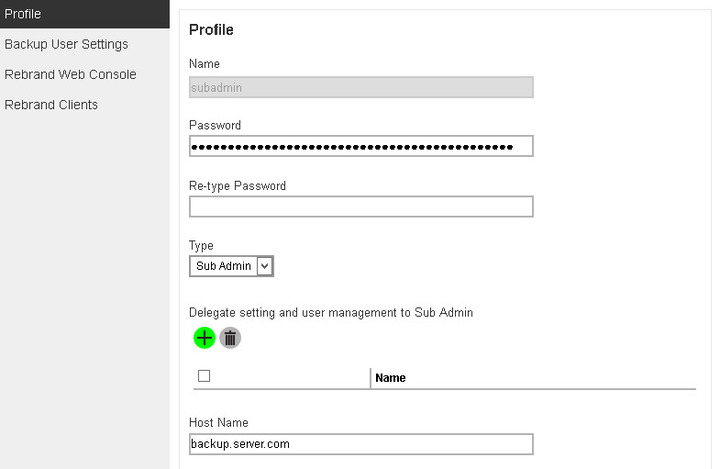
Resolution
The Host Name setting of any Sub Admin account cannot be the same as the Admin (e.g. system) account.
To resolve the issue, modify the Host Name setting of the Sub Admin account:
On the AhsayCBS server, login to the AhsayCBS console via the IP address.
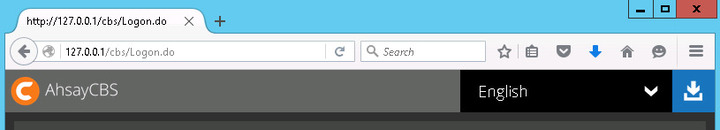
Select System Settings > Basic.