How long does it take if you have 100TB of data to have cloud or offsite backup? It depends on the speed of the bandwidth. Ahsay facilities backup task done. We have bandwidth control for users to manage backup tasks. With more bandwidth allocated to the backup task, you can finish the backup task faster. Let's explain in detail.
In any organization, network resources are usually under heavy utilization during business hours. If you need to backup critical data during business hours, it may affect other parts of the organization and even the customer experience.
The bandwidth control feature allows complete control of how much network bandwidth backup and restore jobs are allowed to use within specified times, which allows for better management and prioritization of network resources within an organization.
It only uses a global setting that applies to all backup and restore jobs or different custom settings for each backup set.
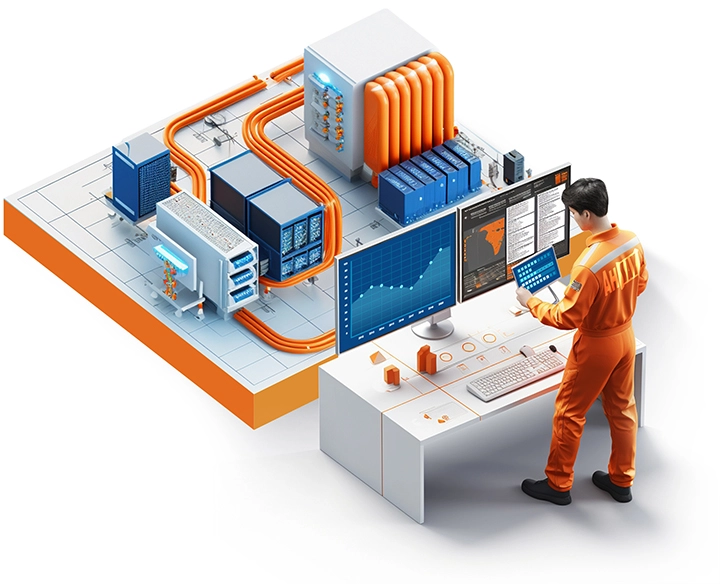
The best practice of bandwidth control on backup
Throttle Backup Traffic during Peak Hours
One effective way to control bandwidth during backup is to throttle backup traffic during peak hours. This means limiting the amount of bandwidth that is available to backup operations during times when other network activities are likely to be at their highest, such as during business hours. By doing this, you can ensure that backup operations do not interfere with other critical network activities, such as email, database access, and web browsing.
Prioritize Backup Traffic
Another effective bandwidth control practice is to prioritize backup traffic. This means giving backup traffic a higher priority than other network traffic. By doing this, you can ensure that backup operations are given the bandwidth they need to complete quickly and efficiently without causing disruptions to other network activities. Prioritizing backup traffic is particularly important for organizations with limited bandwidth, as it can help ensure that backup operations do not monopolize the available bandwidth.
Implement Quality of Service (QoS)
Quality of Service (QoS) is a networking technology that can be used to control bandwidth and ensure that critical network activities are given the bandwidth they need to operate efficiently. QoS allows you to prioritize certain types of network traffic, such as backup traffic, over other types of traffic. By implementing QoS, you can ensure that backup operations are given the bandwidth they need to complete quickly and efficiently without causing disruptions to other critical network activities.
Effective bandwidth control is critical to ensuring that backup operations run smoothly without disrupting other critical network activities. By throttling backup traffic during peak hours, prioritizing backup traffic, and implementing Quality of Service (QoS), you can ensure that backup operations are running at peak efficiency without causing disruptions to other network activities. So, make sure to implement the best practices for bandwidth control on backup to ensure that your backup operations are running smoothly and efficiently.

