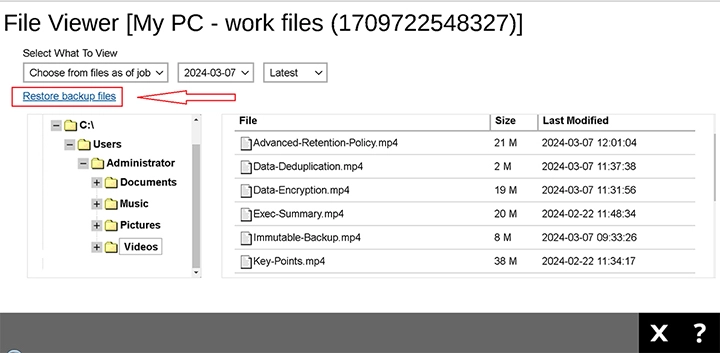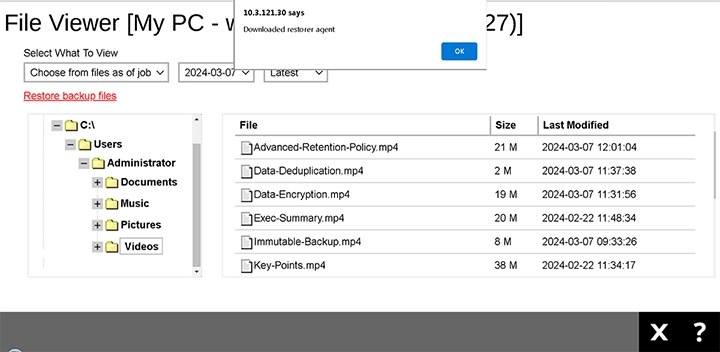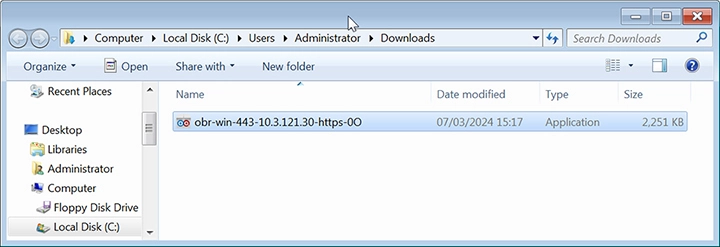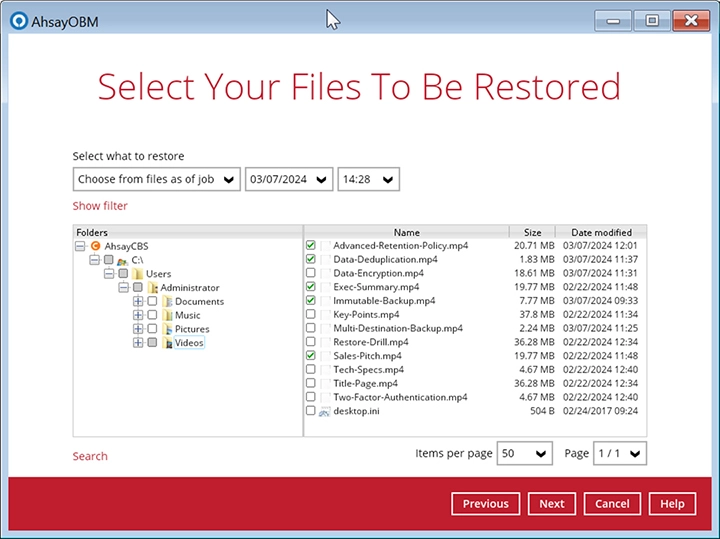The Online File Restorer provides a convenient and easy way to check the contents of backup data on a Backup Set. It can be used by both backup server administrators and the backup users themselves.

With just an internet connection and a web browser, you can simply log in to the AhsayCBS web console. Navigate to the File Viewer page from your user account, select the Backup Set you’re interested in, and instantly see all your backup data. This allows you to quickly verify which files and folders have been backed up and are available for restore, as well as the details of the files and folders for each backup job.
This tool is incredibly handy for Linux and FreeBSD administrators, simplifying the process of checking data backed up from a CLI machine. The Online File Restorer provides a comprehensive visual overview of your backed-up data, a feature not available in AhsayOBM due to its lack of a graphical user interface. This makes managing your Linux and FreeBSD backups a breeze!
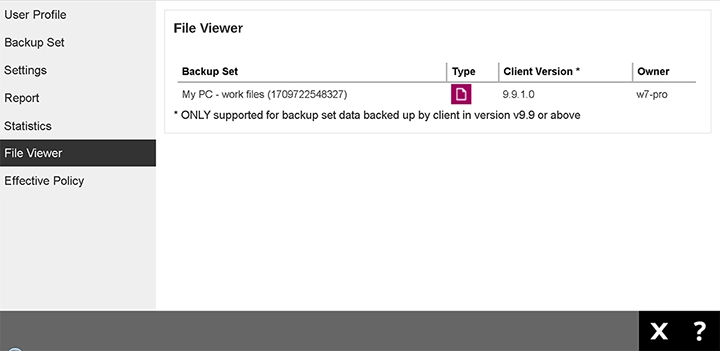
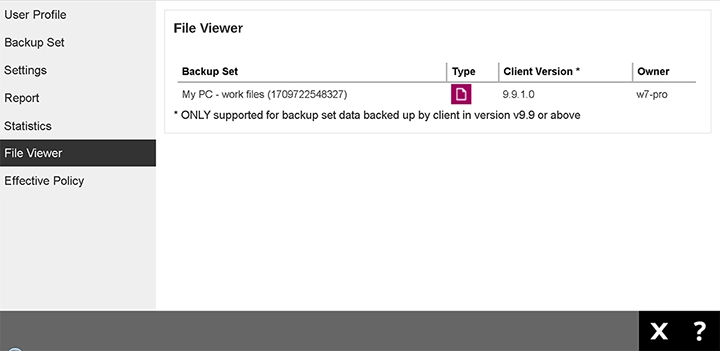
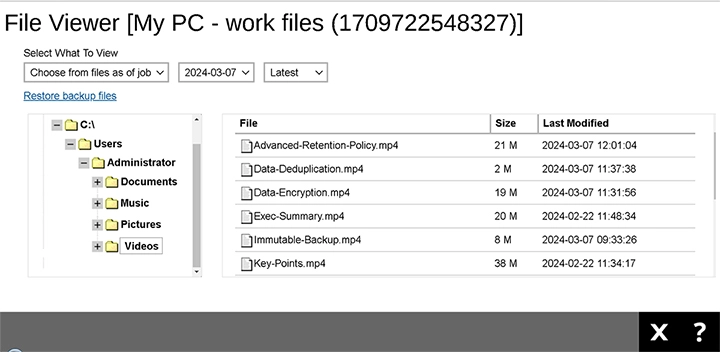
Quickly Restore Data
Efficiently restore files and folders displayed on the File Viewer page by clicking the ‘Restore backup files’ link. This action allows both backup server administrators and backup users to download AhsayOBR (Ahsay Online Backup Restore).
Online File Restorer facilitates centralized recovery management, without the necessity of installing or utilizing the AhsayOBM/AhsayACB backup agent or access to the original backup machine. It streamlines the whole recovery process and reduces customer downtime.