Are you sure your backups are running successfully every day? If not, you could risk losing your critical business data or may be left with data that is outdated in case of a disaster. That’s why it is good practice to monitor and check your backup reports or logs daily, so prompt action can be taken to resolve any issues affecting your backup jobs that may affect the integrity of your backup data and minimize any risk of data loss. We will show you what is Ahsay backup notifications and why you can't miss backup notifications.
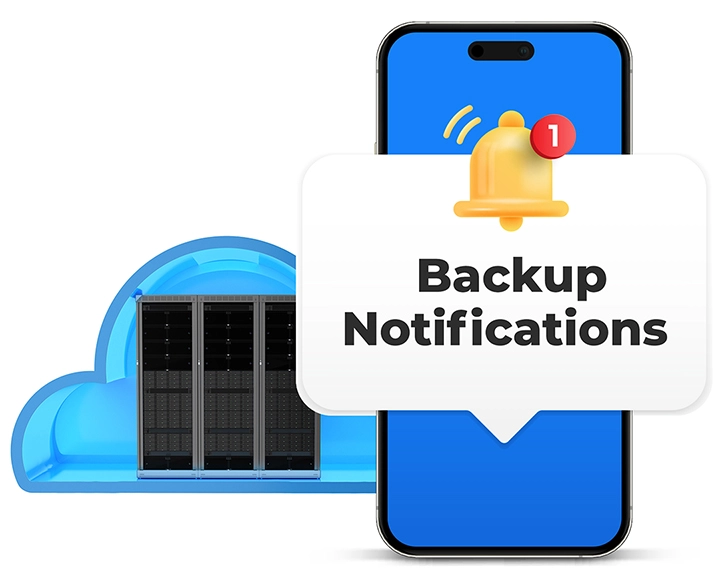
Ahsay makes it easy with prompt backup notifications, emailing you the backup report and alerting you if any errors or warnings occur after a backup job. It will also alert you if any schedule backups failed to start at there preset times.
Other important notifications are Restore Drill reports where customers can receive email either:
- For the results on every Restore Drill job.
- Only when the Restore Drill job detects data corruption.
Allows you to ensure the right data is backed up at the right time. You can maintain integrity and relevance of your backup data. To give you total peace of mind that your existing backup data is already recoverable.
Why you can't miss backup notifications
Avoid Data Loss
One of the main reasons why you can't miss backup notifications is to avoid data loss. Suppose your backup fails, and you're not aware of it. In that case, you could lose all your data, including important files, documents, photos, and videos. Without a backup, you won't be able to recover your data, which can be devastating, especially if you don't have any other copies. Backup notifications alert you if something goes wrong, such as if the backup is incomplete, the backup disk is full, or the backup software encountered an error. By receiving these notifications, you can take immediate action to resolve the issue and ensure your data is safe.
Ensure Data Integrity
Another reason why you can't miss backup notifications is to ensure data integrity. When you back up your data, you want to make sure that the backup is an exact copy of the original files. However, sometimes backups can become corrupt or incomplete, which can compromise the integrity of your data. Backup notifications can alert you if there are any issues with your backups, such as if the backup is incomplete or if there are errors during the backup process. By receiving these notifications, you can take the necessary steps to ensure your backups are complete and accurate, which will help you recover your data in case of a disaster.
Save Time and Money
Finally, missing backup notifications can cost you time and money. Suppose your backups fail, and you're not aware of it. In that case, you may need to spend a significant amount of time and money to recover your data, or you may lose it entirely. On the other hand, if you receive backup notifications, you can address issues quickly, preventing data loss and minimizing downtime. This can save you time and money in the long run, as you'll be able to recover your data faster and avoid costly data recovery services.
Backup notifications are essential to ensure the safety, integrity, and availability of your data. By receiving these notifications, you can avoid data loss, ensure data integrity, and save time and money. Therefore, it's crucial not to ignore backup notifications and to take immediate action if you receive them. Remember, backups are only as good as their ability to be restored, and backup notifications are your best defense against data loss.

