AhsayOBM GUI Login
March 14, 2025
Trial Account
For trial accounts, the password is automatically saved so there is no need to provide the "Login name" and "Password". Once you double-click ont the AhsayOBM icon, it will open the main menu.
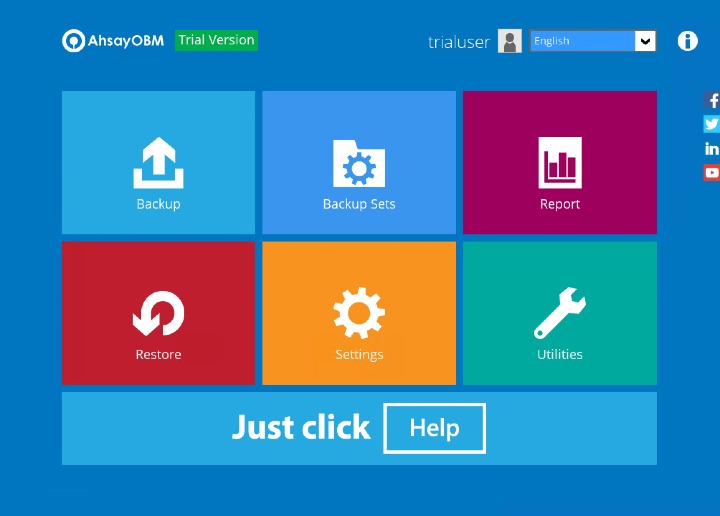
Paid Account
For paid accounts, meanwhile, there are two types of login in AhsayOBM:
- Without 2FA - wherein the user provides only the "Login name" and "Password" to login.
- With 2FA - aside from providing the "Login name" and "Password", the user needs to either accept the authentication request or enter the one-time password generated in the authenticator app to login.
When logging in with 2FA, there are different authenticator apps that can be used. How to login using these different authenticator apps will be discussed in this section.
- Login to AhsayOBM without 2FA
- Login to AhsayOBM with 2FA using Ahsay Mobile
- Push Notification and TOTP
- TOTP
- Login to AhsayOBM with 2FA using third-party authenticator app.
- Login to AhsayOBM with 2FA using Twilio
Below are instructions for logging in to AhsayOBM with or without 2FA.

 How-To
How-To