Usage (Report) Overview for AhsayOBM
20 Mar, 2025
Usage
This feature allows the user to display the storage and usage information in a graphical view for the selected backup set and backup destination within the specified date range.
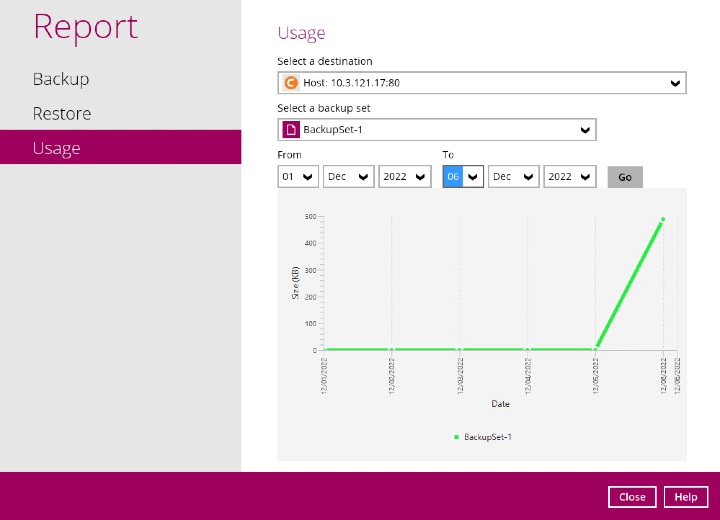
Storage Statistics
The Total Size is displayed which shows the total amount of backed up data in the backup destination.
The storage statistics of a backup set is updated every time the following functions are run:
- Backup job
- Periodic Data Integrity Check (PDIC)
- Data Integrity Check (DIC)
- Space Freeing Up
- Delete Backup Data
Data Transfer Statistics
The data transfers statistics will pop up when you click over a specific date on the graph.
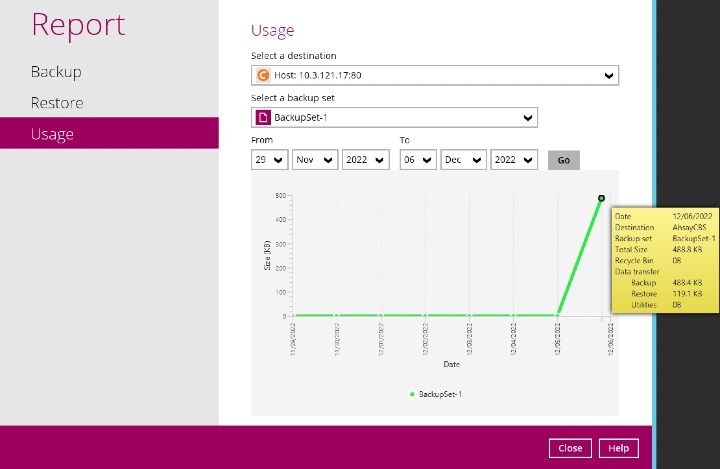
- Backup - displays the amount of data transferred to the backup destination for backups.
- Restore - displays the amount of data transferred from the backup destination for restores.
- Utilities - displays the amount of data transferred from the backup destination, when a Data Integrity Check (DIC) is run with the “Run Cyclic Redundancy Check (CRC) during data integrity check” option selected.

 How-To
How-To