Windows Server Core AhsayOBM Uninstallation
14 Mar, 2025
Uninstall Instructions
Change the directory to the installation directory.
PS C:\> '.\Program Files\AhsayOBM\'Execute unins000.exe and click Yes.
PS C:\Program Files\AhsayOBM> .\uninstall.exe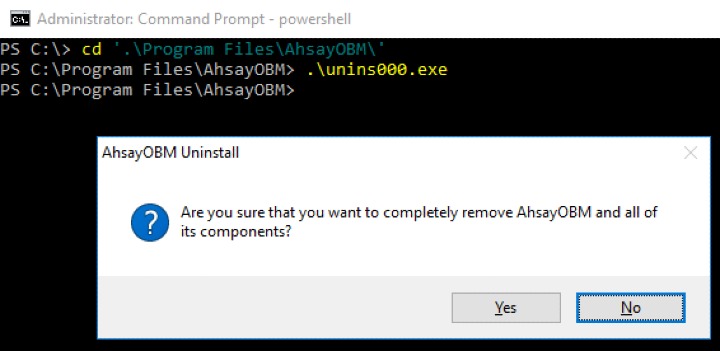
When you see the following screen:
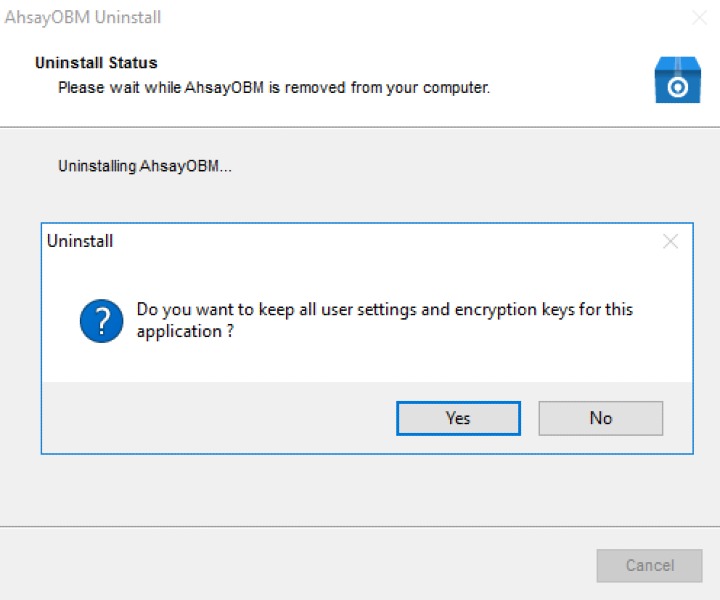
Choose Yes to keep all user settings and encryption keys associated with the users. If you are likely to install AhsayOBM on the same machine in the future again, the user settings, e.g. login details, backup sets and so forth will remain by default in:
C:\Users\[username]\.obmFor a later complete removal of all the AhsayOBM-related files in your machine, run the following command in Program Files directory and choose Y.
PS C:\> cd 'C:\Program Files' PS C:\Program Files> rm .\AhsayOBM\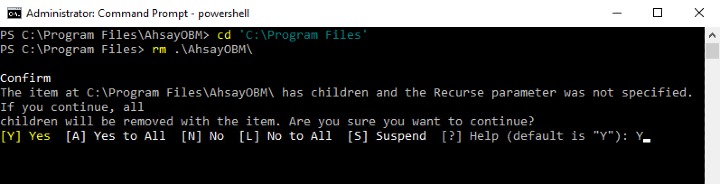
Choose No to delete all user settings and encryption keys with this uninstallation.
Please keep a separate written record of the encryption key before deleting it.
The following screen prompts when the uninstallation is complete.
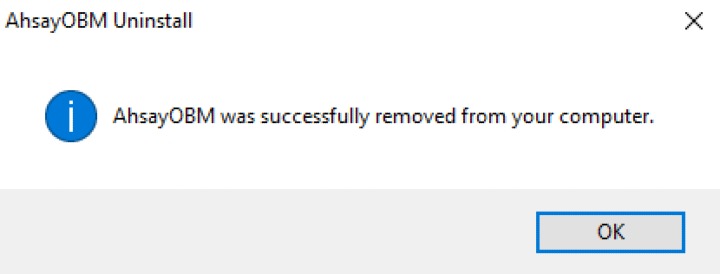

 How-To
How-To