GUI Login Prerequisites for AhsayOBM
Account
An account is needed to be able to login to AhsayOBM. A user may have been provided an account by their backup service provider (which can be a Paid or Trial account). If no account was given, then the user may create a free trial account.
To determine whether the provided account is Paid or Trial, after logging in, "Trial Version" will be displayed in the main menu of AhsayOBM. Otherwise, it is a Paid account.
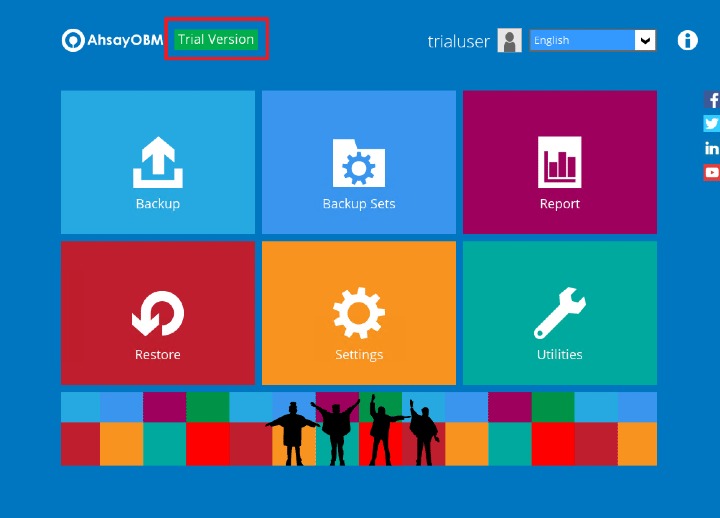
Backup Server Settings
The Backup Server settings behavior is determined by the settings made by your backup service provider.
For users who already have an account, click Show advanced option to check if the details are already provided. If not, enter the details which should be obtained from your backup service provider.
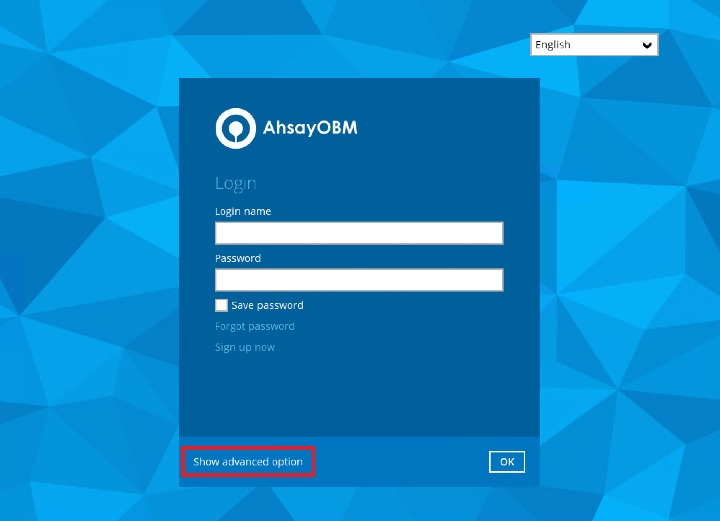
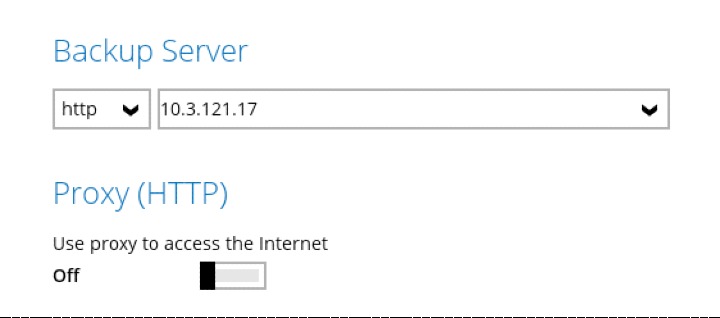
Here are some examples of correct and wrong backup server settings:
| ✅ | ❌ |
|---|---|
| http 10.3.121.17 | https 10.3.121.17:80 |
| https 10.3.121.17 | https backup.example.com (missing custom port) |
| http backup.example.com | https 10.3.121.17 (valid SSL certificate with FQDN is used, will error if IP is used to connect). |
| https backup.example.com |
While here are some sample error messages when using a wrong backup server setting:
Using a wrong port, e.g. https 10.3.121.17:80
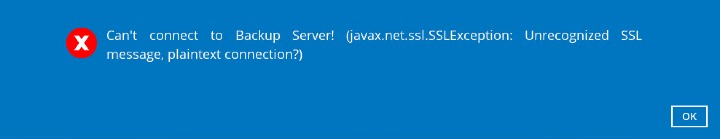
Using a custom port, e.g. https 10.3.121.17:8443
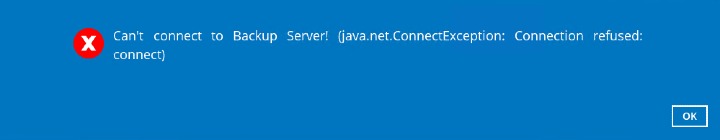
Using a wrong FQDN
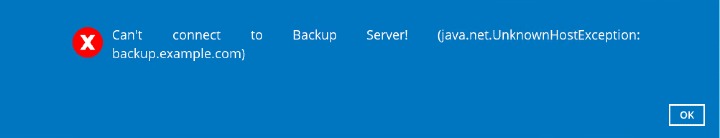
When creating a free trial account, the "Backup Server" settings must be entered. You can obtain the details from your backup service provider.
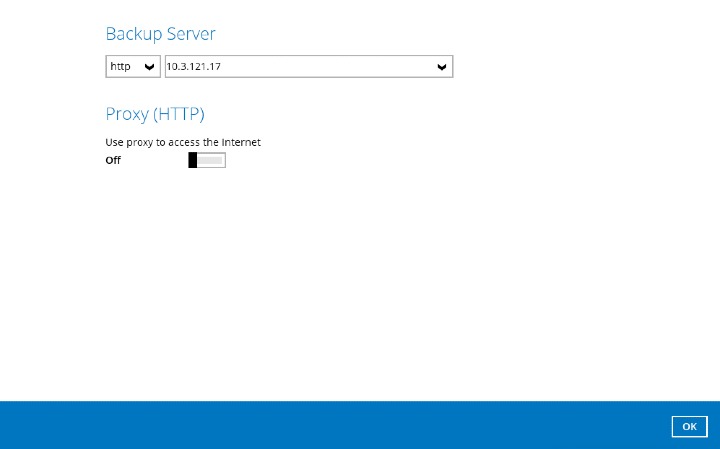

 How-To
How-To