OpenDirect
OpenDirect restore is an additional restore option for restoring files from a Windows File backup set. The OpenDirect restore method makes use of the granular restore technology to make selective restore of individual files by opening backup data directly without the need to restore the whole backup data first to give you a fast and convenient file restore solution.
During the OpenDirect restore process, the files/folder can be viewed and/or copied using Windows File Explorer and/or supported installed apps needed to open the file on the Windows machine where you are performing the restore. OpenDirect restore is only supported on File backup sets created and backed up using AhsayOBM on Windows platform with OpenDirect restore feature enabled.
Below is a diagram showing how OpenDirect restore works:
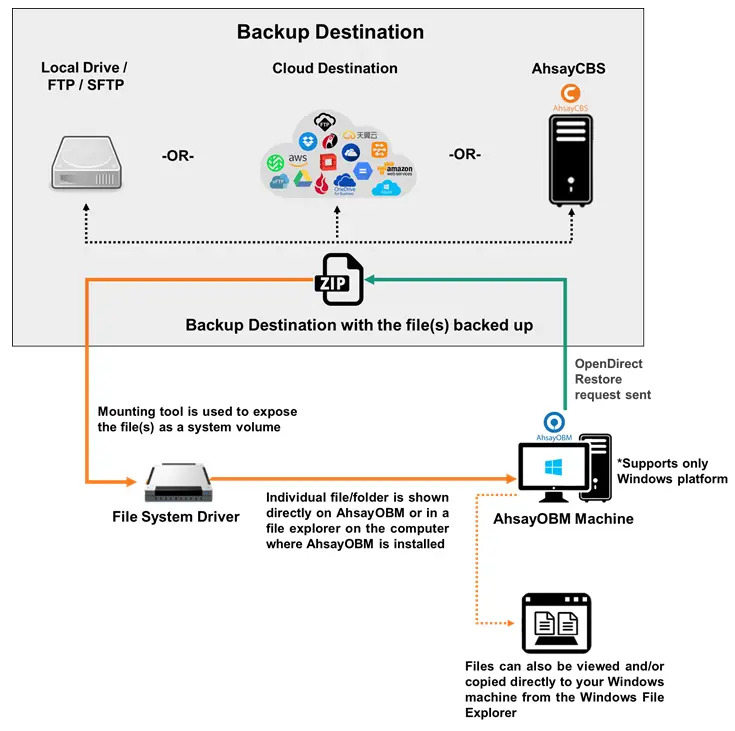
Requirements
Supported Backup Modules
OpenDirect restore is only supported on File backup sets created and backed up using AhsayOBM on Windows platform with OpenDirect restore feature enabled.
License Requirements
An OpenDirect / Granular restore add-on module license is required per backup set for this feature to work. Contact your backup service provider for more details.
Backup Quota Storage
As compression is not enabled for OpenDirect file backup sets, to optimize restore performance the storage quota required will be higher than non-OpenDirect file backup sets. Contact your backup service provider for details.
Windows Operating System
AhsayOBM must be installed on a 32-bit or 64-bit Windows Operating System, as libraries for OpenDirect only supports Windows platform.
Refer to the following article for the list of compatible operating system for OpenDirect and Granular Restore:
Available Spare Drive Letter
One spare drive letter must be available on the Windows machine for the OpenDirect restore process, as the compressed file or image is mounted on Windows as a logical drive. AhsayOBM will automatically take the next available drive letter in alphabetical order for the compressed or image file.
- The Windows drive letters A, B, and C are not used by OpenDirect restore.
- The OpenDirect restore assigned drive letter(s) will be released once you exit from AhsayOBM UI.
Network Requirements
Recommended minimum network speed is at least 100Mbps download speed.
The network bandwidth requirements will increase in proportion to the size of the compressed file/image and or the incremental delta chain length to ensure optimal performance. Working with limited network bandwidth may severely affect the granular restore performance.
You can use an online network speed test website (e.g., www.speedtest.net) to get an idea of the actual bandwidth of the machine.
Permissions
The Windows login account used for installation and operation of the AhsayOBM client machine requires Administrator privileges.
Other Dependencies
The following dependencies are restore-related. Therefore, they will be checked by AhsayOBM only when an OpenDirect restore is performed. Absence of these elements will not affect the backup job but would cause the restore to fail.
Microsoft Visual C++ 2015 Redistributable (x86) / (x64)
Download Visual C++ Redistrubutable for Visual Studio 2015 from Official Microsoft Download Center
Update for Universal C Runtime in Windows
Update for Universal C Runtime in Windows - Microsoft Support
For Windows 7 and Windows Server 2008 R2 only

 How-To
How-To