Backup (Report) Overview for AhsayOBM
Backup
This feature displays the backup report logs for each backup set. There are four (4) filters that can be applied on this feature, with these being:
- Date
- Backup Set
- Destination
- Status
Date
Use this filter to display all the available backup report(s) within a date range.
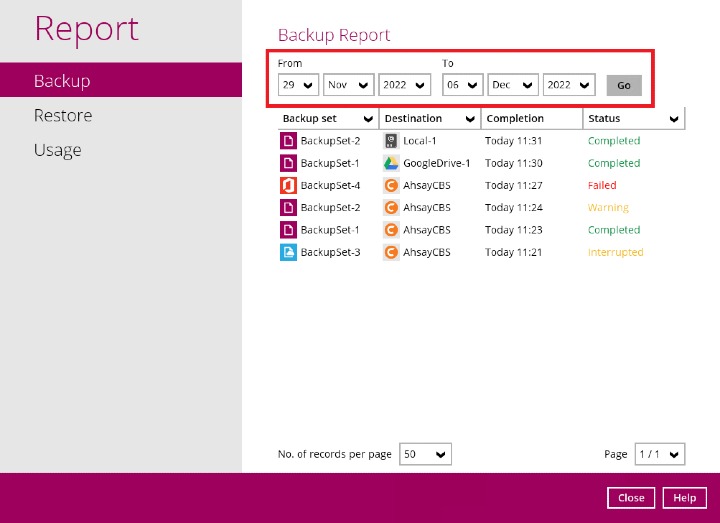
Backup Set
Use this filter to display all the available backup set(s) with a backup report. Then, select which backup set with backup report that you would like to view.
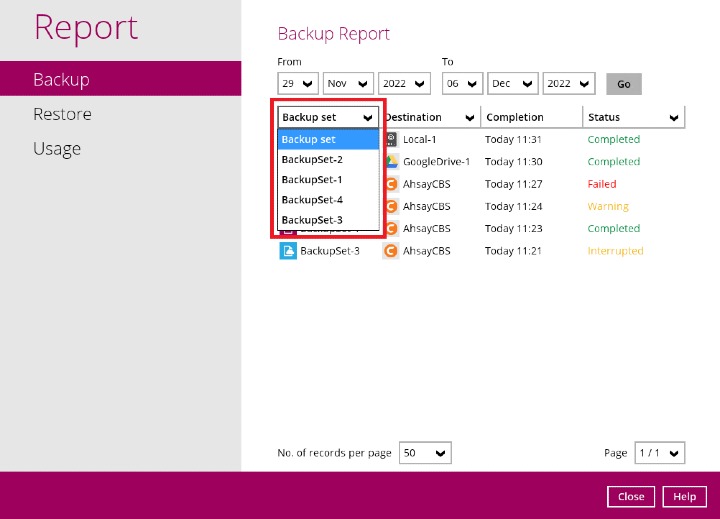
Destination
Use this filter to view the backup report for the selected storage location.
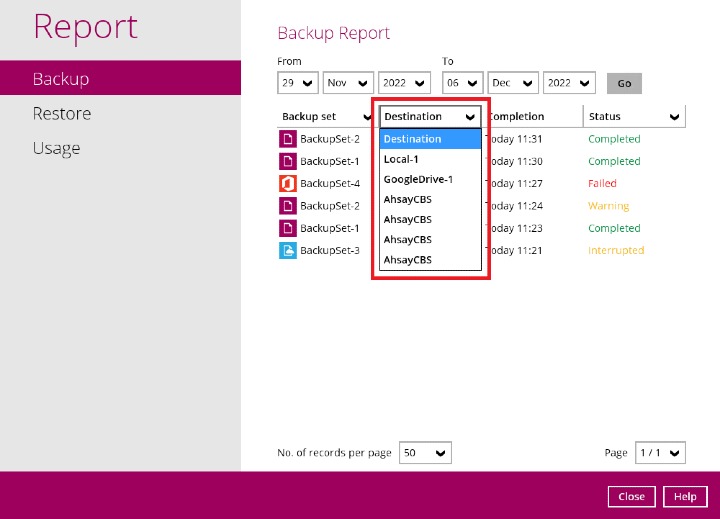
Status
Use this filter to view all the backup report(s) with the same status (i.e., Completed, Warning, Interrupted, Interrupted with error(s), Failed and In progress).
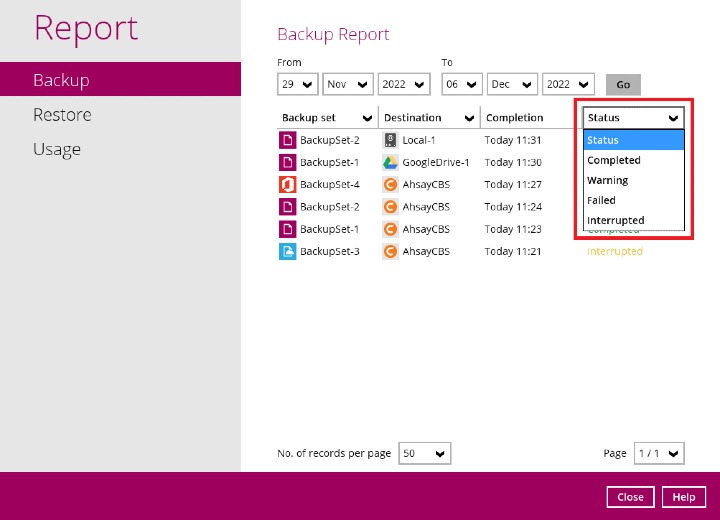
Viewing the Backup Log
Select and click the backup report, then click the View log button.
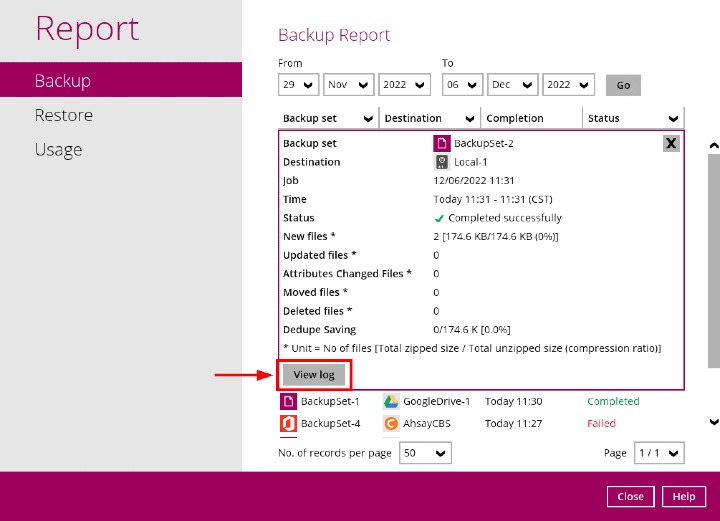
The backup set name, destination, log date and time, status, the number of logs per page, and page can be filtered when viewing the backup report.
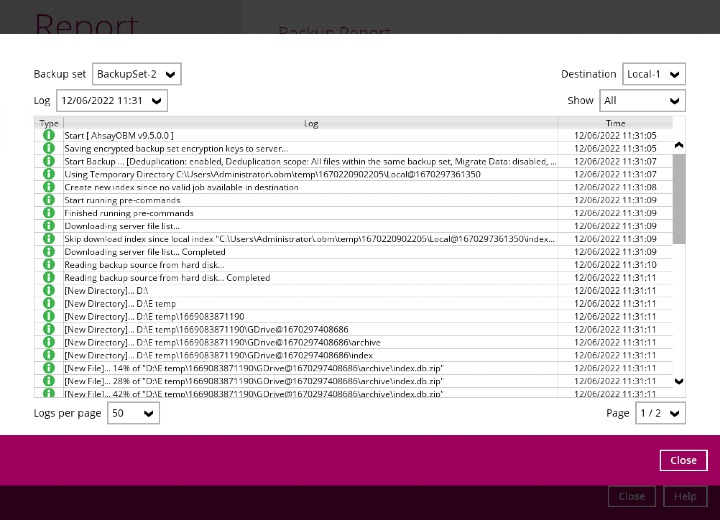

 How-To
How-To