Restore (Report) Overview for AhsayOBM
20 Mar, 2025
Restore
This feature displays the report logs for each backup set. Similar to the Bakcup tab, this feature also consists of the following filters: Date, Backup Set, Destination, and Status.
Viewing the Restore Log
Select and click the restore report, then click the View log button.
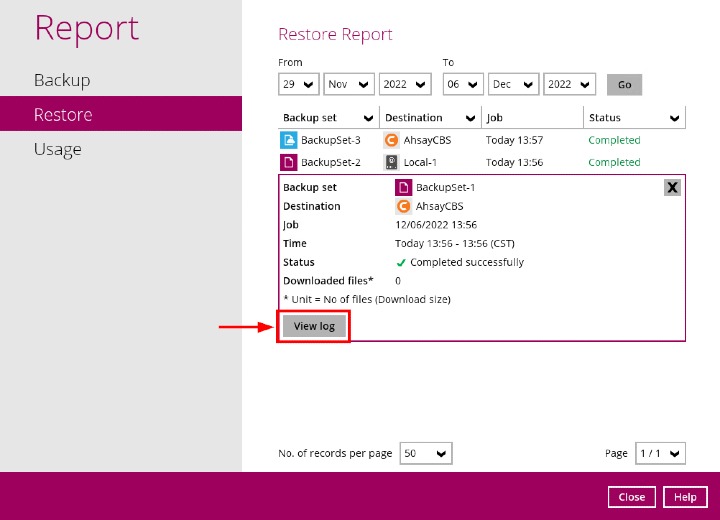
The backup set name, destination, log date and time, status, the number of logs per page, and page can be filtered when viewing the restore report.
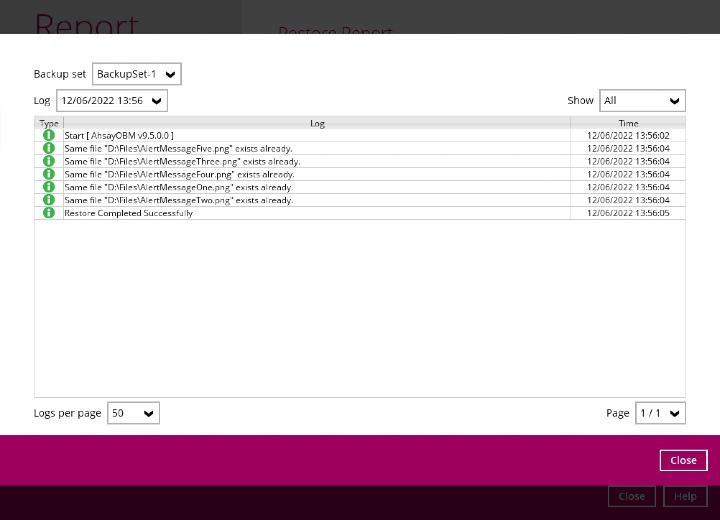

 How-To
How-To