macOS AhsayOBM Uninstallation
14 Mar, 2025
Uninstall Instructions
Click Go at the top menu bar, then select Utilities.
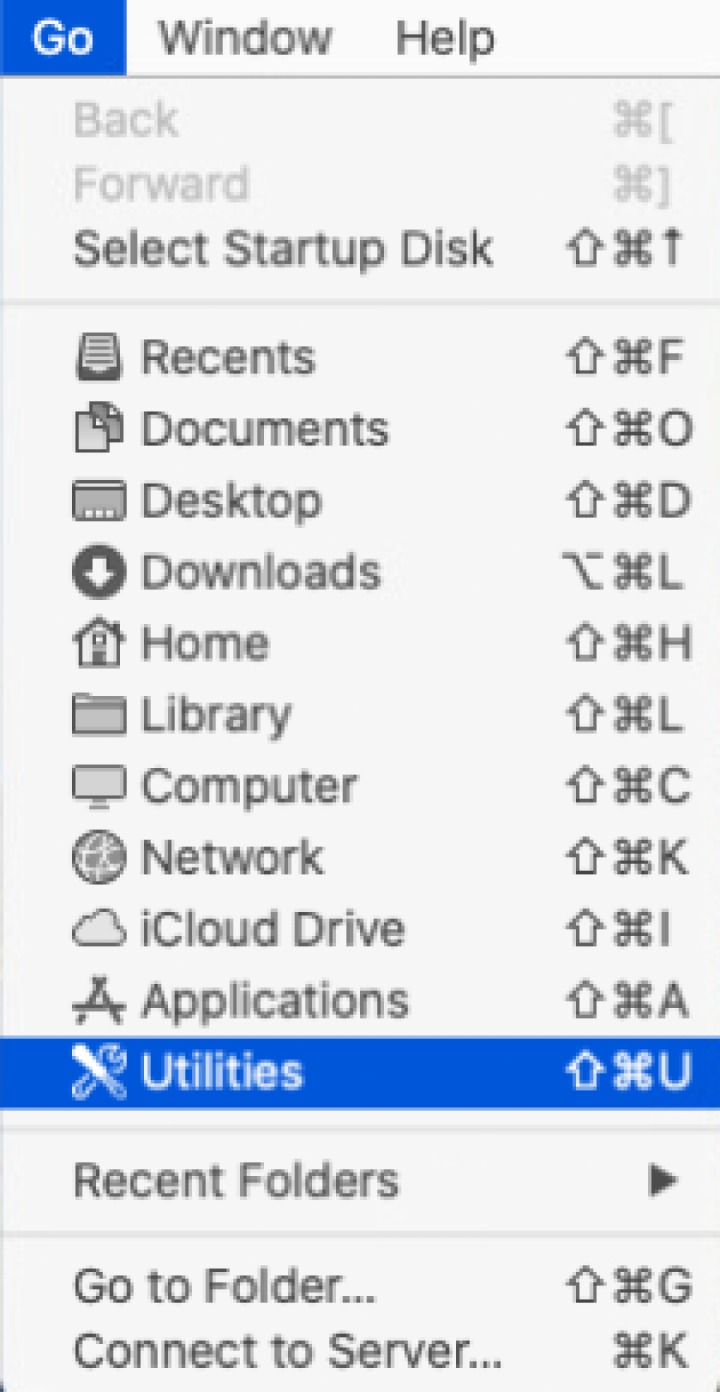
Double-click the Terminal icon.

Use the cd command to enter the Applications folder.
[user]@admins-Mac % cd /Applications [user]@admins-Mac /Applications %Use the cd command to enter the AhsayOBM folder.
[user]@admins-Mac /Applications % cd AhsayOBM.app/bin [user]@admins-Mac /bin %Use the sudo.sh command to execute the uninstallation. Enter the password for logging in to your Mac when prompted.
[user]@admins-Mac /bin % sudo sh uninstall.sh Password:The following scripts show when the uninstallation is completed.
Shutdown Scheduler for Ahsay Online Backup Manager Wait 5 seconds before Scheduler exits Kill Process by Image Name:/Applications/AhsayOBM.app/jvm/bin/bJW Ignore Process by Image Name: Kill Process by Image Name: /Applications/AhsayOBM.app/jvm/bin/bschJW Ignore Process by Image Name: Kill Process by Image Name: /Applications/AhsayOBM.app/jvm/bin/java Ignore Process by Image Name: Kill process of PID 26532 Remove LaunchDaemons for com.AhsayOBM.scheduler from service Remove firewall rule Removing firewall rule for /Applications/AhsayOBM.app/Contents/MacOS/ AhsayOBM… Application at path ( /Applications/AhsayOBM.app/Contents/MacOS/AhsayOBM) removed from firewall Remove AhsayOBM from Your Mac OS [user]@admins-Mac /bin %

 How-To
How-To