CLI Free Trial Account for AhsayOBM
Creating a Free Trial Account
Users can create a free trial account when they launch AhsayOBM for the first time.
The only requirement to create a trial account is a valid email address which will be used for receiving notices. A welcome message will also be sent upon creation of the account which contains the User Setting and Quota set for backup in AhsayCBS.
Here are the limitations of the trial account:
- The add-on modules available and quota size are determined by your backup service provider.
- The trial account period is determined by your backup service provider.
- Only alphanumeric characters and selected special characters, A to Z, 0 to 9, @, - and _, are allowed to be used for the Login name. While there may be some limitations on password complexity and age which is determined by the backup service provider.
- The "Free Trial" option will only displayed once, when the user launches AhsayOBM for the first time. If you cannot create a free trial account, kindly contact your backup service provider.
Follow these steps to create a Free Trial Account:
- Start AhsayOBM, see Start AhsayOBM in the Prerequisites section for instructions.
Enter 2.
Login Menu (No configuration files found) ---------- (1). Login (2). Free Trial (3). Quit ---------- Your choice: 2Configure your "Backup Server" settings.
Backup Server URL : 10.3.121.17 Port : 80 Protocol? (1) Http (2) Https : 1 Enable Proxy (Y/N) ? nRefer to Backup Server Settings in the Prerequisite section for more information.Enter the "Login Name" that you want. Also provide your "Password" and "Email address".
Register Trial User Login Name : trialuser Password : ********** Re-Enter Password : ********** Email address : sample@email.com Please wait while verifying user account with server... Your trial account (trialuser) has been created on server (10.3.121.17:80). New Configuration file has been created.Once the trial account is created, the "Main Menu" will be displayed.
Main Menu ---------- (1). List Backup Sets (2). Delete Backup Set (3). Export Backup Set Settings to XML (4). Import Backup Set Settings from XML (5). Generate new Backup Set Settings Template (6). Change Language (English) (7). Update Profile Settings (8). Quit ----------If 2FA is enforced, you will need to register a device first before trying to create a free trial account. Otherwise, you will be logged out and this message will be displayed:
Mobile@faLoginFirstLogin ---------- Failed to login (Reason : Please register device in web console or GUI client.)After creating the trial account, you need to check several things:
- The expiry date of the trial account, which determines when it will be suspended.
- The "Language" which will be used for sending reports.
- And the "Timezone", this is to ensure that your backup schedule will run at the correct time.
You can check this by logging in AhsayCBS. Go to Backup/Restore>User>UserProfile>General. For more information, please refer to the Overview section of the AhsayCBS Guide.
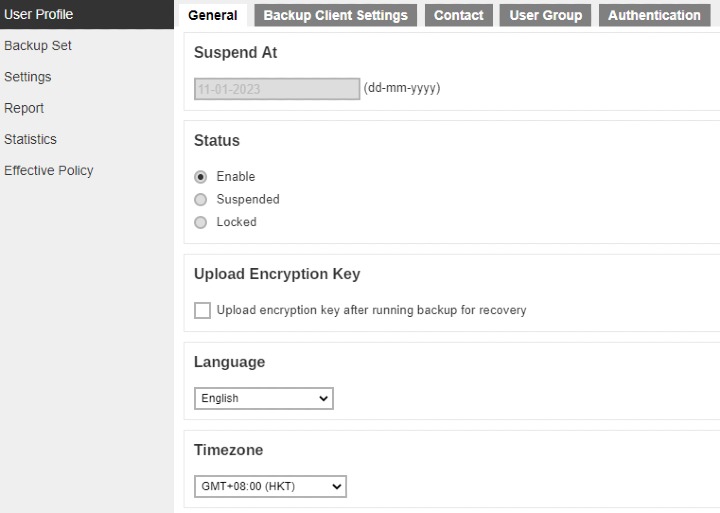
- You also need to check the available add-on modules and quota by going to the Backup Client Settings tab.
Lastly, you need to verify if your contact details are correct by going to the Contact tab. If you want to add more contact information, you can add it here.
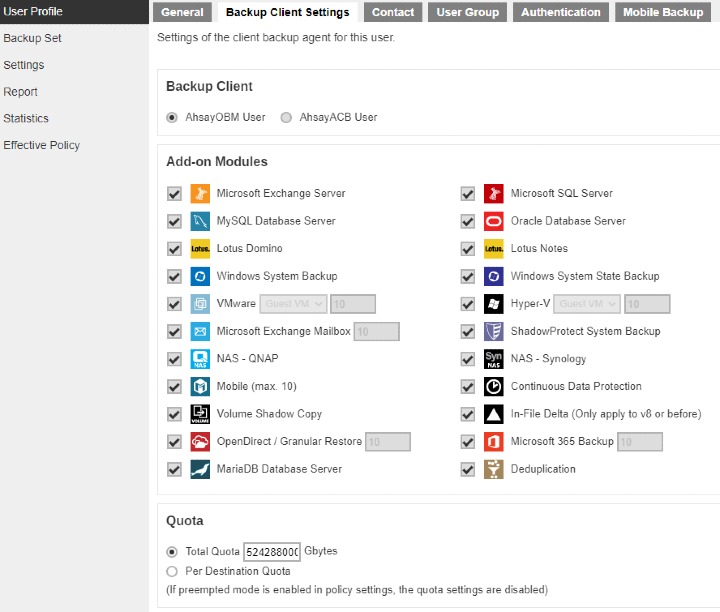

 How-To
How-To