Linux (GUI) AhsayOBM Uninstallation
Uninstall Instructions
There are three (3) uninstallataion methods available for Linux (GUI). To uninstall AhsayOBM from your system, choose from below:
- Uninstallation using SH installer
- Uninstallation using RPM installer
- Uninstallation using DEB installer
Uninstallation using SH Installer
Log in to a Linux machine using the root account. (Alternatively, you can remotely invoke the GUI of another Linux machine using SSH client.)
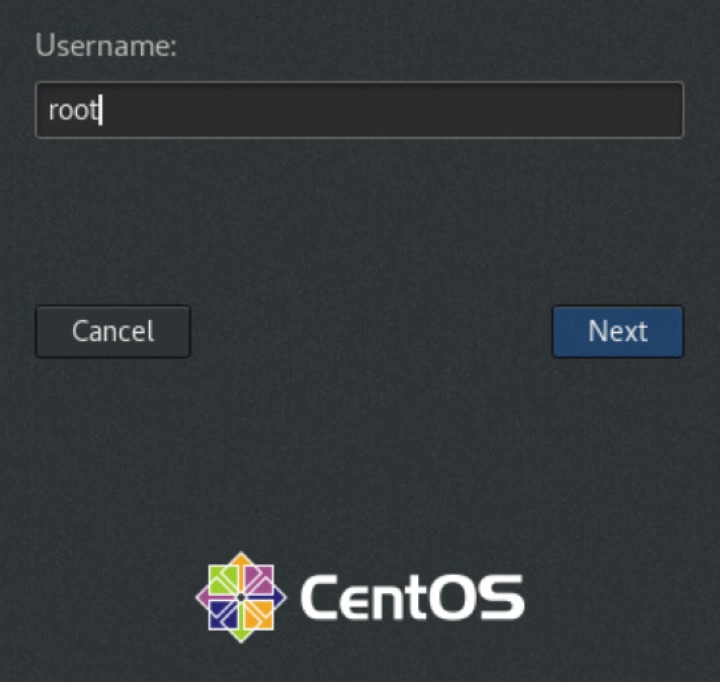
To open the Terminal, click the Applications menu bar then select Utilities > Terminal

Go to:
# cd /usr/local/obm/binUse the uninstall.sh script, then run the rm command to remove the remaining AhsayOBM files from the Linux machine.
# sh uninstall.sh Log Time: Mon Jan 23 10:43:07 HKT 2023 Verifying current user privilege ... Current user has enough privilege to "uninstall". Uninstall Ahsay Online Backup Manager from /usr/local/obm Shutting down Scheduler Wait 5 seconds before Scheduler exits Kill running Ahsay Online Backup Manager Kill Process by Image Name: /usr/local/obm/jvm/bin/bJW Ignore Process by Image Name: Kill Process by Image Name: /usr/local/obm/jvm/bin/bschJW Ignore Process by Image Name: Kill Process by Image Name: /usr/local/obm/jvm/bin/java Ignore Process by Image Name: Removing Scheduler script obmscheduler from service Uninstall Service for NIX type OS Using init script path /etc/init.d Using run level script path /etc/rc.d www.ahsay.com AhsayOBM Installation Guide for Linux (GUI) | 22 of 28 Removing symbolic link from run levels Removing script file obmscheduler from /etc/init.d Remove shortcut /usr/share/applications/obm.desktop Remove shortcut /root/Desktop/obm.desktop Ahsay Online Backup Manager uninstall procedure is complete!It is now safe to remove files from /usr/local/obm # rm -fr /usr/local/obm- After successful uninstallation, AhsayOBM will be removed from the "Application"
Uninstallation using RPM Installer
Log in to a Linux machine using the root account. (Alternatively, you can remotely invoke the GUI of another Linux machine using SSH client.)
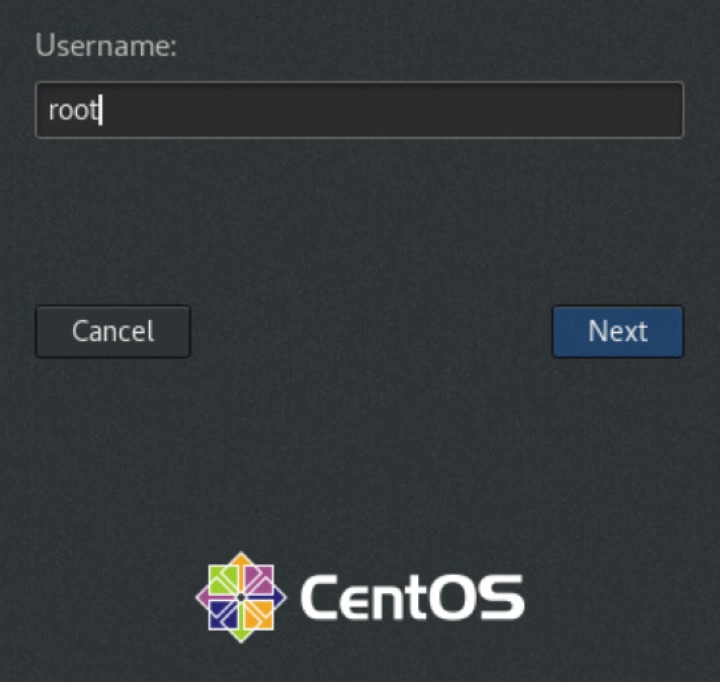
Go to the application installer, in this case we used "Software".
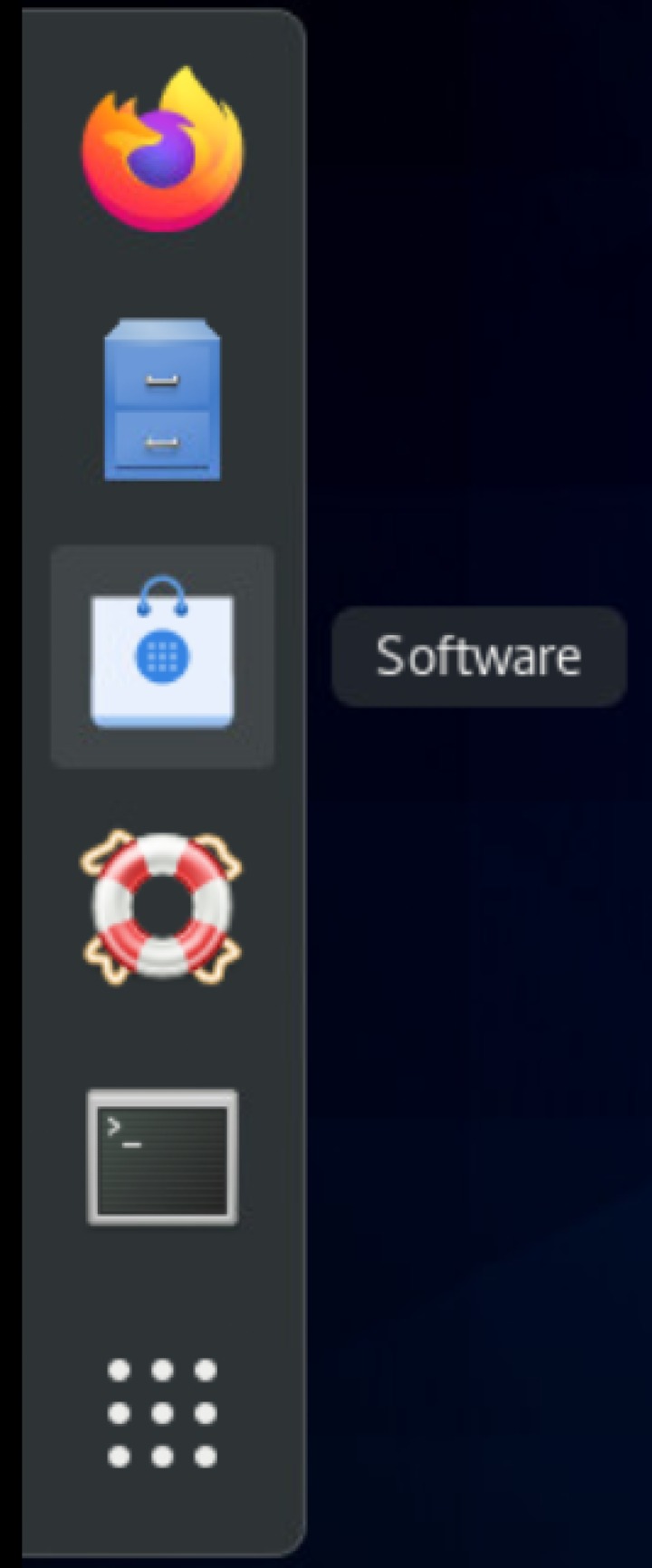
Search for "Ahsay Online Backup Manager", then click the Remove button to proceed.
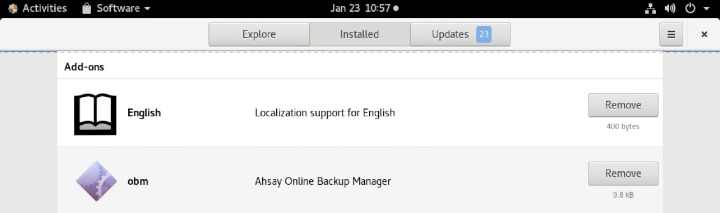
- After successful uninstallation, AhayOBM will be removed from the "Applications".
Uninstallation using DEB Installer
Log in to a Debian or Ubuntu machine using the root account. (Alternatively, you can remotely invoke the GUI of another Debian or Ubuntu using SSH client).
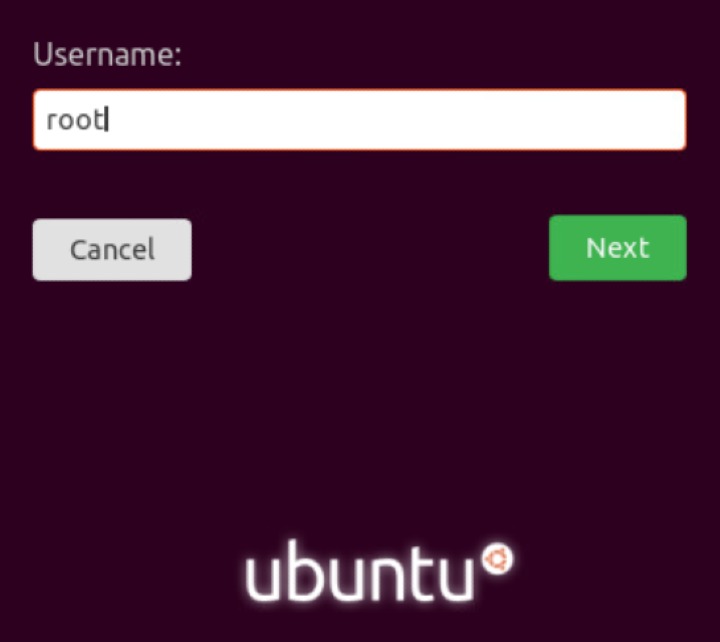
Go to your package installer, in this case we are using "Ubuntu Software".
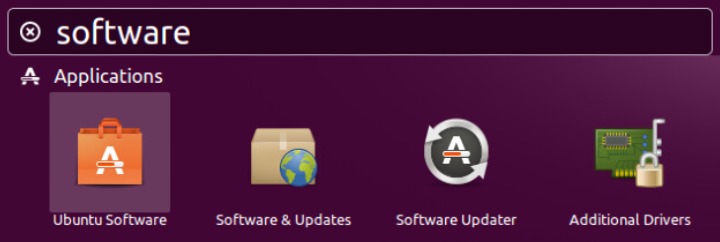
Go to Installed and locate AhsayOBM then click the Remove button.
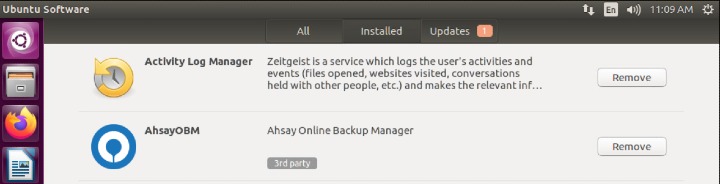
Click the Remove button to confirm.
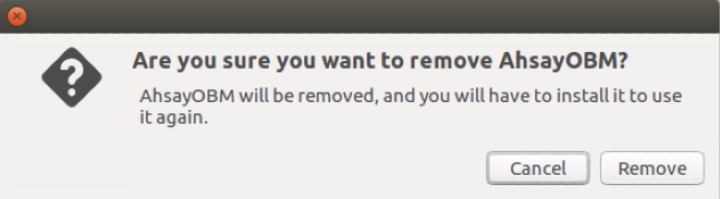
- After successful uninstallation, AhsayOBM will be removed from the "Applications."

 How-To
How-To