Login with 2FA with Third-Party App on AhsayOBM
March 14, 2025
If you have not yet registered your device using Ahsay Mobile, refer to the Using Microsoft Authenticator or Using Google Authenticator section.
Login with 2FA using Third-Party App:
Double-click the icon to launch the application.

Enter the “Login name” and “Password” of your AhsayOBM account provided by your backup service provider. Then, click OK to log in.
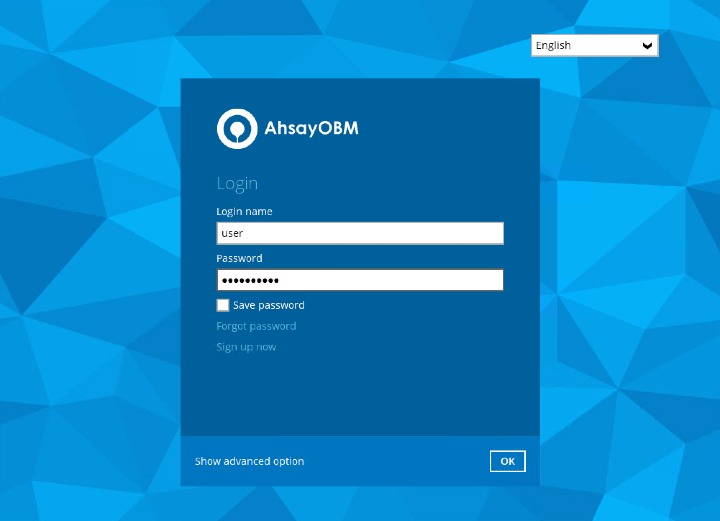
Enter the one-time passcode generated from the third-party authenticator app.
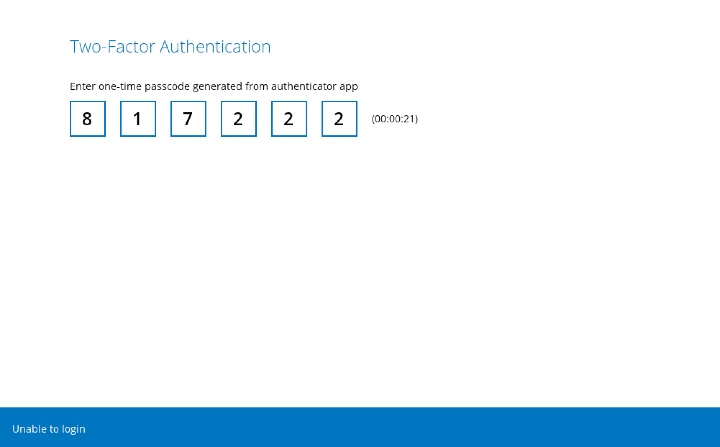
Example of the one-time passcode generated:
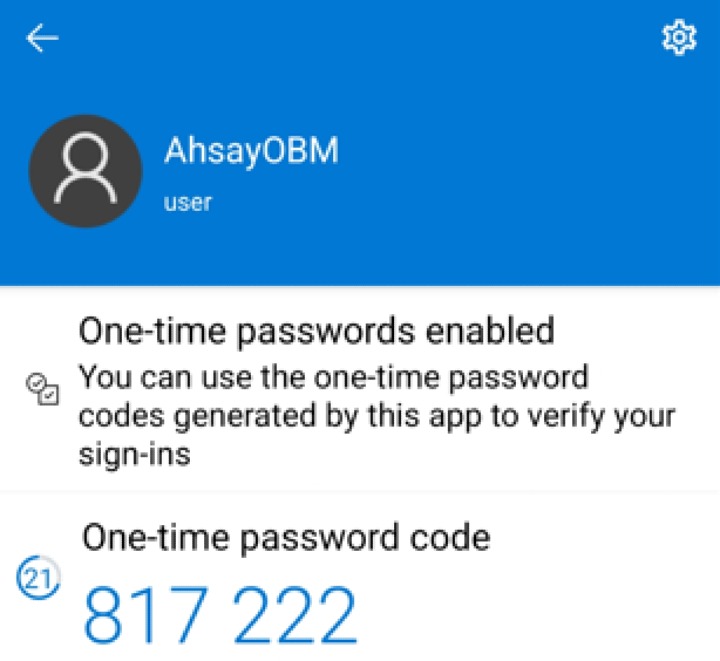
After successful login, the following screen will appear.
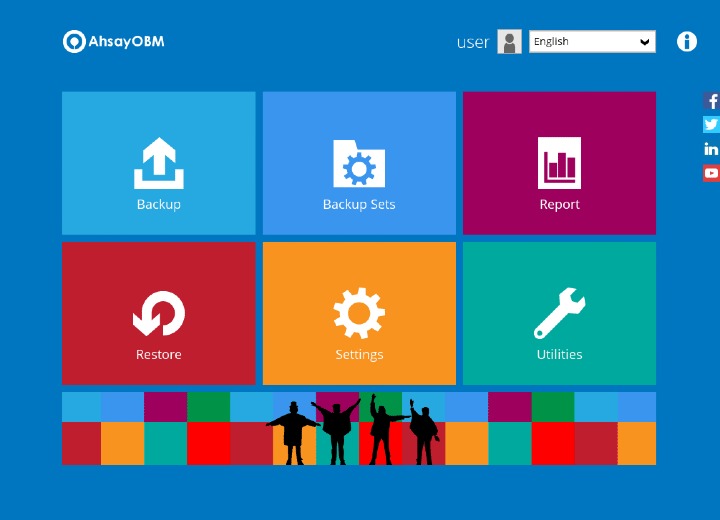

 How-To
How-To