General Overview for AhsayOBM
March 13, 2025
This feature allows the user to modify the backup set name and manage the Windows User Authentication login credentials in the backup set.
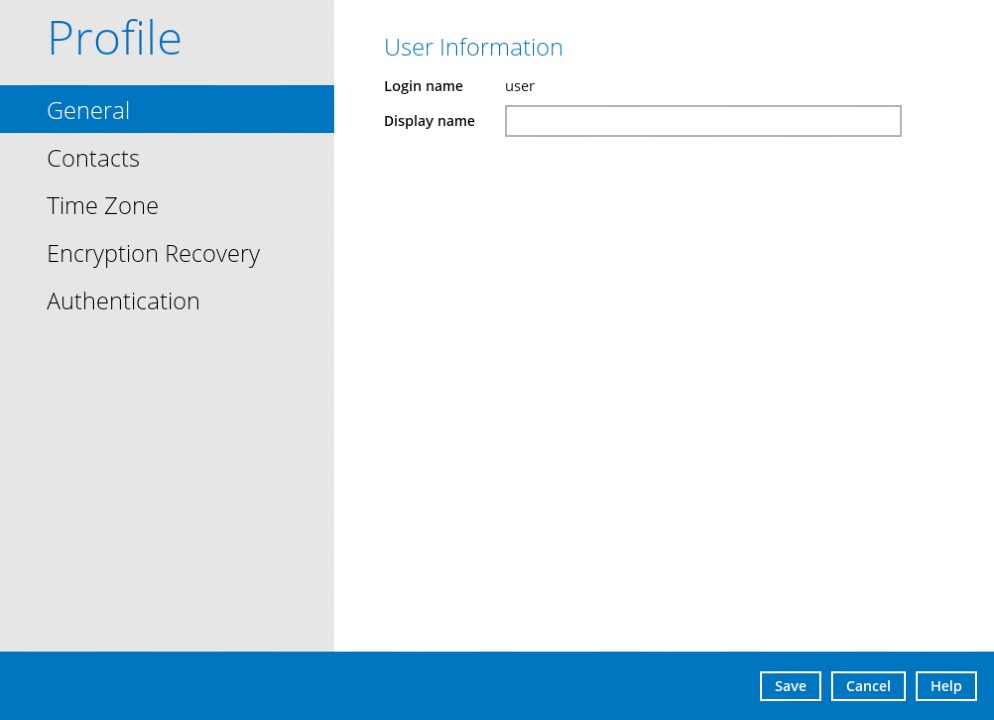
Backup Set Name
- In the "Name" field, enter a new backup set name.
In this example, we are going to change the backup set name to Data Backup. Click Save to store the new backup set name.
The backup set name is successfully updated.
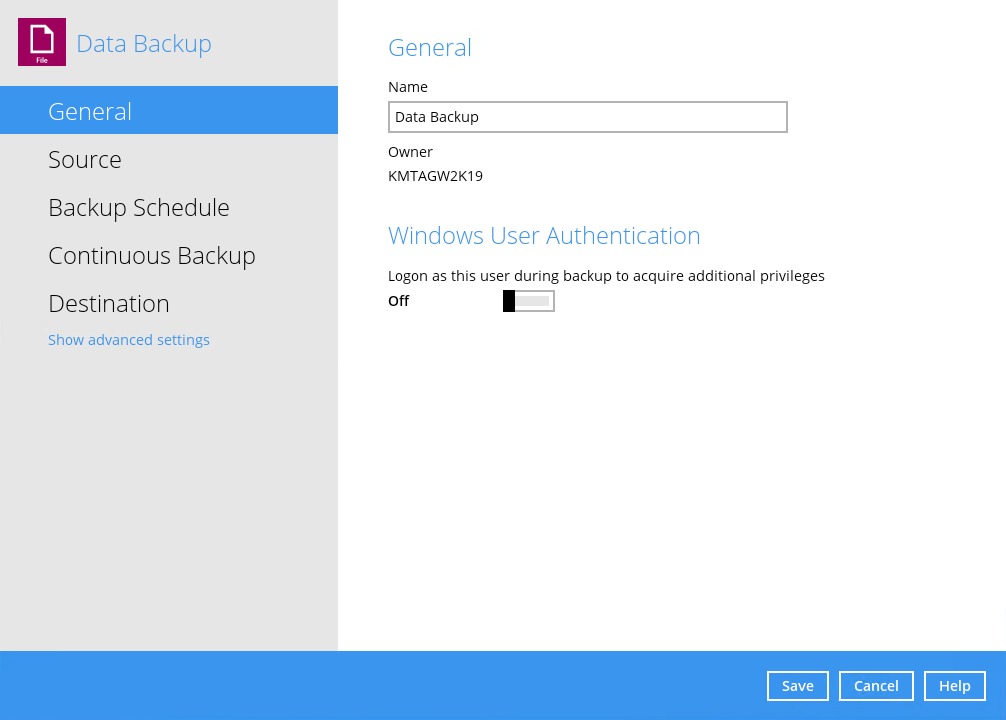 In assigning a backup set name, make sure that it does not have an identical name.
In assigning a backup set name, make sure that it does not have an identical name.
Windows User Authentication (Windows Only)
The Windows User Authentication is only required when "Schedule" is enabled when creating select backup sets.
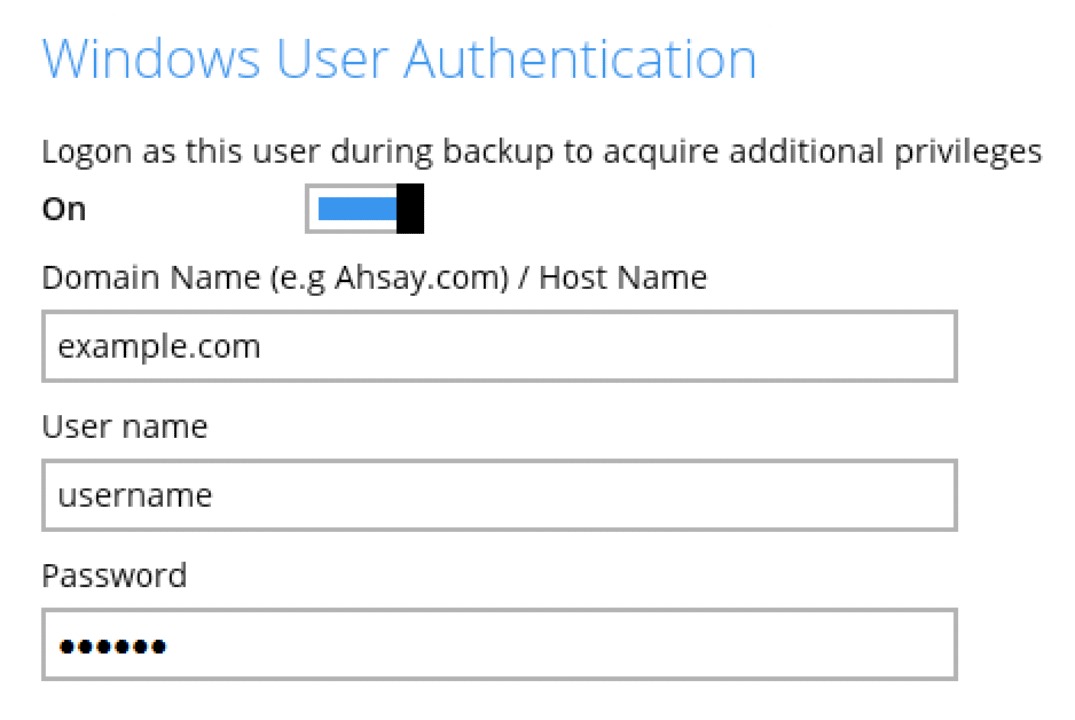
| Field | Description |
|---|---|
| Domain Name | The domain name or host name of the machine. |
| Username | Login username used by AhsayOBM to access files and/or folders selected in the backup source. |
| Password | Login password used by AhsayOBM to access files and/or folders selected in the backup source. |
Here's a list of backup sets that requires Windows User Authentication:
- Backup set containing network path for:
- Backup source
- Filter
- Destination
- Pre-command
- Post-command
- MSSQL backup set
- Exchange Server backup set version 2007 or above
- Exchange Mail backup set
- Hyper-V backup set
- VMware backup set with:
- VMware server
- VMware Workstation
- VMware Player
- Multiple host backup set (e.g. DAG/cluster)

 How-To
How-To