AhsayOBM Post-Installation Check for Windows Server Core
March 14, 2025
AhsayOBM Service Check
After installation, check whether "Ahsay Online Backup Manager Services" and "NFS Services (Ahsay Systems Corporation)" are running.
There are two methods to check the services status:
"OBScheduler" is used to kick automated or scheduled backup jobs, and "OBNfsServer" is used for Run Direct function. Please start both of the services if you find them not running, to ensure both backup jobs and Run Direct function work.
Method 1: Use PowerShell Command Prompt
PS C:\> Get-Service -Name 'OBScheduler'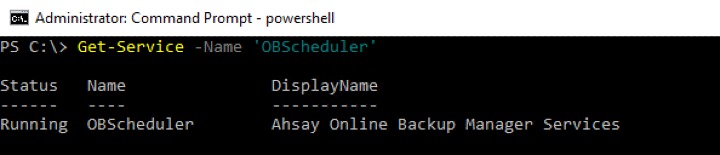
PS C:\> Get-Service -Name 'OBNfsServer'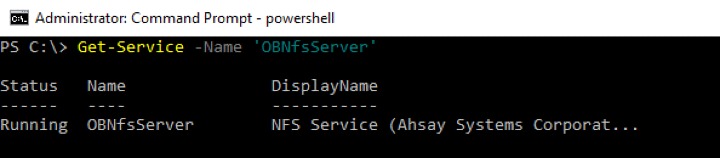
If the services are not running, use the following commands to start the service:
PS C:\> Start-Service -Name 'OBScheduler'
PS C:\> Stat-Service -Name 'OBNdsServer'Method 2: Use GUI
Use the following command to open "Task Manager"
PS C:\> taskmgr"Task Manager" should appear. Navigate to Services.
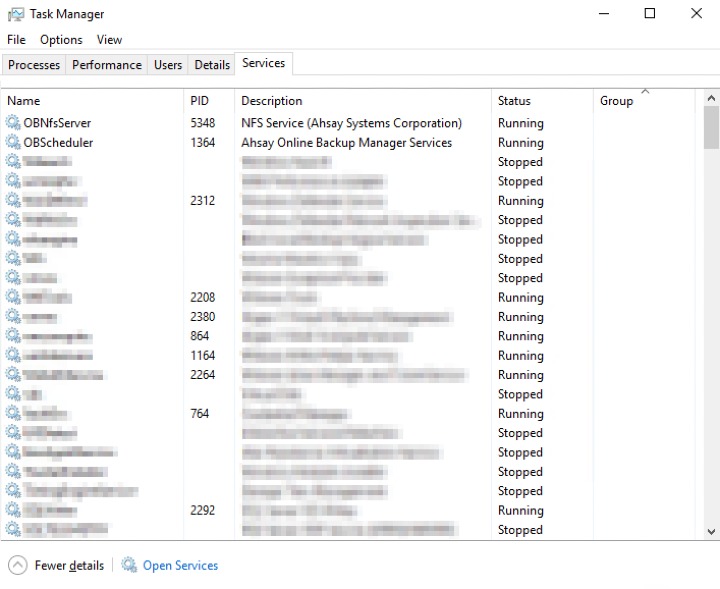
Ensure the following services exist and are running.
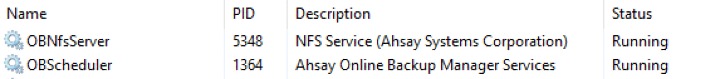
If the services are not running, right-click to Start.

 How-To
How-To