PostgreSQL Server Backup and Restore on AhsayOBM
Ahsay brings you specialized client backup software, namely AhsayOBM, to provide a set of tools to protect your PostgreSQL Server.
We recommend you to read the Overview (both GUI & CLI) section first. This will help you become familiar with the different functions, settings and features that can be configured in AhsayOBM. It will also be helpful to know the different features that can be customized in the backup set before creating one.
This guide will only focus on:
- How to create a PostgreSQL backup set for Windows and Linux
- How to run a backup job for Windows and Linux
- How to recover files from a backup job
Run on Client (Agent-based) Backup
Below is the system architecture diagram illustrating the major elements involved in the backup process among the PostgreSQL Server, AhsayOBM and AhsayCBS.
In this user guide, we will focus on the end-to-end backup and restore process using AhsayOBM (Agent-based) as a client backup software.
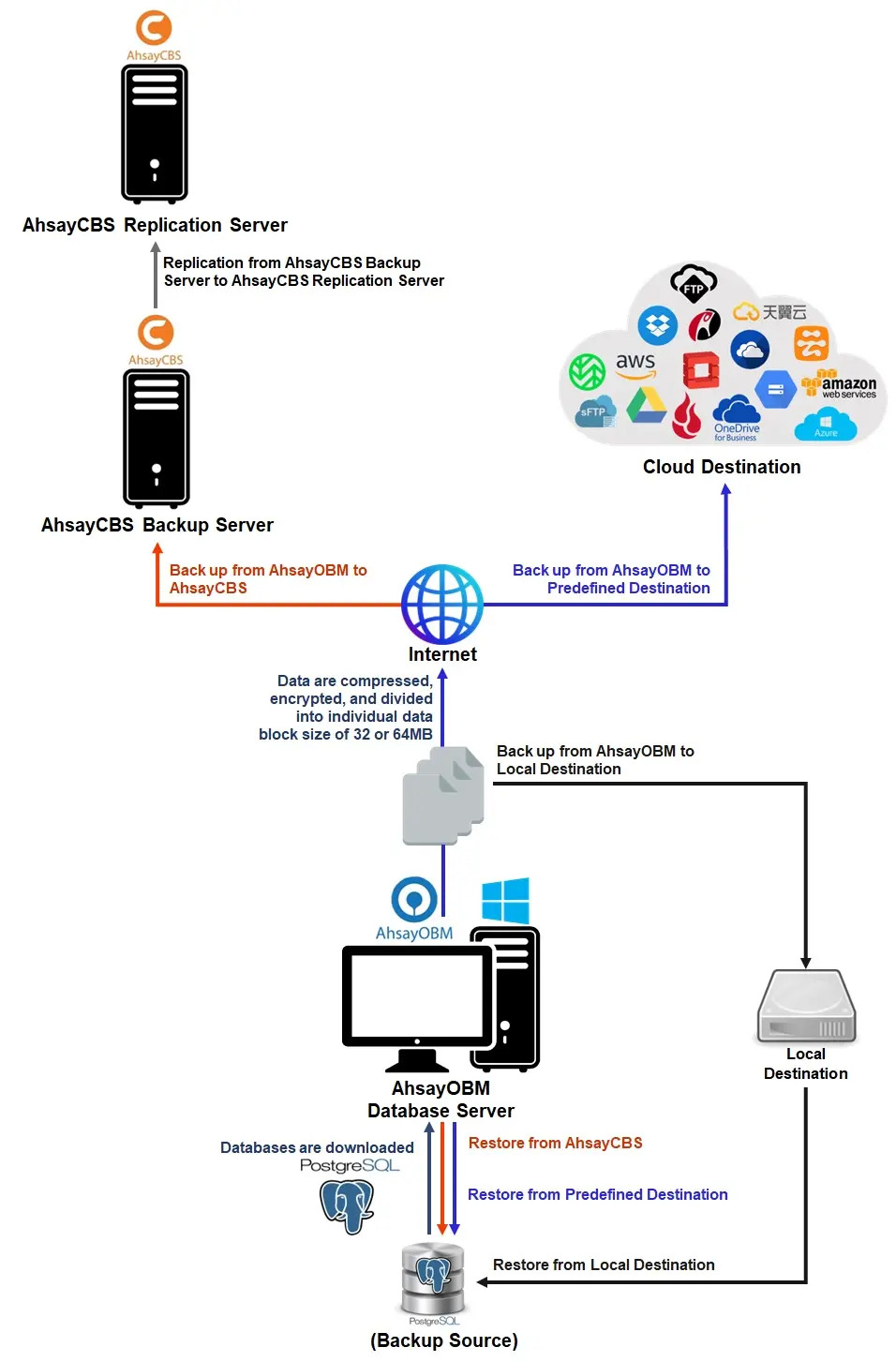
Backup Process
To better help you understand what goes on during a backup process, here are the steps performed during a backup job.
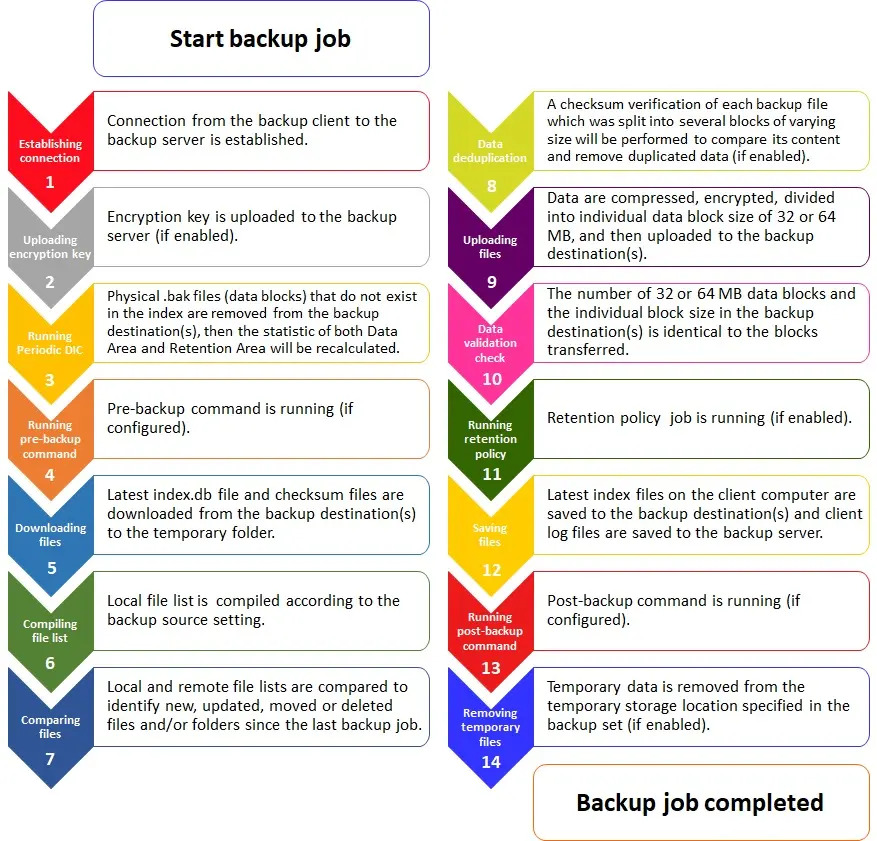
The following steps are performed during a PostgreSQL Server backup job. For an overview of the detailed process for Steps 3, 5, 10, and 12, please refer to the GUI and CLI sections of the File Backup and Restore page.
- Periodic Data Integrity Check (PDIC) Process (Step 3).
- Backup Set Index Handling Process
- Start Backup Job (Step 5)
- Completed Backup Job (Step 12)
- Data Validation Check Process (Step 10)

 How-To
How-To