Troubleshooting Login on AhsayCBS
Here are troubleshooting scenarios when users cannot login:
Forgot Password
Users who have forgotten their password may click the Forgot Password link.
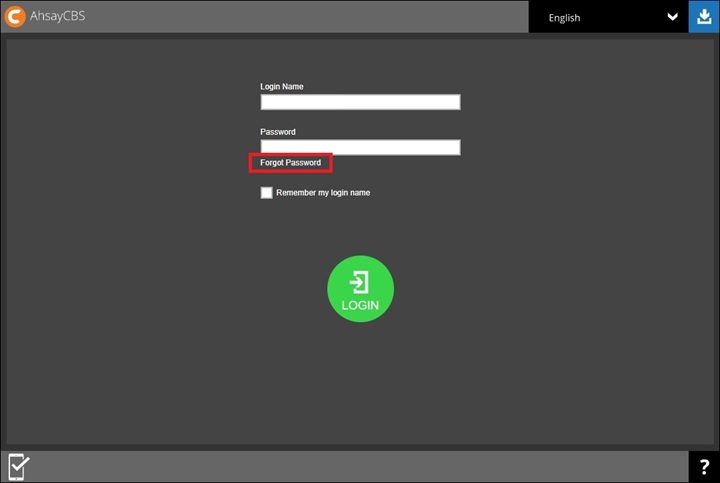
Provide either the “Login Name” or “Email” then click Send Request.
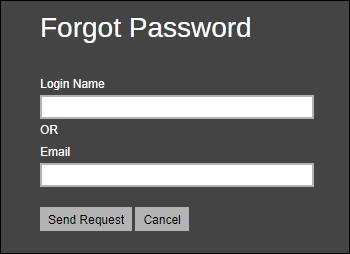
This message will be displayed.
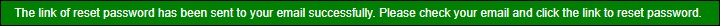
This is a sample of the email that will be sent. Click the link to reset your password:
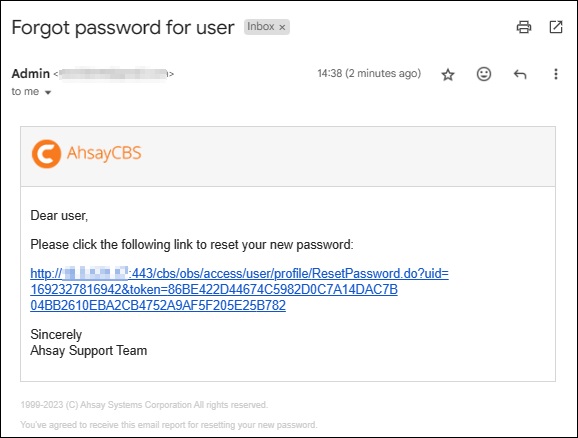
Enter your new password and click Save once done.
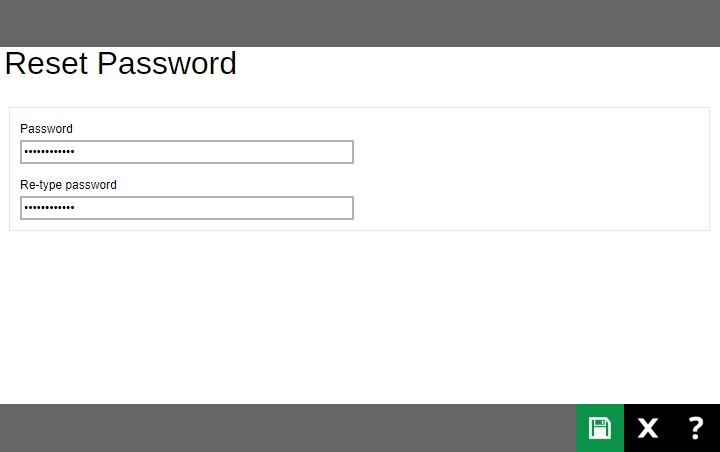
Once this message is displayed, you can now open AhsayCBS and login using your new password.
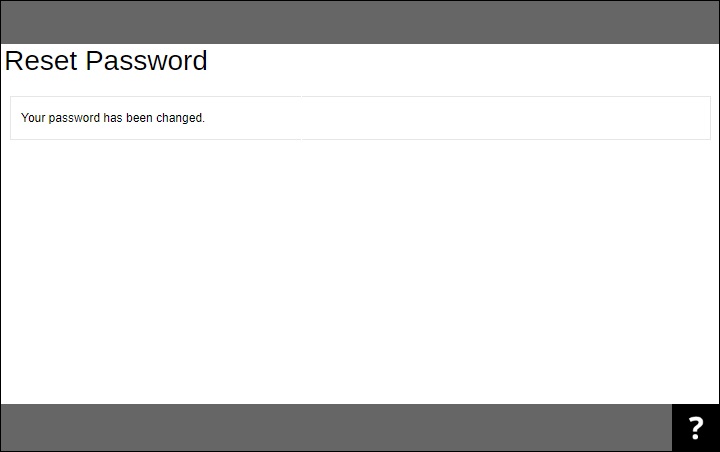
Here are a couple of scenarios where you will not be able to reset your password:
If no “Login Name” or “Email” was provided, this will be the message displayed.

If the wrong “Login Name” or “Email” was provided, this will be the message displayed.

If no email address was saved in the user’s profile, this will be the message displayed.

Unable to login with 2FA
AhsayCBS supports “Unable to login” feature for users who were not able to accept the notification request from Ahsay Mobile and/or cannot obtain the TOTP code from Ahsay Mobile on subsequent login to AhsayCBS.
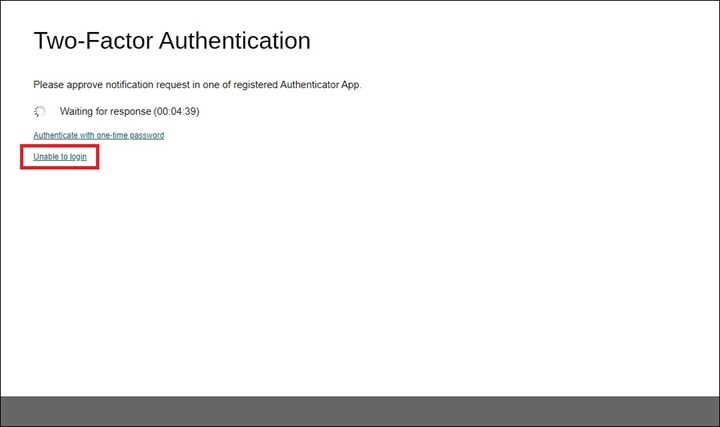
Here are the three scenarios after clicking the Unable to login link:
No recovery number was registered on Ahsay Mobile for the 2FA account
If no recovery number was registered on Ahsay Mobile for the 2FA account, then the following message will be displayed "Please contact your backup server administrator for assistance", to gain access to your account.
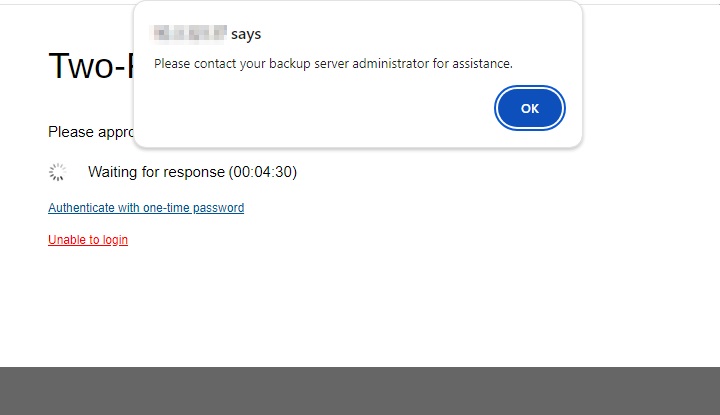
"Authentication Recovery" procedure
If a recovery number was registered on Ahsay Mobile for the 2FA account, then select the registered mobile device to perform the "Authentication Recovery" procedure.
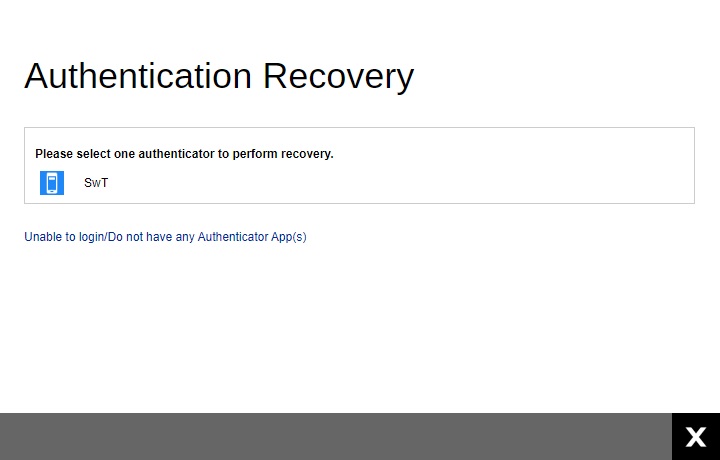 For the detailed steps in performing Authentication Recovery, please refer to Appendix - Troubleshooting Login of the Ahsay Mobile User Guide for Android and iOS.
For the detailed steps in performing Authentication Recovery, please refer to Appendix - Troubleshooting Login of the Ahsay Mobile User Guide for Android and iOS.Unable to perform the "Authentication Recovery" procedure
If you are not able to perform the "Authentication Recovery" procedure, click the Unable to login/Do not have any Authenticator App(s) link, then the following message will be displayed "Please contact your backup server administrator for assistance" to gain access to your account.
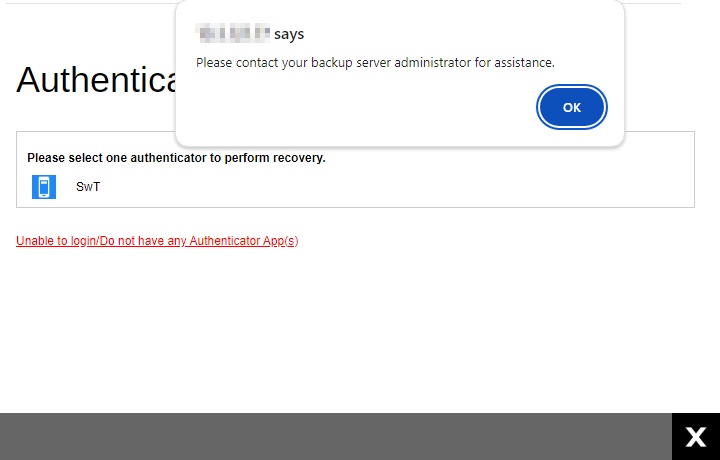

 FAQ
FAQ