Languages
March 19, 2025
Upon installation, only English will be available for the languages. You need to set it up so that your preferred language will be included in the choice for languages.
Go to System Settings > Basic and in the Languages tab click Add to add a language.
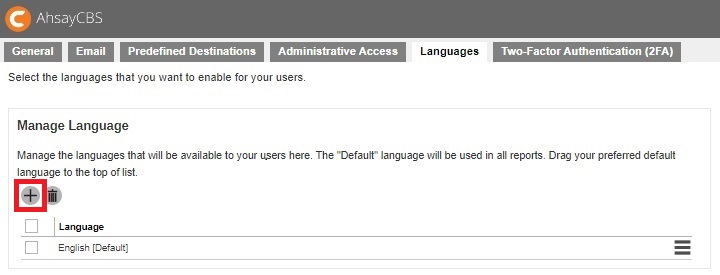
Tick the checkbox beside your preferred language and click OK to continue.
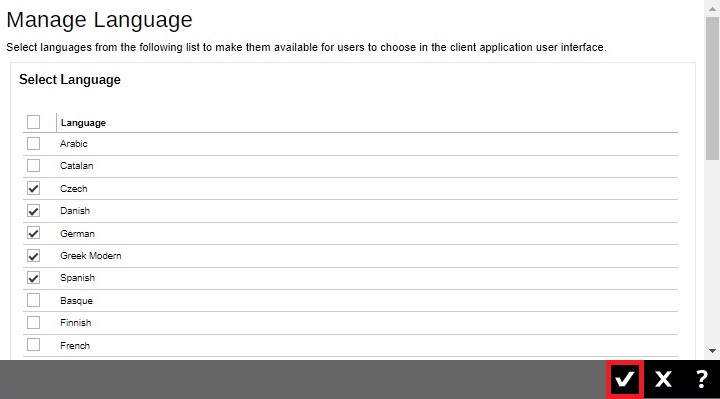
Click Save to save the settings.
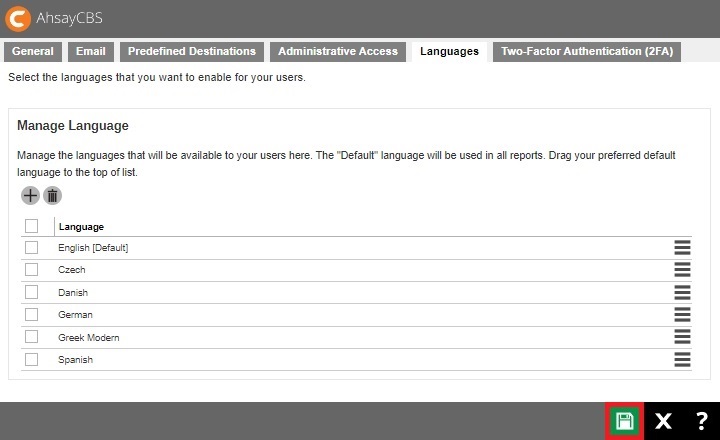 The language list may be rearranged, place your preferred language on top to make it the default language. You can do this simply by clicking then dragging it to the top of the list.
The language list may be rearranged, place your preferred language on top to make it the default language. You can do this simply by clicking then dragging it to the top of the list.The languages you saved will now be included in the choice for languages.


 FAQ
FAQ