Setting up SMTP
Configure the SMTP so that you can receive reports from AhsayCBS. For details on the type of reports sent, please refer to the Administration - System Settings part.
Click Basic under "System Settings" section on the AhsayCBS main page.
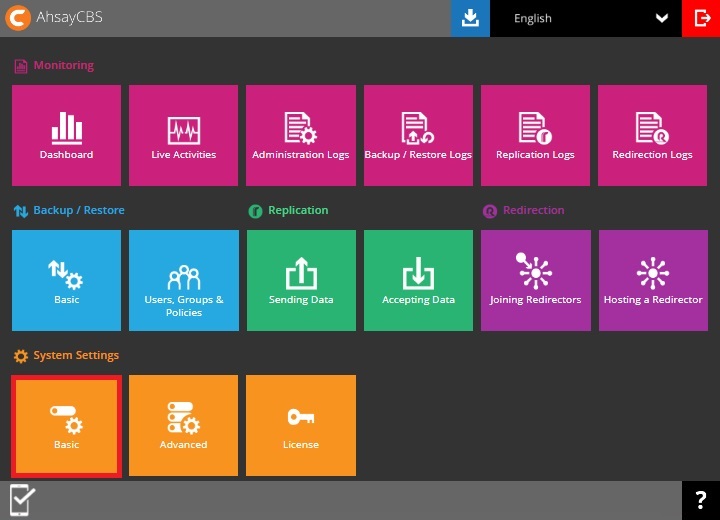
Go to the Email tab and locate the "SMTP Server" section, then click Add.
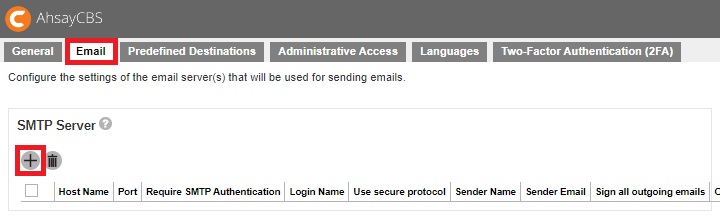
Select the "Mail Server" that will be used, choices are: Microsoft 365, Gmail and Customize. By default, Microsoft 365 is selected.
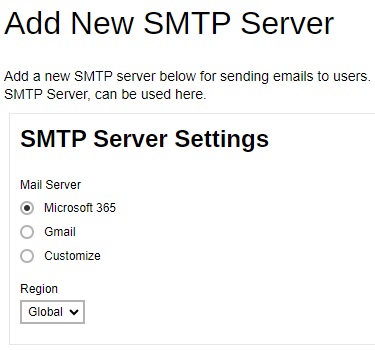
- The fields that will be displayed will depend on the mail server selected.
If Microsoft 365 is selected, select the Region.

If Customize is selected, enter the SMTP mail server settings in the "Host Name" and "Port" fields.
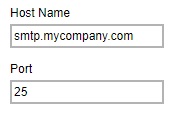
If authentication is required, tick the checkbox next to Require SMTP Authentication and then enter the “Login Name” and “Password”.
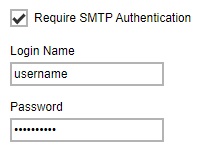
Optional: Tick the checkbox Use secure protocol if required. Select the type of "Protocol" from the drop-down box.
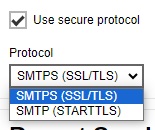
Enter the report sender's name and email address. Then click Test.
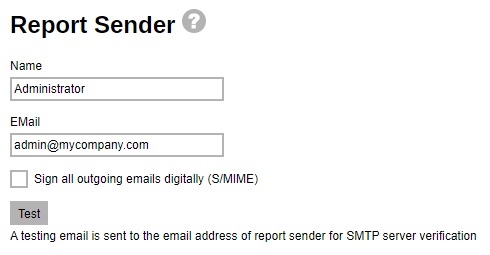
Authorize access.
The following will only be displayed if the mail server selected is Microsoft 365 or Gmail, otherwise skip to step 8.
Click Authorize to continue.
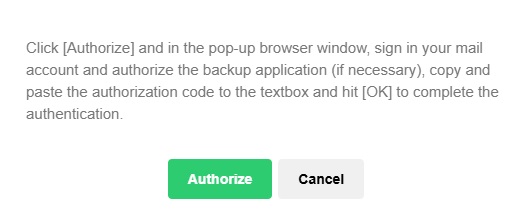
Sign in to your account.
Here is an example for Microsoft 365. Accept the permission request.
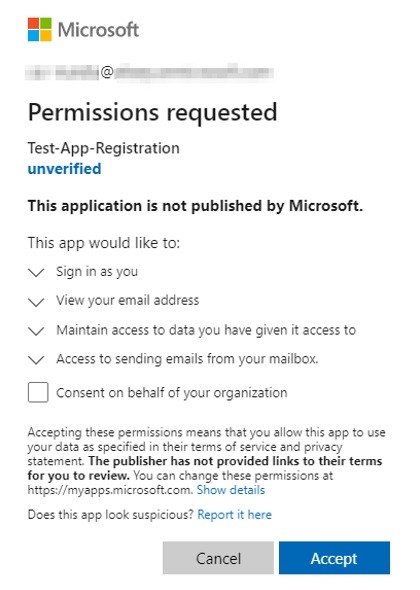
Copy the authorization code.
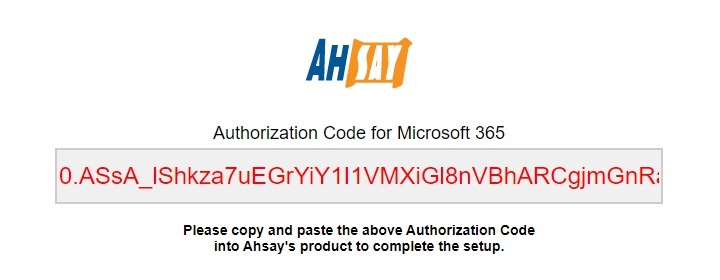
While this is an example for Gmail. Allow access to your account.
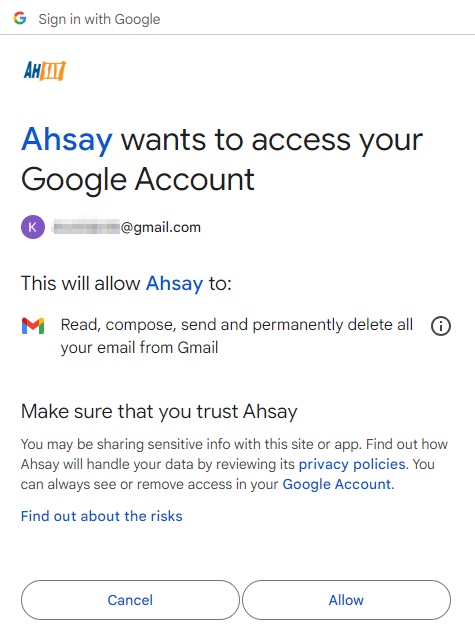
Copy the authorization code.

Paste it in AhsayCBS then click OK.
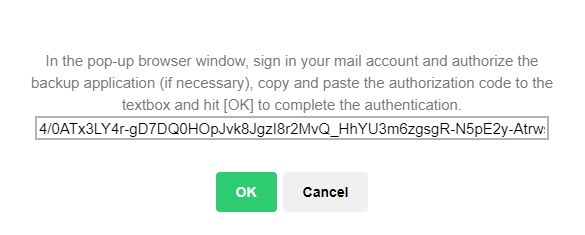
Click OK to continue.

- Click OK at the bottom right corner to add the SMTP settings.
- Click Save at the bottom right corner to save the settings.
When using Gmail mail accounts (@gmail.com or a custom domain with Gmail as the mail server), you have two ways to configure the SMTP setting. You can either use the “Gmail” option (new OAuth method) or “Customize” option (our legacy method) where you need to configure it using App Password. For more information, please refer to this article Using Gmail as SMTP setting.
Likewise for Microsoft 365, you can either use the “Microsoft 365” option (new OAuth method) or “Customize” option (the legacy method).
- AhsayCBS supports SMTP servers which use either TLS v1.0, v1.1 or v1.2.
- Backup and restore reports that will be sent through email will depend on the size of the PDF report if it will be attached in the email or a download link will be provided. If the PDF report is less than 10MB, it will be attached in the email. However, if the size of the PDF report is greater than 10MB, a download link will be provided instead so the PDF report can be downloaded.

 FAQ
FAQ