AhsayCBS Upgrade Procedure for Windows using Zip File
If customers still require cbs-win.zip file, for example the installation/upgrade of multiple AhsayCBS instances (via AhsayPRD) on a single Windows server, please contact Technical Support to request. You may open a Support Ticket via Ahsay Partner Portal. Otherwise we encourage you to upgrade via cbs-win.exe instead.
By using this method to perform the upgrade, admins will have full control on the files added to the upgrade software. You should ensure your license has valid maintenance before continuing with upgrade. This method is recommended for users who are using unconventional setup, or have multiple instances installed on a single server (via AhsayPRD), or who are advanced admins who have used our past products.
The following steps are the instructions on how to upgrade AhsayCBS with cbs-win.zip file on Windows platform.
- Download the AhsayCBS zip file (cbs-win.zip) from the link provided by Ahsay Support.
- Logon with Windows administrator privileges (i.e. administrator).
Stop the AhsayCBS service from the Services management console, this can be reached from Control Panel > Administrative Tools > Services > Ahsay Cloud Backup Suite. Click the Stop button on the left as highlighted.
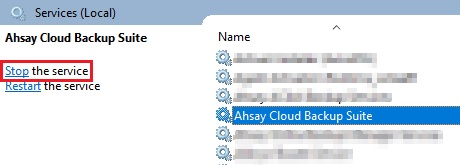
- Remove the folder C:\Program Files\AhsayCBS\system\cbs\Installers. This contains Branded installers, which will be out of date upon AhsayCBS upgrade.
- Rename the folder C:\Program File\AhsayCBS to AhsayCBS_85486 (rename the folder with its current version number appended; v8.5.4.86) so that you have a rollback copy in case of upgrade issue.
Create a new AhsayCBS folder to replace the folder you renamed in the previous step. Folder name must match, otherwise existing AhsayCBS Windows Service will fail to start.
Example: C:\Program File\AhsayCBS
Substitute our default path with your installation path.Expand the zip file to the directory created in previous step.
Example: C:\Program File\AhsayCBS
- In this directory, modify the name of the Java folder in the installation path: for 64-bit machine, change the folder “java18x64” to “java”.
Copy the following folders from the old installation folder and replace to the new C:\Program File\AhsayCBS.
- C:\Program File\AhsayCBS_85486\conf
- C:\Program File\AhsayCBS_85486\system
- C:\Program File\AhsayCBS_85486\logs
- C:\Program File\AhsayCBS_85486\user
- C:\Program File\AhsayCBS_85486\*.*
You may omit copying the “user” folder, if your User Home path is not a folder inside your CBS installation path.
- Refer to step 14 onwards in the previous section to finish the upgrade.

 FAQ
FAQ