Data Integrity Check on AhsayCBS
Data Integrity Check can be done in two (2) ways:
AhsayOBM / AhsayACB
This option allows the AhsayOBM and AhsayACB users to perform data integrity check, but the result of the data integrity check cannot be reviewed. It will only be available upon request from the backup service provider.
Backup Service Provider
This option allows the AhsayOBM and AhsayACB users to request from their backup service provider to perform data integrity check and provide them with the report of the result and/or solution.
Click the User icon.

Click Backup Set from the left panel, then select Data Integrity Check under "Execute Job" drop down menu and click Run.
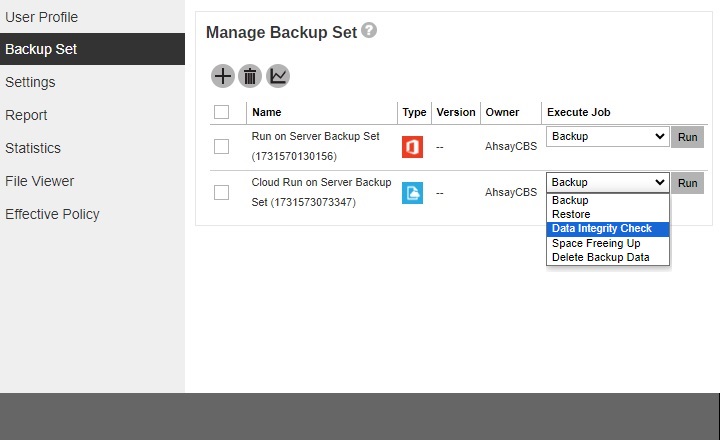
Provide the passcode for 2FA.
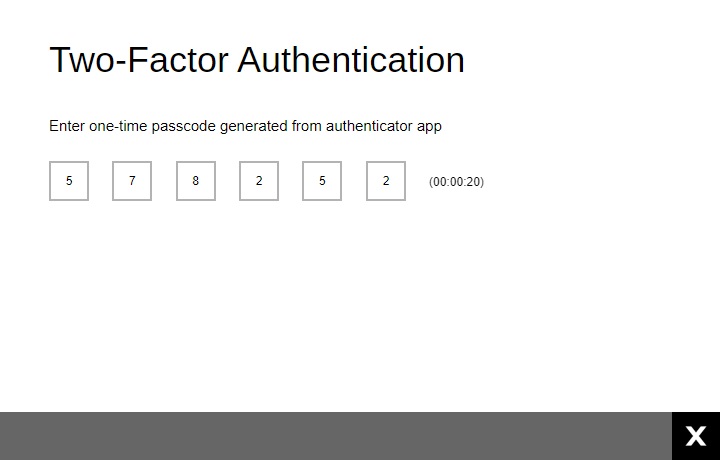 The passcode will only be required if the backup user account is setup with 2FA. Otherwise, proceed to the next step.
The passcode will only be required if the backup user account is setup with 2FA. Otherwise, proceed to the next step.Modify the settings if needed.
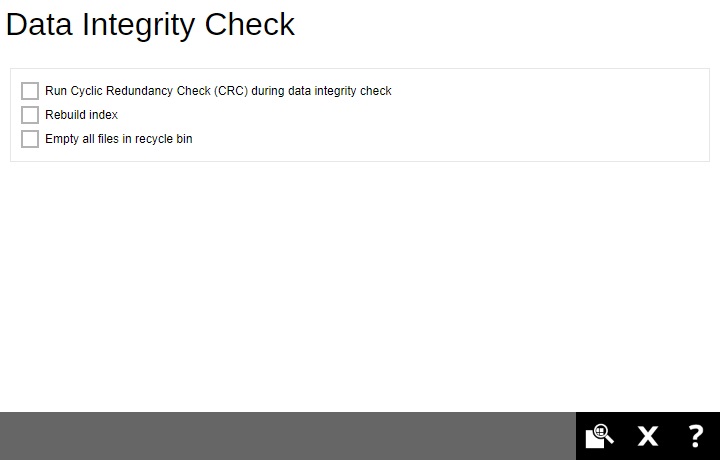
Run Cyclic Redundancy Check (CRC) during data integrity check
This option is disabled by default. When this option is enabled, the Data Integrity Check will perform check on the integrity of the files on the backup destination(s) against the checksum file generated at the time of the backup job.
If there is a discrepancy, this indicates that the files on the backup destination(s) are corrupted. These corrupted files will be removed from the backup destination(s). If these files still exist on the backup server on the next backup job, the AhsayCBS will upload the latest copy.
However, if the corrupted files are in the retention area, they will not be backed up again as the source file has already been deleted from the backup server.
Rebuild index
This option is disabled by default. When this option is enabled, the Data Integrity Check will start rebuilding corrupted index and/or broken data blocks if there are any.
Empty all files in recycle bin
This option is disabled by default. When this option is enabled, the Data Integrity Check will delete all the files in the Recycle Bin.
Click Data Integrity Check to begin the data integrity check process.
During a backup job, a Periodic Data Integrity Check (PDIC) will be performed as part of the backup process. This feature provides an additional regular data integrity check of the backup data. The PDIC will start automatically (with no user interaction needed) and will be performed once if either of the following condition is met:
- Will run once a week and will fall on a weekday (i.e. Monday to Friday).
or - If there is no active backup job(s) running from Monday to Friday, then the PDIC will be triggered on the next available backup job.
If the backup destination used for storing the backup set is an immutable destination, then the backup user account must be setup with 2FA in order to delete corrupted data blocks. If the backup user account does not have 2FA, DIC will proceed but there will be a warning in the logs since deleting of corrupted data blocks will not be allowed.- Will run once a week and will fall on a weekday (i.e. Monday to Friday).

 FAQ
FAQ