System Status / Progress
This subcategory focuses on retrieving the base statuses and progress of AhsayCBS, featuring four APIs that gives information to the user regarding AhsayCBS builds, progress on Data Migration, status of any Replication and the overall system status of AhsayCBS.
GetBuildingStatus
This API can be used to get Build Installer status of either AhsayCBS build or Client’s build.
The settings can be found on the AhsayCBS web console at:
- System Settings > Basic > Administrative Access > %system_user% > Rebrand Web Console > Build Installers
- System Settings > Basic > Administrative Access > %system_user% > Rebrand Clients > Build Installers
URL
https://CBS.EXAMPLE.COM/cbs/api/json/GetBuildingStatus.do?product=%product%
https://CBS.EXAMPLE.COM/cbs/api/json/GetBuildingStatus.do?product=%product%&mode=single
https://CBS.EXAMPLE.COM/cbs/api/json/GetBuildingStatus.do?product=%product%&mode=all
https://CBS.EXAMPLE.COM/cbs/api/json/GetBuildingStatus.do?product=OBC&mode=single&sBuildAdminName=SubAdmin
Available Since Version: 9.1
Parameters
| Key | Type | Description |
|---|---|---|
| SysUser | String | Username of an AhsayCBS System User with Admin, API or Read-Only API role. |
| SysPwd | String | Password matching SysUser. |
Query Parameters
| Key | Type | Description |
|---|---|---|
| product | String | Either CBS or OBC |
| mode | String | (optional) all or single |
Return Values
When mode is not set to "all"
| Key | Type | Description |
|---|---|---|
| Status | String | "OK" or "Error" |
| lastUpdateTime | String | Last update time of the build process, in yyyy-MM-dd hh:mm:ss |
| message | String | Last updated message for the build process. |
| status | String | Build status: uploaded, waiting (idle), queued, building, finished. |
| Message | String | Error message, it only appears if "status" displays "Error". |
When mode is set to "all"
| Key | Type | Description |
|---|---|---|
| Status | String | "OK" or "Error" |
| buildStatus | Array of BuildStatus | A list of build status for the System Users. |
| Message | String | Error message, it only appears if "status" displays "Error". |
JSON Objects
Array:BuildStatus
| Key | Type | Description |
|---|---|---|
| lastUpdateTime | String | Last update time of the build process, in yyyy-MM-dd hh:mm:ss |
| message | String | Last updated message for the build process. |
| status | String | Build status: uploaded, waiting (idle), queued, building, finished. |
| Id | String | System user ID (0='system' username). |
Examples
Example 1: Product is CBS (Input = ?product=CBS)
INPUT
{
"SysUser":"api_user",
"SysPwd":"qWeRtY123456!@#$%"
}
OUTPUT
{
"Status":"OK",
"lastUpdatedTime":"2024-05-05 07:40:57",
"message":"",
"status":"waiting"
}
Example 2: Mode is set to all (Input = ?product=OBC&mode=all)
INPUT
{
"SysUser":"api_user",
"SysPwd":"qWeRtY123456!@#$%"
}
OUTPUT
{
"Status":"OK",
"buildStatus": [
{
"lastUpdatedTime":"2024-06-03 12:20:10",
"id":"0",
"message":"",
"status":"waiting"
}
]
}
GetDataMigrationProgress
This API can be used to get the v6 to AhsayCBS Blocks Backup Set Data Migration.
The settings can be found on the AhsayCBS pre-v9 web console at:
- Backup/Restore > Basic > Backup Data Migration
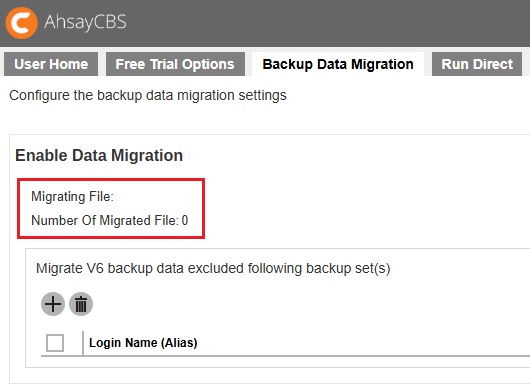
URL
https://CBS.EXAMPLE.COM/cbs/api/json/GetDataMigrationProgress.do
Available Since Version: 7.7
Parameters
| Key | Type | Description |
|---|---|---|
| SysUser | String | Username of an AhsayCBS System User with Admin, API or Read-Only API role. |
| SysPwd | String | Password matching SysUser. |
Return Values
| Key | Type | Description |
|---|---|---|
| Status | String | "OK" or "Error" |
| Message | String | Error message, it only appears if "status" displays "Error". |
| MigratedFileCount | Integer | Number of file that has been migrated for the current backup set. |
| MigratingFilePath | String | The file path that is under migration. |
Example
INPUT
{
"SysUser":"api_user",
"SysPwd":"qWeRtY123456!@#$%"
}
OUTPUT
{
"Status":"OK",
"MigratingFilePath":"C:\\ProgramFiles\AhsayCBS\users\user\files\15544253452756\Current\0x14\0x45\0x12\0x00\5252334",
"MigratedFileCount":"15"
}
GetReplicationStatus
This API can be used to get the Live Activities Replication Status of either the “Replication” (Sender, AhsayCBS Backup Server) or “Receiver” (AhsayCBS Replication Server).
The settings can be found on the AhsayCBS web console at:
- Monitoring > Live Activities > Replication
- Monitoring > Live Activities > Receiver
URL
https://CBS.EXAMPLE.COM/cbs/api/json/GetReplicationStatus.do
Available Since Version: 9.1
Parameters
| Key | Type | Description |
|---|---|---|
| SysUser | String | Username of an AhsayCBS System User with Admin, API or Read-Only API role. |
| SysPwd | String | Password matching SysUser. |
| Type | String | Either replicate or receive. |
Return Values
| Key | Type | Description |
|---|---|---|
| Status | String | "OK" or "Error" |
| Message | String | Error message, it only appears if status displays "Error". |
| RepStatus | Array of RepStatus | It exists only if Type is "replicate". |
| RecStatus | Array of RecStatus | It exists only if Type is "receive". |
JSON Objects
RepStatus "Type" is "replicate"
| Key | Type | Description |
|---|---|---|
| BackupSetName | String | Backup set name |
| LoginName | String | Backup username |
| Owner | String | Backup user owner |
| ClientType | String | OBM or ACB |
| isSysFiles | Boolean | True if replicate for user settings or system file, False if replicate backup set data. |
| Mode | String | Mode: SLEEP, RESYNC, REPLAY, PENDING |
| Type | String | Backup set type |
| StartTime | String | Start time of the replication job |
| BackupSetID | String | Backup set ID |
| Alias | String | Alias of the job entry |
| ReplicatedFile | String | File being replicated |
| UserID | String | User ID |
| EstimatedTimeLeft | String | Estimated time left |
| ID | String | ID of the entry object |
| UserType | String | PAID or TRIAL |
| Progress | String | Percentage done of replication |
RepStatus "Type" is "receive"
| Key | Type | Description |
|---|---|---|
| ReplicatedFile | String | File last replicated |
| EstimatedTimeLeft | String | Estimated time left |
| Mode | String | Receiving mode |
| StartTime | String | Start time of the receiving job |
| Receiver | String | Receiver name |
| ID | String | ID of the receiver |
| inactive | Boolean | Inactive or not |
| Progress | String | Progress percentage |
Examples
Example 1: Type is "receive"
INPUT
{
"SysUser":"api_user",
"SysPwd":"qWeRtY123456!@#$%",
"Type":"receive"
}
OUTPUT
{
"Status":"OK",
"ReloadReceiveStatus":"true",
"RecStatus":[
{
"ReplicatedFile":"",
"Progress":0,
"inactive":true,
"EstimatedTimeLeft":"-",
"Mode":"REPLAY",
"StartTime":"10:03:29",
"Receiver":"rcvr",
"ID":"3495085"
}
]
}
Example 2: Type is "replicate"
INPUT
{
"SysUser":"api_user",
"SysPwd":"qWeRtY123456!@#$%",
"Type":"replicate"
}
OUTPUT
{
"ReloadReplicateStatus":"true",
"Status":"OK",
"RepStatus":[
{
"BackupSetName":"v6 File Backup",
"LoginName":"obm",
"Owner":"",
"ClientType":"OBM",
"Progress":100,
"Mode":"SLEEP",
"StartTime":"10:05:15",
"BackupSetID":"1687750405259",
"isSysFiles":false,
"ReplicatedFile":"",
"Type":"FILE",
"UserID":"109818",
"Alias":"obm",
"EstimatedTimeLeft":"-",
"ID":"1687750405259",
"UserType":"PAID"
},
{
"BackupSetName":"default-backup-set-name-1",
"LoginName":"obm",
"Owner":"",
"ClientType":"OBM",
"Progress":100,
"Mode":"SLEEP",
"StartTime":"06/29/202410:48:25",
"BackupSetID":"1687755057644",
"isSysFiles":false,
"ReplicatedFile":"",
"Type":"FILE",
"UserID":"109818",
"Alias":"obm",
"EstimatedTimeLeft":"-",
"ID":"1687755057644",
"UserType":"PAID"
},
{
"BackupSetName":"Configuration and system files",
"LoginName":"",
"Owner":"",
"ClientType":"",
"Progress":0,
"Mode":"SLEEP",
"StartTime":"-",
"BackupSetID":"",
"isSysFiles":true,
"ReplicatedFile":"",
"Type":"",
"UserID":"0",
"Alias":"",
"EstimatedTimeLeft":"-",
"ID":"",
"UserType":""
}
]
}
GetSystemStatus
This API can be used to get the Dashboard values of: CPU, Memory and Live Threads.
The settings can be found on the AhsayCBS web console at:
- Monitoring > Dashboard > CPU
- Monitoring > Dashboard > Memory
- Monitoring > Dashboard > Live Threads
URL
https://CBS.EXAMPLE.COM/cbs/api/json/GetSystemStatus.do
Available Since Version: 9.1
Parameters
| Key | Type | Description |
|---|---|---|
| SysUser | String | Username of an AhsayCBS System User with Admin, API or Read-Only API role. |
| SysPwd | String | Password matching SysUser. |
| Type | String | (optional)Values: memory, cpuUsage or thread. When Type or StartDate has no input, overall result is returned. When Type and StartDate has input, history of the type is returned. |
| StartDate | String | Date in yyyy-MM-dd format |
Return Values
"Type" or "StartDate" has no input
| Key | Type | Description |
|---|---|---|
| Status | String | "OK" or "Error" |
| Message | String | Error message, it only appears if status displays "Error". |
| nonHeapMemPoolList | Array of MemPool | Memory pool information for non heap. |
| HeapMemPoolList | Array of MemPool | Memory pool information for heap. |
| garbageCollectorList | Array of GarbageCollector | Garbage collection information. |
| totalSwapSpace | String | Total swap space |
| heapUsed | String | Heap used |
| daemonThreads | Integer | Number of daemon threads |
| freeSwapSpace | String | Free swap space |
| peakThreads | Integer | Peak number of threads |
| nonHeapPercentage | Integer | Non heap size percentage |
| liveThreads | Integer | Number of live threads |
| committedVirtualMemory | String | Committed virtual memory |
| totalThreadsStarted | Integer | Total number of threads started |
| totalPhysicalMemory | String | Total physical memory |
| heapPercentage | Integer | Heap percentage |
| Timestamp | Long | Timestamp of the request |
| nonHeapUsed | String | Non heap size used |
| processCpuLoad | Double | Process CPU load |
| freePhysicalMemory | String | Free physical memory |
| systemCpuLoad | Double | System CPU load |
| maxNonHeap | String | Maximum non heap size used |
| heapUsage | Double | Heap usage |
| maxHeap | String | Maximum heap size |
JSON Objects
Mempool
| Key | Type | Description |
|---|---|---|
| usedPercentage | Integer | Used percentage |
| Max | Integer | Maximum number jof memory assigned |
| used | Integer | Memory used |
| formattedUsed | String | Formatted memory used |
| formattedMax | String | Formatted maximum number of memory |
| formattedPoolName | String | Formatted memory pool name |
| poolName | String | Memory pool name |
GarbageCollector
| Key | Type | Description |
|---|---|---|
| time | Integer | Time |
| count | Integer | Count |
| formattedTime | String | Formatted time |
| Type | String | Type |
| formattedType | String | Formatted type |
Examples
Example 1: No Type / Overall result
INPUT
{
"SysUser":"api_user",
"SysPwd":"qWeRtY123456!@#$%"
}
OUTPUT
{
"Status":"OK",
"totalSwapSpace":"9.25 G",
"heapUsed":"126.27 M",
"daemonThreads":41,
"freeSwapSpace":"5.44 G",
"peakThreads":47,
"nonHeapMemPoolList":[
{
"servletWrapper":{},
"usedPercentage":15,
"max":251658240,
"formattedMax":"240 M",
"used":"39791424",
"formattedPoolName":"CodeCache",
"formattedUsed":"37.95 M",
"poolName":"CodeCache"
}
{
"servletWrapper":{},
"usedPercentage":36,
"max":268435456,
"formattedMax":"256 M",
"used":"98743520",
"formattedPoolName":"Metaspace",
"formattedUsed":"94.17 M",
"poolName":"Metaspace"
}
{
"servletWrapper":{},
"usedPercentage":3,
"max":260046848,
"formattedMax":"248 M",
"used":"9740424",
"formattedPoolName":"CompressedClassSpace",
"formattedUsed":"9.29 M",
"poolName":"CompressedClassSpace"
}
]
"nonHeapPercentage":19,
"liveThreads":43,
"committedVirtualMemory":"793.76 M",
"totalThreadsStarted":158,
"totalPhysicalMemory":"8 G",
"garbageCollectorList":[
{
"servletWrapper":{},
"formattedType":"ParNew",
"count":45,
"formattedTime":"00:00:01.245",
"time":1245,
"type":"ParNew"
}
{
"servletWrapper":{},
"formattedType":"ConcurrentMarkSweep",
"count":20,
"formattedTime":"00:00:05.732",
"time":5732,
"type":"ConcurrentMarkSweep"
}
]
"heapPercentage":6,
"timestamp":1683256740537,
"nonHeapUsed":"141.4 M",
"processCpuLoad":0.18,
"freePhysicalMemory":"4.29 G",
"systemCpuLoad":0.5,
"maxNonHeap":"744 M",
"heapUsage":126.27443,
"maxHeap":"1.99 G",
"heapMemPoolList":[
{
"servletWrapper":{},
"usedPercentage":5,
"max":505413632,
"formattedMax":"482 M",
"used":29969944,
"formattedPoolName":"ParEdenSpace",
"formattedUsed":"28.58 M",
"poolName":"Par Eden Space"
}
{
"servletWrapper":{},
"usedPercentage":0,
"max":15728640,
"formattedMax":"15 M",
"used":0,
"formattedPoolName":"ParSurvivorSpace",
"formattedUsed":"0",
"poolName":"Par Survivor Space"
}
{
"servletWrapper":{},
"usedPercentage":6,
"max":1610612736,
"formattedMax":"1.5 G",
"used":102438392,
"formattedPoolName":"CMSOldGen",
"formattedUsed":"0",
"poolName":"CMS Old Gen"
}
]
}
Example 2: Type = "memory"
INPUT
{
"SysUser":"api_user",
"SysPwd":"qWeRtY123456!@#$%",
"Type":"memory",
"StartDate":""
}
OUTPUT
{
"Status":"OK",
"sysStatusList":[
{
"timestamp":1683216012284,
"heapUsage":144.28317
},
{
"timestamp":1683216072391
"heapUsage":98.49154
}
]
}
Example 3: Type = "thread"
INPUT
{
"SysUser":"api_user",
"SysPwd":"qWeRtY123456!@#$%",
"Type":"thread",
"StartDate":"2024-05-05"
}
OUTPUT
{
"Status":"OK",
"sysStatusList":[
{
"timestamp":1683216012284,
"liveThreads":41
},
{
"timestamp":1683216072391
"liveThreads":41
}
]
}
Example 4: Type = "cpu"
INPUT
{
"SysUser":"api_user",
"SysPwd":"qWeRtY123456!@#$%",
"Type":"cpuUsage",
"StartDate":"2024-05-05"
}
OUTPUT
{
"Status":"OK",
"sysStatusList":[
{
"timestamp":1683216012284,
"processCpuLoad":0.01,
"systemCpuLoad":0.64
},
{
"timestamp":1683216072391,
"processCpuLoad":0.39,
"systemCpuLoad":0.64
}
]
}

 FAQ
FAQ