Upgrade Procedure for Linux (CentOS, Red Hat Enterprise, Ubuntu)
The following steps refer to upgrade for Linux (CentOS, Red Hat Enterprise, Ubuntu).
To operate the below steps, you need to have superuser privilege (i.e. root), experience with *nix commands, and you need to have some experience on installing/upgrading our products before.
New for Ahsay v9+: OpenJDK Requirement
AhsayCBS uses OpenJDK 8.
OpenJDK 8 is bundled with installation of AhsayCBS for Linux.
If you have questions, contact Ahsay Technical Support before proceeding with the upgrade.
Assumption
- AhsayOBS is installed in /usr/local/obs.
- AhsayRDR is installed in /usr/local/rdr.
You are going to install the AhsayCBS in the path /usr/local/cbs.
Install into any mount is permitted if it is not nested within an existing Ahsay installation.- Substitute our default path with your true installation path.
It is not supported to upgrade into a nested directory of an existing v6 installation path. If the upgrade process is done to the same AhsayOBS/AhsayRPS/AhsayRDR path, the upgrade process would fail.
Example 1, you cannot currently have "/usr/local/ahsay" for your AhsayOBS v6 Backup Server and wish to upgrade to AhsayCBS into the same "/usr/local/ahsay/" directory; this is not supported.
Example 2, you cannot upgrade to subdirectory within AhsayOBS installation ("/usr/local/ahsay/") path where AhsayCBS installed into "/usr/local/ahsay/cbs/".
Download the AhsayCBS zipped tar file (cbs-nix.tar.gz) from our website.
If you are using OEM version (branded installation), please substitute the cbs-nix.tar.gz with your branded installer.
- Logon as root user in the command prompt in your machine.
Copy the installation file, cbs-nix.tar.gz to /usr/local/cbs , and then untar it.
# mkdir /usr/local/cbs # cp cbs-nix-tar.gz /usr/local/cbs # cd /usr/local/cbs # gunzip cbs-nix.tar.gz # tar –xf cbs-nix.tarStop the AhsayOBS service.
# cd /usr/local/obs/bin # sh shutdown.shOr stop the AhsayRDR service.
# cd /usr/local/rdr/bin # sh shutdown.shRun the install.sh from the following directory /usr/local/cbs/bin/install.sh.
Example:
# cd /usr/local/cbs/bin # sh install.shThis command should migrate the configuration (AhsayRDR/AhsayOBS /AhsayRPS) and User Profiles (AhsayOBS) to AhsayCBS.
- The service is now starting up, it should take a while when the migration starts to migrate User Profiles and User Group policies to the AhsayCBS. Since it is required to scan through each User Profile to extract this information, many users could result in longer user migration process.
After installation, restart the AhsayCBS service once by running the following commands:
# cd /usr/local/cbs/bin # sh shutdown.sh # sh startup.sh- After installation, you may open the /usr/local/cbs/logs/obs_context_yyyy-mm-dd.log to check if there are any errors during the startup, (yyyy-mm-dd refers to the upgrade/migration date).
If your AhsayOBS and AhsayRDR are hosted on the same machine, both AhsayOBS and AhsayRDR will be upgraded at the same time. You are required to manually add the HTTP and HTTPS connector definitions for the Redirector in the /usr/local/cbs/conf/server.xml.
First, shutdown the AhsayCBS Service.
Second, modify the server.xml as shown in the example below.
Example:
If your Redirector was using HTTP 8080 and HTTPS 8443 as the connection (substitute your port numbers), you need to add 2 extra connectors by duplicating the two connector definitions (Backup Server) and change to your Redirector ports.
Your server.xml contains:
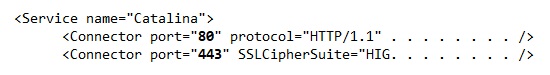
You will need to duplicate the existing two Connectors, then modify the ports for the Redirector connector as shown in red
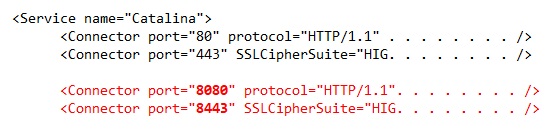
Assuming that you are using wildcard SSL certificate for both Redirector and Backup Server.
If you are using different SSL certificates, you will need to change the values in SSLCACertificateFile, SSLCertificateKeyFile, and SSLCertificateFile in your HTTPS connector definition so they point to the correct files.
Restart the AhsayCBS service after you made the changes.
- Logon to the AhsayCBS web management console to check on your upgrade.
- Continue with the Post Upgrade section.

 FAQ
FAQ