Upgrade
There are two kinds of upgrade that will be discussed here, one is upgrading your AhsayCBS to the latest version. The other type of upgrade is upgrading your AhsayOBS to AhsayCBS.
But before you upgrade to the latest AhsayCBS, please pay attention to the following system requirements and make sure that the requirements are met before getting started.
System Requirements
- The AhsayCBS should be deployed on a machine supporting 64-bit multiple CPU and multiple cores environment.
- A 64-bit operating system will allow AhsayCBS to run on a 64-bit Java OpenJDK 1.8 platform, as 64-bit Java is capable of supporting sufficient capacity for future business expansion, to meet the need of existing customers and to support new AhsayCBS server features.
- For AhsayCBS running on Linux / FreeBSD, the GLIBC or GNU C Library version 2.14 or higher must be installed to support OpenJDK 1.8.
- If enabling AhsayCBS 2FA, the firewall must be configured to allow outbound connections to pns.ahsay.com via port 80 and 443 to be able to use push notifications which is a new feature introduced in AhsayCBS v8.5.0.0 or above.
Please refer to the following articles for the system requirements of AhsayCBS:
Software Compatibility List for version 8
Hardware Requirements for version 8
Software Compatibility List for version 9
Hardware Requirements for version 9
It is recommended to install AhsayCBS on server grade O/S and hardware platform.
For evaluation purposes, the installation on Windows 10 or Windows 11 platforms are permitted for non-production use.
AhsayCBS Compatibility
AhsayCBS is compatible with:
- The Replication from Backup Server running AhsayOBS v6.29.0.0 or above
- AhsayOBM / AhsayACB v6.29.0.0 or above**
**Older releases of AhsayOBM / AhsayACB clients (example v5.5.8.0, v6.9.4.0, v6.21.2.0, v6.23.2.0, etc) are EOL and are no longer supported and may not guarantee to be fully compatible with AhsayCBS.
**The Auto Upgrade feature is only supported for AhsayOBM / AhsayACB v6.29.0.0 or above. While earlier versions may still operate with AUA, it would be under general effort support.
License
Please check on the following before you upgrade your Ahsay products.
- It is recommended to check on each AhsayCBS server, your license key support date and expiry date to make sure it has not expired before performing the upgrade so that the license key is eligible to run on the latest version.
- You can login to your AhsayCBS, then click on License, then scroll down to verify your “Expiry Date” is not yet passed.
- If it has expired, you should avoid upgrading, as doing so will cause your server to Stop, due to expired maintenance license. Without valid maintenance, your server should remain as-is on the day maintenance lapsed.
If upgrading AhsayCBS on Windows platform using the cbs-win.exe installer, if the license key does not have valid maintenance, the process will fail. You will receive the following message if you have an expired maintenance license. (There is no similar checking when upgrading Linux).
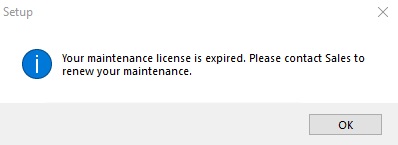
- Here is a summary of the license CAL required for AhsayCBS:
- AhsayOBM (per device to back up)
- AhsayACB (per device to back up)
- AhsayCBS (per device to back up)
- Replication Module (per device to replicate) for AhsayOBM/AhsayACB devices
- Module applied to Backup Server's AhsayCBS license key
- Redirection Module (per device to redirect)
- Module applied to separate Redirector license key
- Separate modules for Microsoft 365, VMware, Hyper-V, MS Exchange Mail Level, OpenDirect/Granular Restore, Mobile etc.
- Before upgrading AhsayCBS Redirector, please ensure that you have:
- A valid Redirector license key with Redirector CAL assigned.
- A separate AhsayCBS Backup Server License with an AhsayCBS module enabled. With a standalone AhsayRDR setup, you will not need any Client CAL under AhsayCBS Server License. Only the AhsayCBS module is required.
- Upgrade of Replication Receiver system will require an AhsayCBS Server License with AhsayCBS module enabled. No Client CAL necessary if this server is providing receiver services only.
- Upon upgrade, a "12 hours grace period" will be provided to manage deficient quota usage, after which Server Stopped if license was not amended.
- Trial users do not count towards CAL quotas. However, once they become Paid users, their usage will be deducted from the license quota.
- Suspended Paid users, consume license quota.
If you need to purchase extra modules/license CALs and or AhsayCBS modules you can purchase it at the Ahsay Shopping Centre, or you may contact our Sales Team for more information.
Limitations and Factors to Consider on Upgrading AhsayOBM / AhsayACB
In this section, the limitations on upgrading AhsayOBM / AhsayACB from an older to latest version will be discussed.
Upgrade to v9, from pre-v9.x (v7.17.2.x+, v8.x)
Auto Update may not be supported on some older versions of the following operating systems:
- FreeBSD
- Linux
Since AhsayOBM v9 or above runs on Open JDK 8, Linux / FreeBSD machines must support and have GLIBC 2.14 or later already installed. The AUA will not deploy installation or upgrade GLIBC during the auto update. Please update them manually on the above platforms.
For reference on the respective platforms, please check the AhsayOBM Installation Guide for further details.
The following packages must be present on the Linux / FreeBSD machines for AhsayOBM v8 or above to be installed.
Package Linux FreeBSD curl https://curl.haxx.se
The 'curl' command is used by both the AhsayOBM sh script and rpm installer to download components from AhsayCBS server during the installation process.
✔ ✔ tar https://www.gnu.org/software/tar
The 'tar' command is used by both the AhsayOBM sh script, gz, and rpm installer to uncompress and extract installation files or components downloaded from the AhsayCBS backup server onto the Linux machine.
✔ ✔ psmisc http://psmisc.sourceforge.net/
The 'psmisc' package which contains the 'fuser' components must be installed for AhsayOBM, for the auto update agent (AUA) process to work properly.
✔ ✔ OpenJDK Version 1.8 http://internat.freebsd.org/java/
Also the installed Java Development Kit version must be 8.
✖ ✔ GNU LIBC 2.14 https://www.gnu.org/software/libc/
The installed 'GNU LIBC' version must at least be 2.14.
✔ ✔ - Periodic Backup Schedule Conversion
- All AhsayOBM v7 / pre-v8.5.0.0 Windows non-file backup sets with Continuous Backup schedules will be migrated to periodic schedules.
- All AhsayOBM v7 / pre-v8.5.0.0 Windows file backup set with Continuous Backup schedules will not be migrated to periodic schedules.
- For branded environments, recent Windows desktop and server editions (i.e. 10, Windows 2016, etc.) may experience difficulties with Auto Update, if Digital Signature is not enabled when building branded client installers. You may elect to manually upgrade client.
- VMware ESXi/vCenter backup sets running in Non-VDDK mode, is unsupported. If you have backup sets in this mode, your client device should not upgrade to v9 client agent.
The method used for obtaining a consistent snapshot for Oracle backup sets on Windows has changed, starting from AhsayOBM v8.5.0.0.
Instead of using Microsoft VSS, the database files will be spooled to the temporary folder (AhsayOBM makes a copy of the entire database and/or archive log files and saves them in the temporary directory) in order to achieve a consistent snapshot for backups.
As a result, the free disk space on the temporary folder should be at least 150% of the total database size to accommodate the database files and any incremental/differential delta files generated.
- MS Exchange mail level backup sets using MAPI backup mode may stop working. It is strongly recommended to transition to EWS protocol.
- AhsayOBM on Synology and QNAP does not support Auto Update, they must be manually updated.
- MS Exchange MAPI CDO is no longer supported for v9 client agents.
- Non-VDDK VMware backup is no longer supported for v9 client agents.
- Hyper-V and VMware backup sets introduces "Backup Types" with choices for "Full" and "Incremental". This is based on deltas provided by the underlying VM technology, passed to Ahsay client agent to backup. It is recommended to frequently run job using "Full", as it will be more consistent (less prone to backing up corrupted data), but downside is longer backup job times.
- On v9, MS SQL backups are currently running in Full Database backup. In ODBC mode, Database Log backup is still supported, but in VSS mode Database Log backup is unsupported (log file won’t shrink). If you run VSS mode, it is recommended to switch to ODBC mode.
- Deduplication and Migrate Data (the conversion of pre-AhsayCBS9 data blocks) are for Backup Sets running on v9 client agent (AhsayOBM/AhsayACB). For users still running pre-AhsayCBS v9 agents and haven’t upgraded to v9 client, they will continue to use In-File Delta technology (Full/Incremental/Differential).
- "Migrate Data" for v9 Deduplication, will reupload changed Source data at time of backup storing the reupload as v9 data blocks. It will temporarily require up to double the destination's storage to convert pre-CBS v9 data blocks into the new Deduplication-compatible blocks. AhsayCBS Admin should monitor user's storage Quota, which will be affected by the increased usage caused by Migrate Data. Temporary space that was used for Migrate Data will be reclaimed according to the backup set's Retention Policy cleanup setting. For backup sets with long Retention history, the storage cannot be reclaimed until the threshold has exceeded.
Proceed to the following sections for detailed instructions:

 FAQ
FAQ