User Home
March 19, 2025
Set up a user home in your AhsayCBS to store the user's information and back up files in your local or network drive.
Click Basic under "Backup / Restore" section on the AhsayCBS main page.
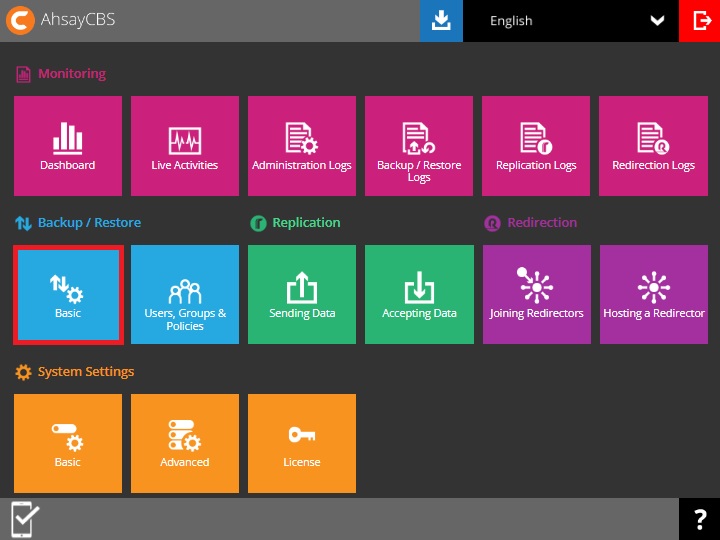
In the "User Home" tab, click Add.
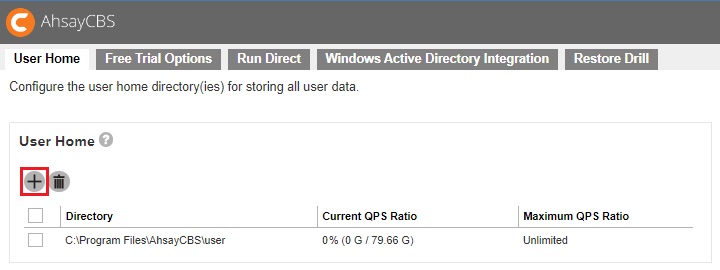
Enter the directory path in the "Home Directory" field. It may be set up in a local drive (e.g. D:\my_user_home) or a network drive (e.g. \\125.5.184.23\my_user_home).
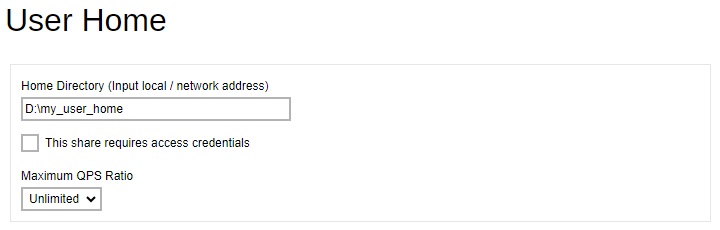
If access credentials are required to connect to the network drive, check the box beside This share requires access credentials. Enter the “User name” and “Password”.
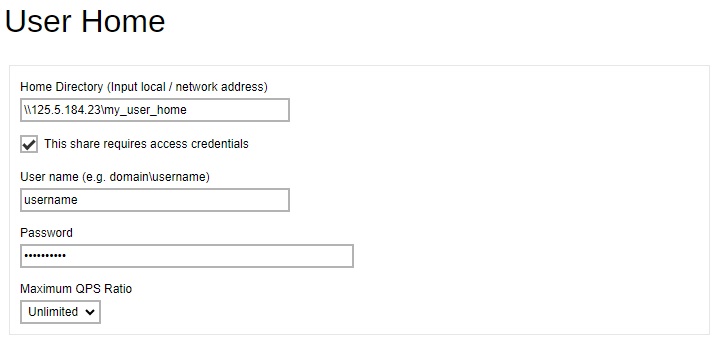
Click Add when done.
It is NOT suggested to store your user home in your system partition, e.g. C:\.- Click Save at the bottom right corner to save the new user home settings.

 FAQ
FAQ