Activate License
OEM Key
The OEM Key already includes the first-year maintenance in the purchase price. This will be enrolled in the Standard Support plan wherein you are entitled to hotfixes and releases. The maintenance will start upon activation of the license key in the AhsayCBS server. For example if you purchased an OEM Key and it was activated on January 1, then you will be entitled to a Standard Support plan for one year from date of activation. So the Standard Support plan will end on December 31. After which, you need to renew a valid support maintenance if you want to continue getting support. To know more about the different support maintenance please check the page Technical Team Support Info.
Meter Key
Another type of license is the Meter Key where you only pay for what you use monthly. With this license you only need to pay an initial meter deposit which is valid for eighteen (18) months. Your monthly usage will be automatically deducted from the initial meter deposit. Once the meter deposit is depleted, you have the option of topping up the meter deposit or pay your invoices on a monthly basis. In this type of license, there is no need to pay for support maintenance since it is already included in the monthly meter rate. For more information please contact the Sales team at Ahsay by email at sales-kb@ahsay.com or call our Sales Hotline +852 3580 8091.
To activate your license, follow the instructions below:
Open AhsayCBS from your browser, e.g. https://<your-backup-server>.
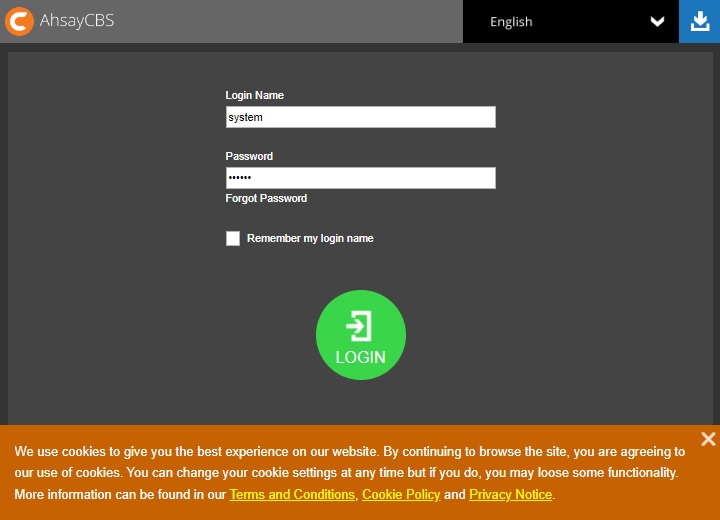
- Log in to AhsayCBS with the following default credentials.
- Login Name: system
- Password: system
Only for first time log in, the user will be asked to change the password before they can proceed. Enter the new password and confirm the password. Click Save.
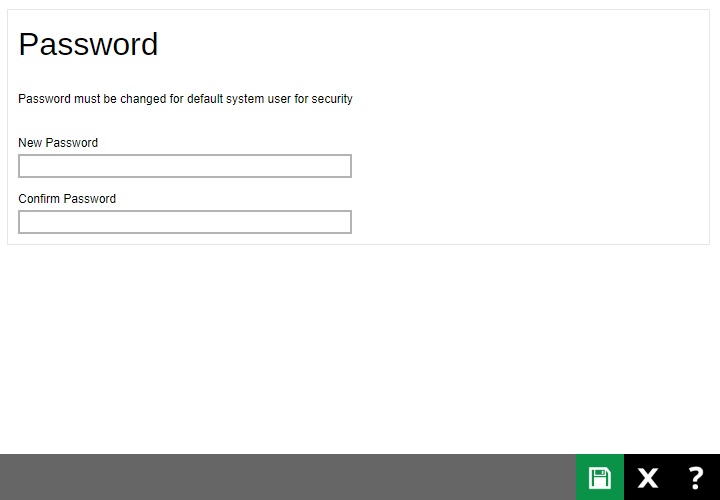
To activate the license, click License.
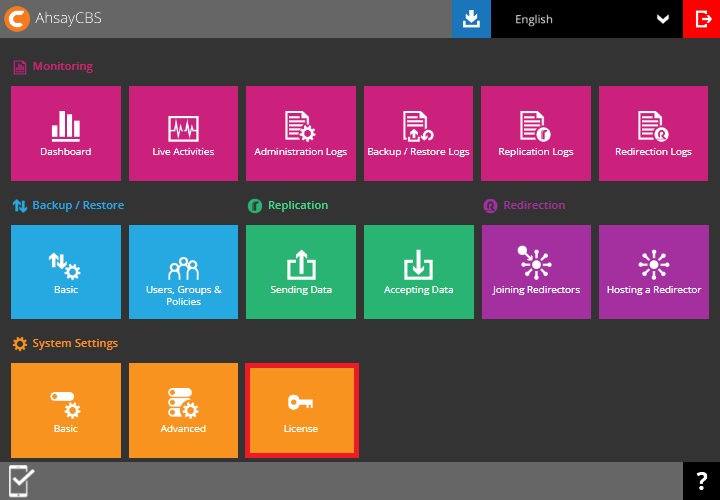
- Apply the license key.
If you are only evaluating AhsayCBS, you can use the evaluation license key provided on the page by default and click the Update button.
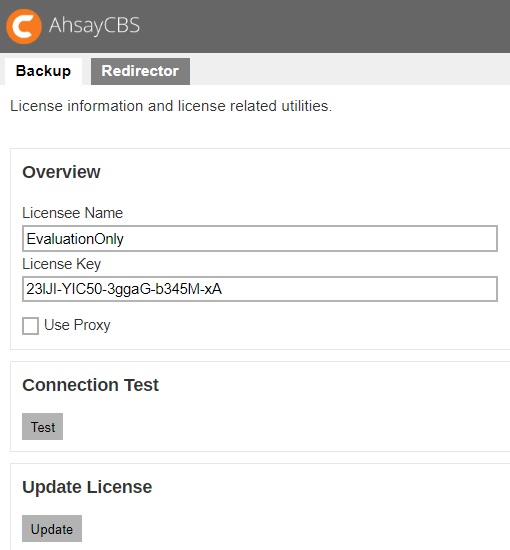
If you have purchased a Backup license, click on the Backup tab then copy and paste the “Licensee Name” and “License Key” into the relevant field. Then click the Update button.
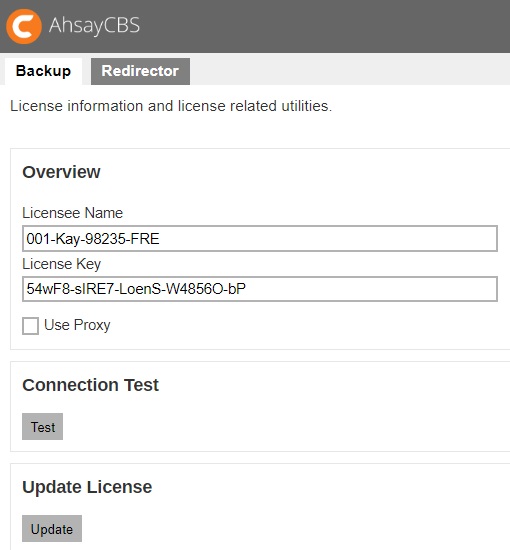
If you have purchased a Redirector license, go to the Redirector tab, do the same by copying and pasting the “Licensee Name” and “License Key” to the relevant field then click the Update button.
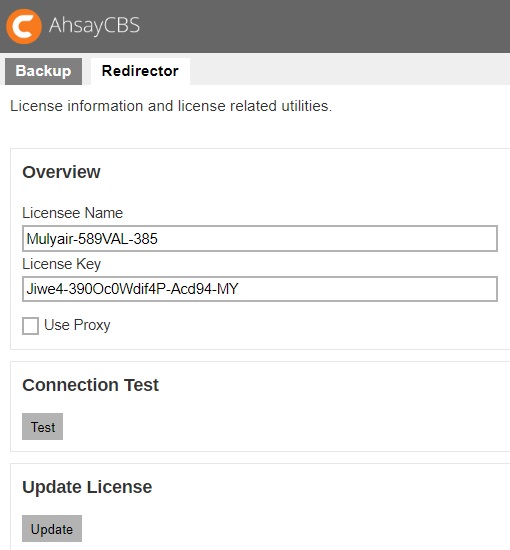
For the Replication Server, an additional AhsayCBS license module is needed. Go to the Backup tab then copy and paste the “Licensee Name” and “License Key” into the relevant field. Then click the Update button.
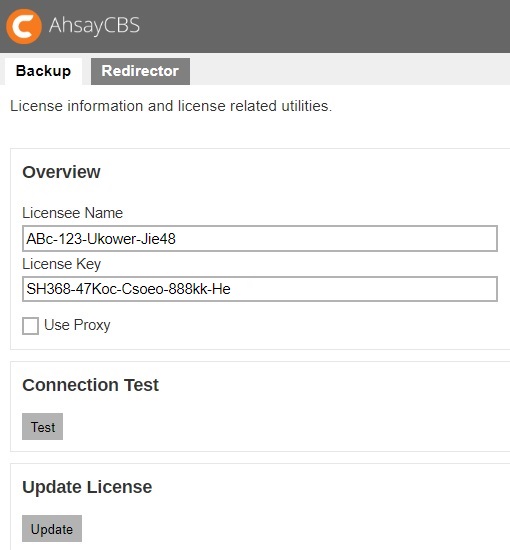
Make sure that you have sufficient Replication module license in your backup server. You can check it in the “License Details” section.
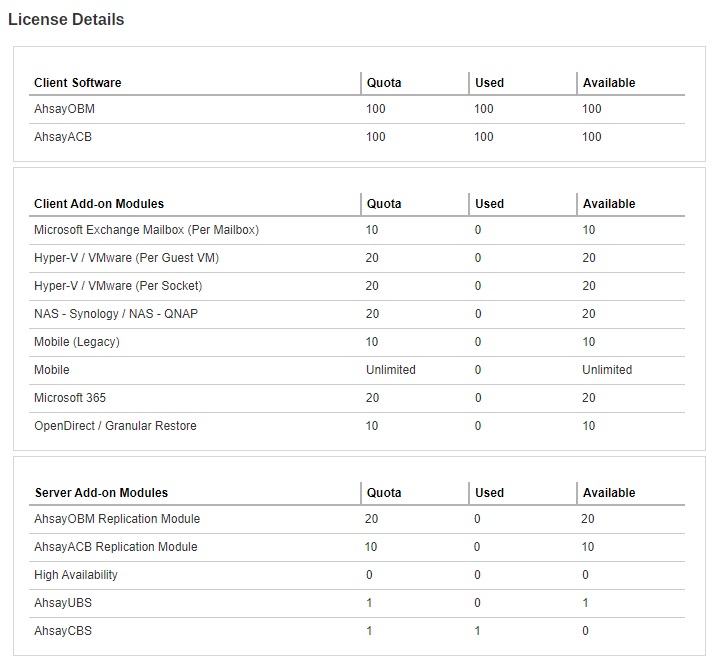
- Click Save at the bottom right corner of the page to save the settings.

 FAQ
FAQ