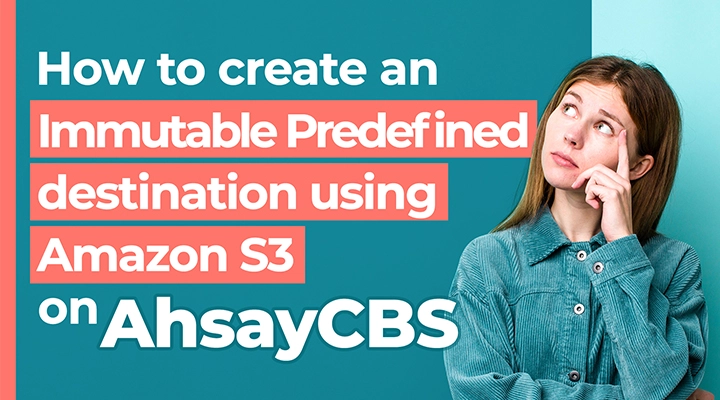Creating a predefined destination on Ahsay CBS is done in two stages:
- Create a new Predefined Destination.
- Make the Predefined Destination visible to backup users when they are creating or updating a backup set.
Create a new Predefined Destination
Note: If you intend to enable the immutable setting for this Amazon S3 destination. The Access Key must not contain "delete permission" privilege, otherwise the setup will fail.
- After logging into Ahsay CBS web console as an admin user. Click on [System Settings, Basic] tile.
- Click on [Predefined Destinations] tab.
- Click on "+" to add a new Predefined destination.
- From the Destination Storage list, select "Amazon S3".
- Enter the name of your new predefined destination, i.e., AmazonS3-immutable.
- Enter the Location, Access key ID, Secret access key, Storage Class, and Bucket name.
- Select the "Immutable" option.
- Click on [Test] to continue.
- After "OK" is shown. Click on [OK] to continue.
- Click on "+" to add the new Predefined Destination.
- Click on [Save] icon to confirm.
Make the Amazon S3 Predefined Destination visible to backup users when they are creating or updating a backup set
- Click on [Users, Groups & Policies] tile.
- Click on [Policy Group] tab.
- Click on [Default settings] policy.
- Click on [Backup Set Settings] option.
- Under Predefined Destination. Click on "+" and then select "AmazonS3-immutable" destination.
- Click on "+" to add the destination.
- Click on [Save] icon to confirm.