Article ID
Product Version
Operating System
Description
This document contains instruction on how to silently install AhsayOBM / ACB on Windows platform (e.g. client application installation without user interaction). Not include are procedures to get the EXE file onto the client device.
AhsayOBM / ACB supports two silent installation options on the Windows platform:
-
Silent mode
When using the "Silent" install mode, the installation progress is displayed on screen but no user interaction is required.
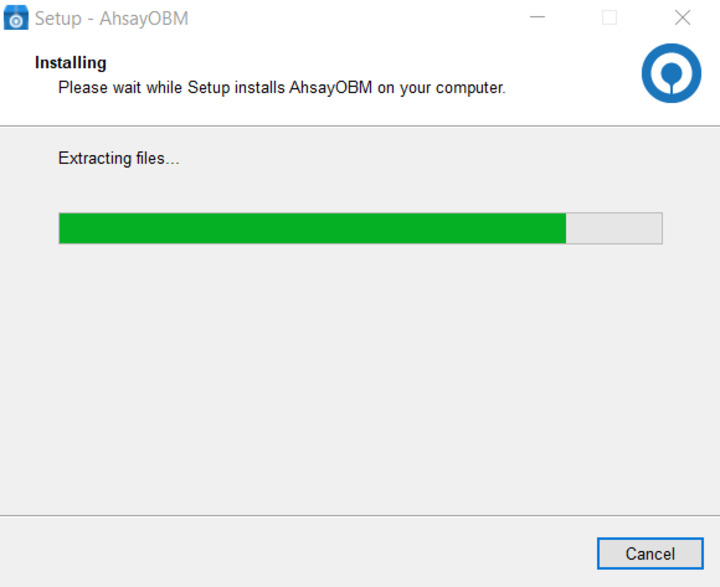
-
Very Silent mode
When using the "Very Silent" mode, no visual feedback is displayed on screen.
Solution
To perform a Silent or Very silent install, refer to the following steps:
Preparation:
The AhsayOBM / ACB installers have been branded to include:
- Backup Server URL
Backup Server connection protocol
- Backup Server port setting
- Owner ID
For example, if the Backup Server URL is 10.1.0.50, Protocol is https, the Port is 443 and the Owner ID is 0.
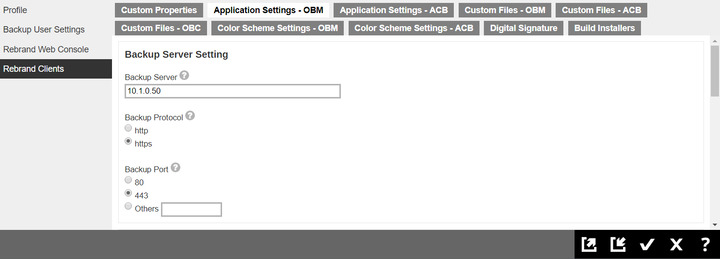
The AhsayOBM / ACB installer must be renamed according to the backup server settings, where:
For AhsayOBM:
- obm-win-{PORT_NUMBER}-{BACKUP_SERVER_URL}-{PROTOCOL}-{OWNER_ID}O.exe
For AhsayACB:
- acb-win-{PORT_NUMBER}-{BACKUP_SERVER_URL}-{PROTOCOL}-{OWNER_ID}O.exe
For example:
obm-win-443-10.1.0.50-https-0O.exe acb-win-443-10.1.0.50-https-0O.exeThe Backup Server URL, Backup Protocol and Port Number settings, correspond to the settings configured under the AhsayCBS web console.
- On the main menu, under System Settings, select Basic.
Select Administrative Access, the system account, and then Rebrand Clients
Settings under Application Settings - OBM or Application Settings - ACB.
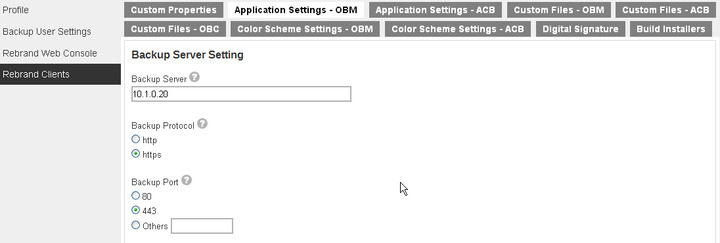
Obtain the owner ID of a system account on the AhsayCBS web console:
- In the main menu, under System Settings, select Basic.
- Select Administrative Access, then the system account.
Copy the URL from the browser to a text editor, the owner ID is listed at the end of "id="
http://backup_server_url/cbs/system/config/accounts/EditSysUser.do?id=owner_id
For example:
http://10.1.0.20/cbs/system/config/accounts/EditSysUser.do?id=1480067614863
The owner ID is 1480067614863 for this Sub Admin account.
{PORT_NUMBER}
HTTP / HTTPS port of the backup server which the client will connect to.
{BACKUP_SERVER_URL}
Backup Server URL of the backup server which the client will connect to.
{PROTOCOL} (http / https)
Backup Protocol of the backup server which the client will connect to.
{OWNER_ID}
Owner ID of the system (or subadmin) account that the backup user belongs to.
- The default language selection on AhsayOBM / ACB will be English
- Windows UAC (User Account Control) is disabled on the Window computer where AhsayOBM / ACB will be installed.
The option to install the client application for "Me Only" or "Anyone who uses this computer" can be controlled by the parameters "/TASKS="meOnly" or "/TASKS="EveryOne"
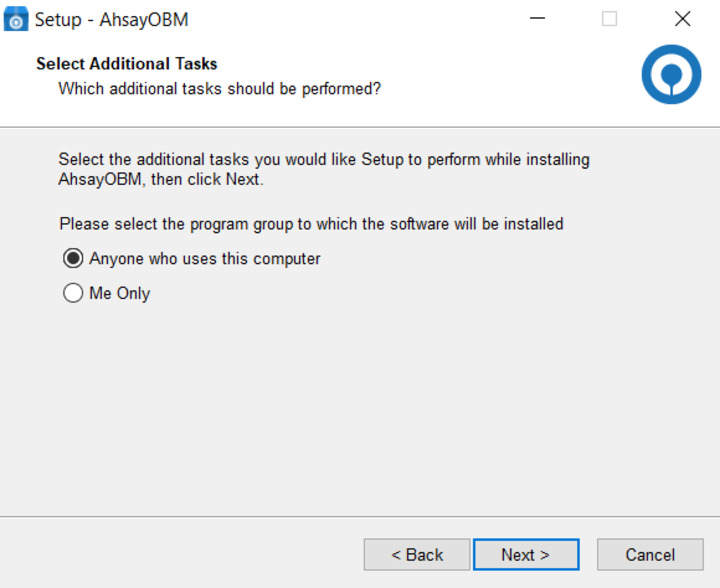
Installation:
Silent Installation:
- To install AhsayOBM / ACB in Silent mode, execute the following command:
AhsayOBM:
obm-win-443-10.1.0.50-https-0O.exe /silent /LANG=en /TASKS="meOnly"
or
obm-win-443-10.1.0.50-https-0O.exe /silent /LANG=en /TASKS="EveryOne"
AhsayACB:
acb-win-443-10.1.0.50-https-0O.exe /silent /LANG=en /TASKS="meOnly"
or
acb-win-443-10.1.0.50-https-0O.exe /silent /LANG=en /TASKS="EveryOne"
- To install AhsayOBM / ACB in Very Silent mode, execute the following command:
AhsayOBM:
obm-win-443-10.1.0.50-https-0O.exe /verysilent /LANG=en /TASKS="meOnly"
or
obm-win-443-10.1.0.50-https-0O.exe /verysilent /LANG=en /TASKS="EveryOne"
AhsayACB:
acb-win-443-10.1.0.50-https-0O.exe /verysilent /LANG=en /TASKS="meOnly"
or
acb-win-443-10.1.0.50-https-0O.exe /verysilent /LANG=en /TASKS="EveryOne"
- To install AhsayOBM / ACB to a non-default location (e.g. C:\OBM), insert the "/DIR=C:\OBM" parameter in your command. For example:
obm-win-443-10.1.0.50-https-0O.exe /silent /LANG=en /TASKS="EveryOne" /DIR=C:\OBM