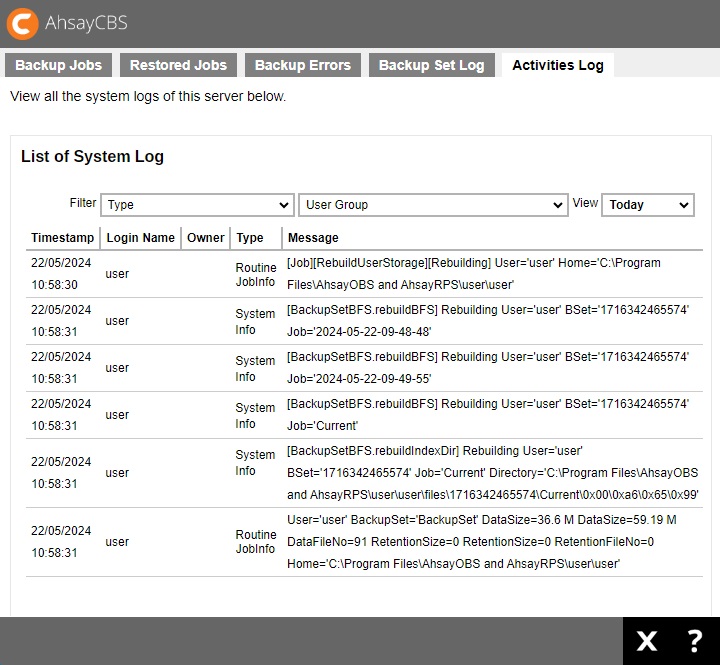Article ID
Last Reviewed Date
Product Version
Operating System
Description
This Know-How article discusses how to perform a single backup set rebuild for legacy backup set that was created in version 6, if the client application is not upgraded and is still running version 6 AhsayOBM / AhsayACB but the backup server is already upgraded from version 6 to version 7 or above.
Solution
To run a single backup set rebuild, follow the steps below:
-
Login to the AhsayCBS web console and go to Backup / Restore > Users, Groups & Policies.
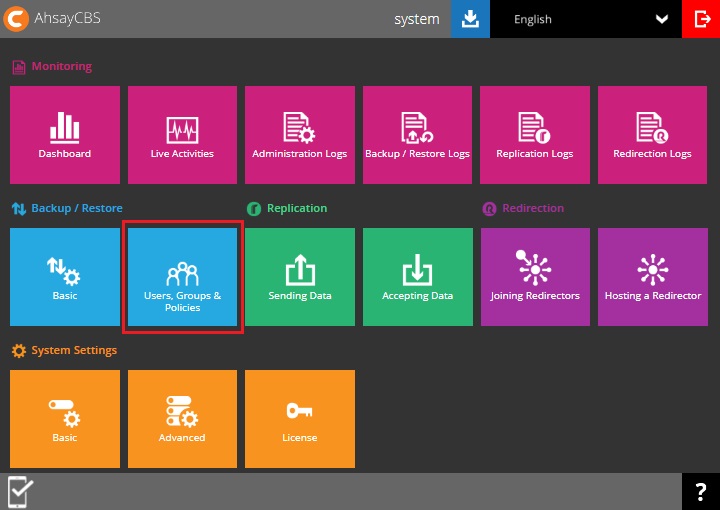
- Under Backup User click the corresponding backup account.
-
Click Backup Set then the corresponding backup set.
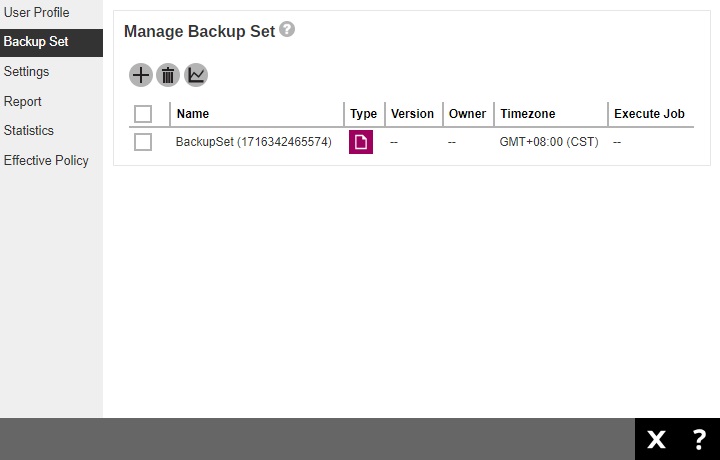
-
Click Destination then the Rebuild button beside the destination storage.
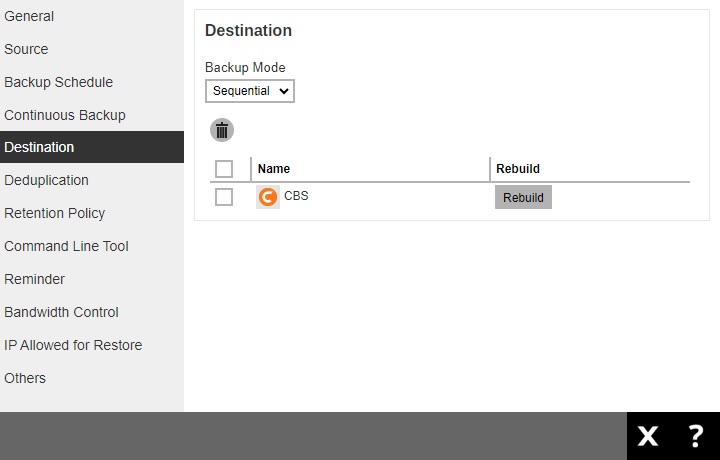
To run a user rebuild for a single or multiple users, follow the steps below:
-
Login to the AhsayCBS web console and go to Backup / Restore > Users, Groups & Policies.
- Under Backup User tick the checkbox beside the backup account(s) that you would like to perform a backup set rebuild for.
-
Click the Rebuild Storage Statistic button.
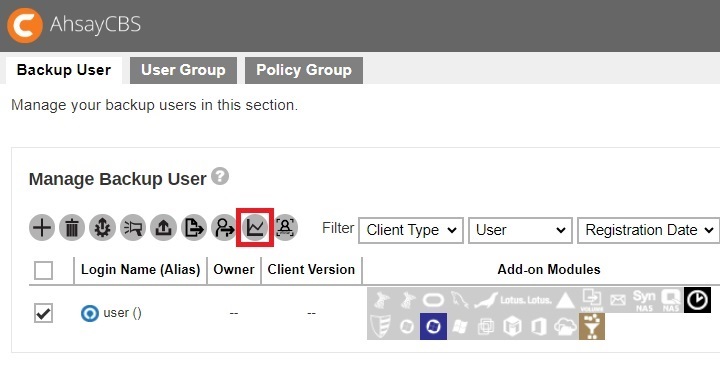
The time taken to complete a rebuild depends on a number of factors such as the number of files / folders in the backup set(s), the number of backup sets, the hardware specifications of your AhsayCBS server such as the disk I/O and CPU performance, and if there are other resource intensive jobs running.
To check the progress of a backup set rebuild, go to Monitoring > Backup / Restore Logs.
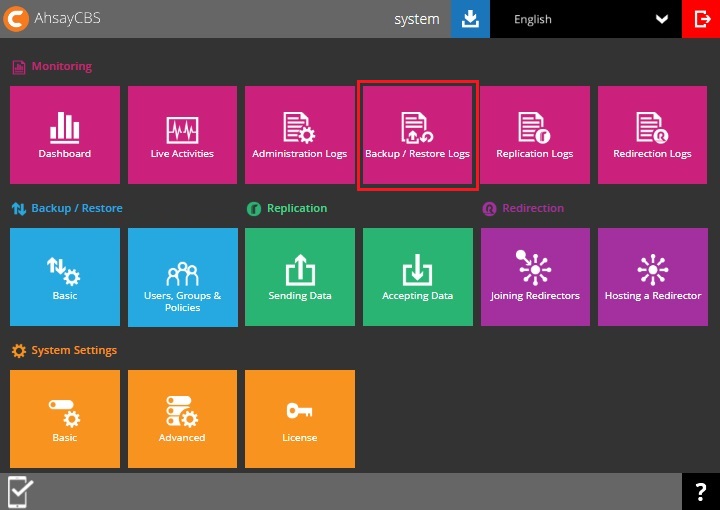
Click Activities Log, when the rebuild job is completed the following log entry can be found.