Article ID
Last Reviewed Date
Product Version
Operating System
Description
This Know-How article outlines the steps to create a Pool Key from a License Pool.
Solution
To create a License Pool, and then a Pool Key for your AhsayCBS's usage:
-
Access the Ahsay License Management Portal (LMP) through the Partner Portal.
-
Click the Manage License Pools button on the top left menu bar of the License Management Portal.
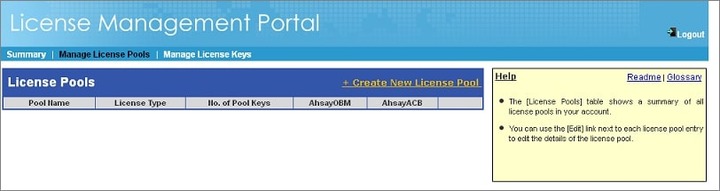
-
Click the + Create New License Pool link, enter the pool name and corresponding license type information, then click the Create button afterward.
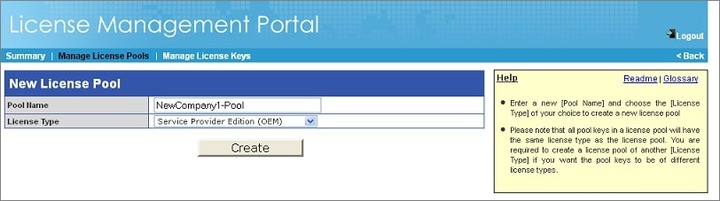
-
With the License Pool created, assign the number of CALs available to the pool by entering the corresponding values in the Pool Quota fields. Click the Update button when complete.
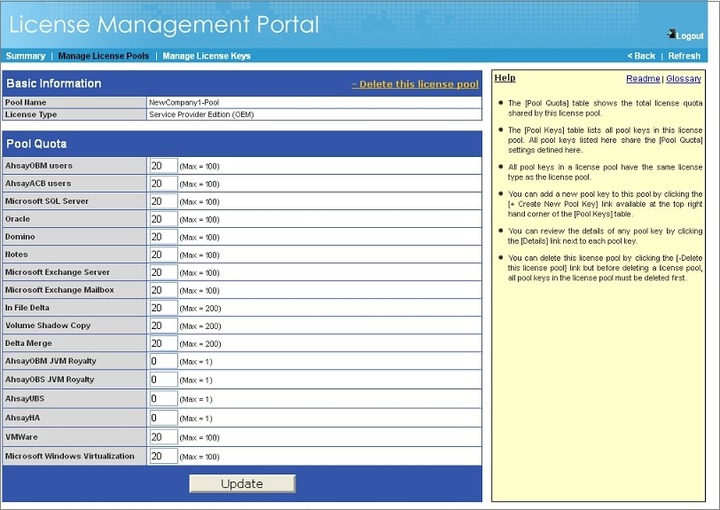
-
Next, create the Pool Key required by clicking Edit at the corresponding License Pool, and then the + Create New Pool Key button.
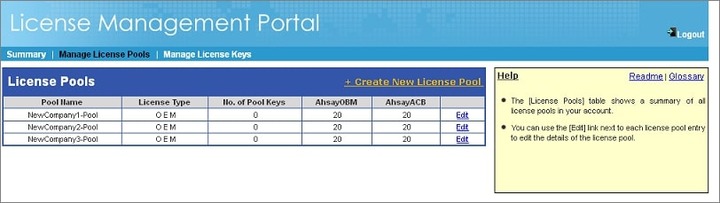
-
Enter the new Pool Key name in the license name field, and the corresponding 'Key Quota' in the quota fields, and then press Create.
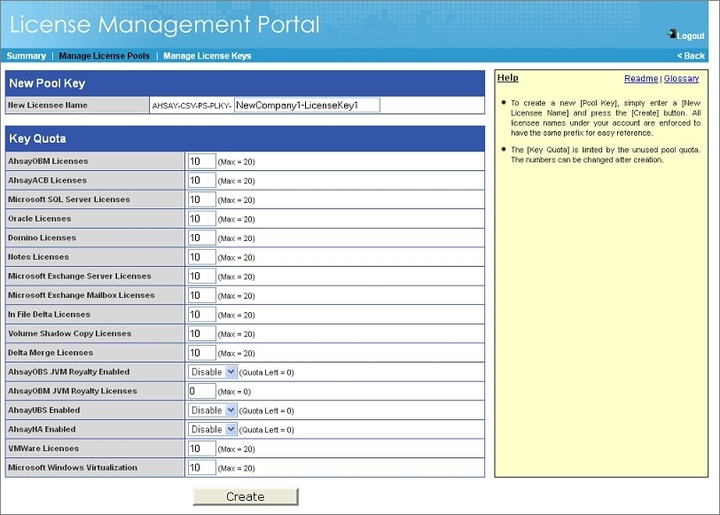
- The Pool Key is now created and can be applied to your AhsayCBS via the AhsayCBS web management console.