Article ID
Product Version
Operating System
Description
This document contains instructions on how to customize the email reports (e.g. font type, font size, wordings) of your AhsayCBS.
Solution
To modify the content of email reports (e.g. font), edit the JavaServer Pages (JSP) files located in the following directory:
%CBS-Install_Home%\webapps\obs\jsp\report
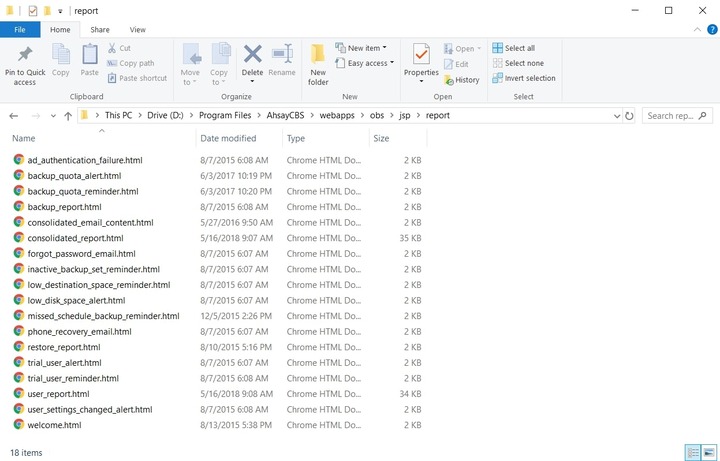 It is highly recommended to an administrator to make a copy of the .html files as backup before editing them.Fonts of reports in .pdf format cannot be modified.
It is highly recommended to an administrator to make a copy of the .html files as backup before editing them.Fonts of reports in .pdf format cannot be modified.To modify the wordings in email reports, edit the properties files (e.g. cbs-jsp_xx.properties) in the following directory with a text editor:
%CBS-Install_Home%\lib
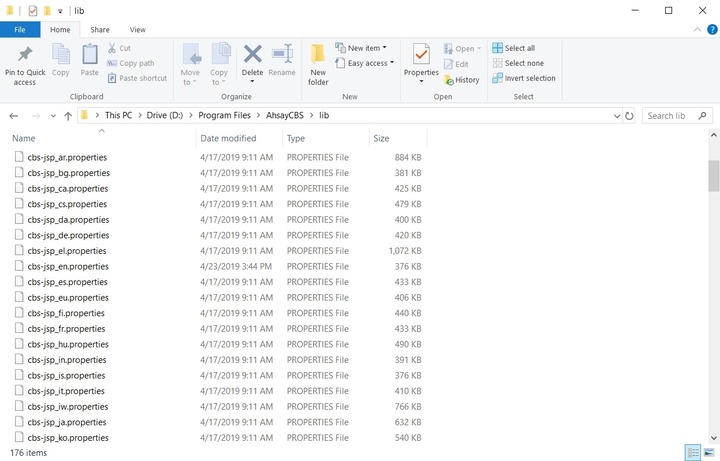 The abbreviation in the file name cbs-jsp_xx.properties corresponds to the language (e.g. en is English).
The abbreviation in the file name cbs-jsp_xx.properties corresponds to the language (e.g. en is English).Search for the phrase that you would like to edit, for example:
Please download the attachment "xxxx to view your consolidated Daily User Report for dd/mm/yyyy.
to
Download the attached "xxxx" to view your Daily User Report for dd/mm/yyyy.
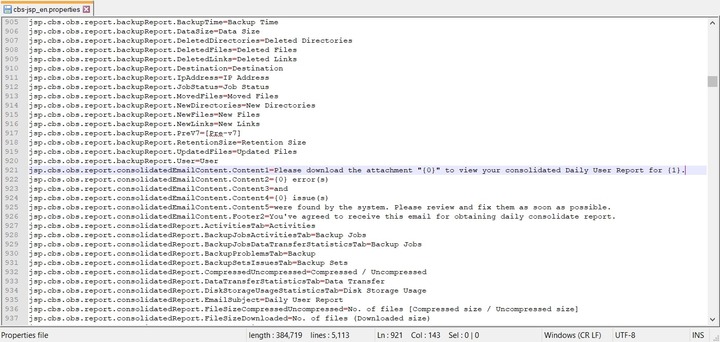
Edit the line:
jsp.cbs.obs.report.consolidatedEmailContent.Content1=Please download the attachment "{0}" to view your consolidated Daily User Report for {1}.
to
jsp.cbs.obs.report.consolidatedEmailContent.Content1=Download the attached "{0}" to view your Daily User Report for {1}.
Save and exit the text editor.
It is highly recommended for an administrator to make a copy of the .jsp files as backup before editing them.