Article ID
Last Reviewed Date
Product Version
Operating System
Description
This Know-How article contains an overview of the Ahsay License Management Portal.
The main purpose of the Ahsay License Management Portal is for partners to:
- Consolidate purchased AhsayCBS licenses into License Pool(s).
- Flexibly generate and update AhsayCBS license(s) as requirement change.
- Improve efficiency on use of AhsayCBS license(s) by sharing CALs (Client Access License) in license pool among multiple AhsayCBS instances.
With the License Management Portal, partners can place purchased AhsayCBS licenses (Poolable License) into a pool to be shared among multiple AhsayCBS instances. This process is called converting Poolable License into Pooled License.
These Pooled License(s) will then be placed into two main categories, 'OEM' and 'Standard', where:
- The total number of CALs available for 'OEM' type is the cumulative total of all 'OEM' license(s) converted into Pooled License.
- The total number of CALs available for 'Standard' type is the cumulative total of all 'Standard' license(s) converted into Pooled License.
After creating a License Pool, Pool Key(s) can be generated to share CALs designated for the corresponding License Pool. These newly created Pool Keys can be applied to the AhsayCBS server afterward.
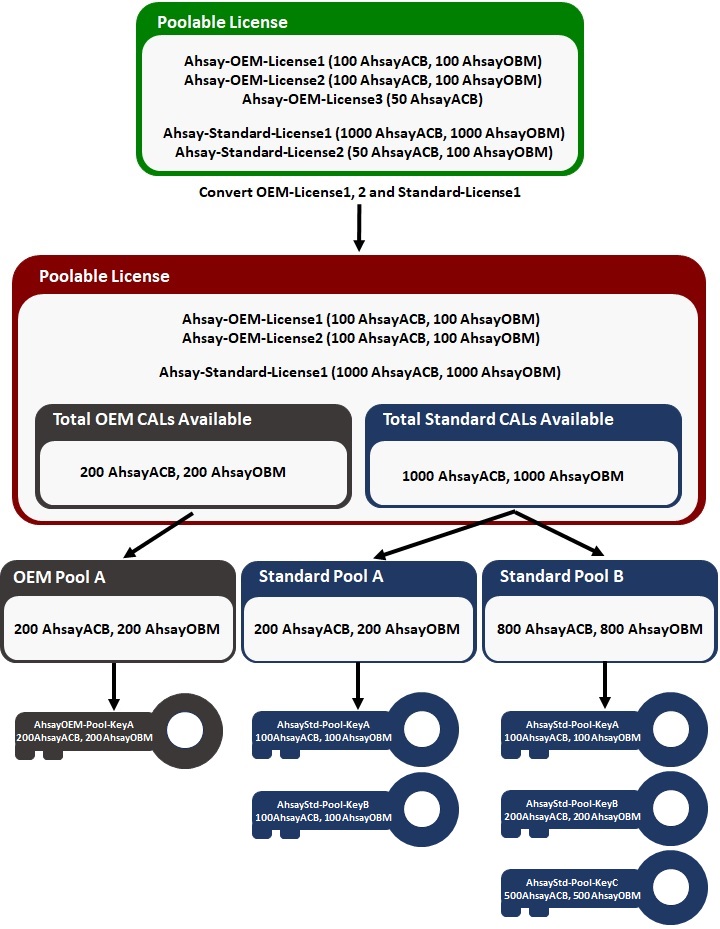
As all Pool Key(s) share the same 'Free Upgrade Until' date inherited from the account Pooled License, you need to ensure that the Poolable License to be converted has not expired. Failure to do so will result in all Pool Key(s) of the same license type to expire. The generated Pool Key(s) will continue to work with valid maintenance. In addition, you will not be able to login to the License Manage Portal if ANY of your Pooled License(s) 'Free Upgrade Until' date has expired.
With the ability to consolidate purchased license, and create License Pool according to your need, user can easily generate the Pool Key for specific requirement as needed and flexibly modify the key's quota as the requirement change.
CASE STUDY
ServiceProviderCompany is a backup service provider offering backup solution to multiple companies across the world. For each company supported by ServiceProviderCompany, AhsayCBS server(s) will be deployed as on-site backup server. The server(s)' Client Access License (CALs) can be dynamically changed upon requirement change.
ServiceProviderCompany has acquired 3 new partners:
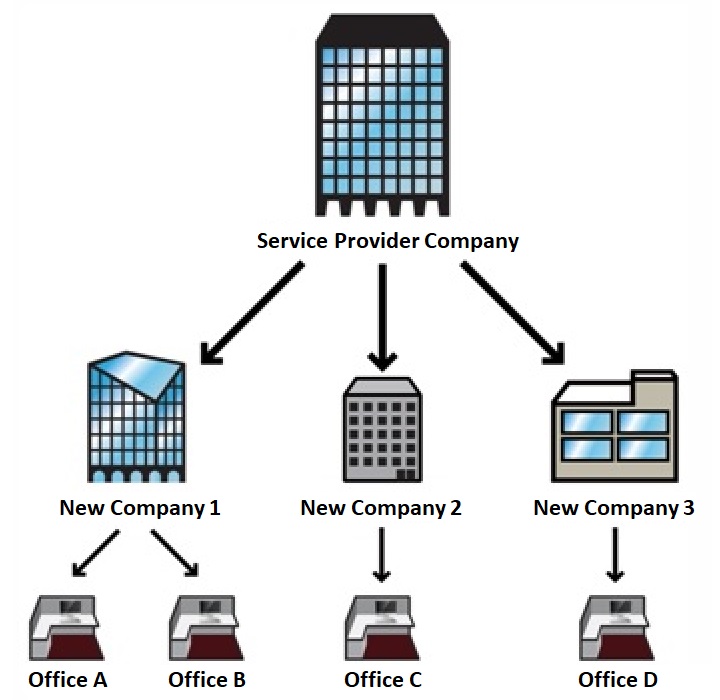
NewCompany1 has 2 local offices, with each office hosting its own AhsayCBS server. They have requested 2 licenses with 10 AhsayOBM and 10 AhsayACB each.
NewCompany2 and NewCompany3 have both requested for a single license with 20 AhsayOBM and 20 AhsayACB each.
ServiceProviderCompany currently have 100 AhsayACB and 100 AhsayOBM in stock (a 'not-in-use' OEM license 'Ahsay-CSV-OEM').
In the past, to generate the requested AhsayCBS keys, ServiceProviderCompany will have to contact Ahsay's representatives to split the stock license into new key(s) to meet their customer's ever-changing requirement. However, with the new License Management Portal, ServiceProviderCompany can simply allocate all stock license(s) (or even 'in-use' license) into a single or multiple License Pool(s), where they can then generate the required AhsayCBS licenses (Pool Key).
To begin, administrator of ServiceProviderCompany can access the Ahsay License Management Portal through the Partner Portal.
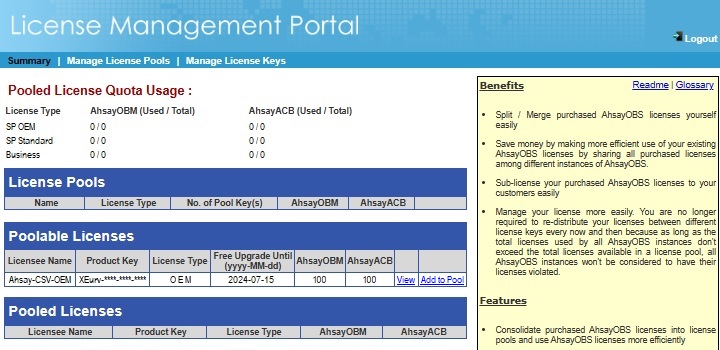
Poolable Licenses are the current purchased AhsayCBS licenses under the ServiceProviderCompany account.
First, convert the stock license (Poolable License) into a Pooled License. After the conversion, the Pooled License can no longer be applied to any AhsayCBS server. However, in this case, the original license was not used on any AhsayCBS server, so there is no further action required.
With the license converted, License Pool can be created. For better organization and manageability in the future, 3 License Pools will be created for the three new partners (e.g. NewCompany1-Pool, NewCompany2-Pool and NewCompany3-Pool).
When creating a License Pool, the term 'Pool Quota' refers to the maximum number of CALs available to the particular License Pool created. Assign the corresponding 'Pool Quota' to the respective License Pool, in this case:
| Pool Quota | |
|---|---|
| NewCompany1-Pool | 20 AhsayOBM, 20 AhsayACB |
| NewCompany2-Pool | 20 AhsayOBM, 20 AhsayACB |
| NewCompany3-Pool | 20 AhsayOBM, 20 AhsayACB |
Next, create the Pool Keys for the 3 new partners in their respective License Pool. When creating a Pool Key, the term 'Key Quota' refers to the maximum number of CALs available to the Pool Key to be generated. Assign the corresponding 'Key Quota' to the respective Pool Key, in this case:
| Key Quota | |
|---|---|
| NewCompany1-LicenseKey1 | 10 AhsayOBM, 10 AhsayACB |
| NewCompany1-LicenseKey2 | 10 AhsayOBM, 10 AhsayACB |
| NewCompany2-LicenseKey | 20 AhsayOBM, 20 AhsayACB |
| NewCompany3-LicenseKey | 20 AhsayOBM, 20 AhsayACB |
These keys can then be applied directly to the respective AhsayCBS server. For further details to perform each step, please refer to the How To section.
Solution
HOW TO
To convert the stock 'Ahsay-CSV-OEM' license into a Pooled License, click the 'Add to Pool' link at the corresponding license row and you will be prompted to confirm the change.
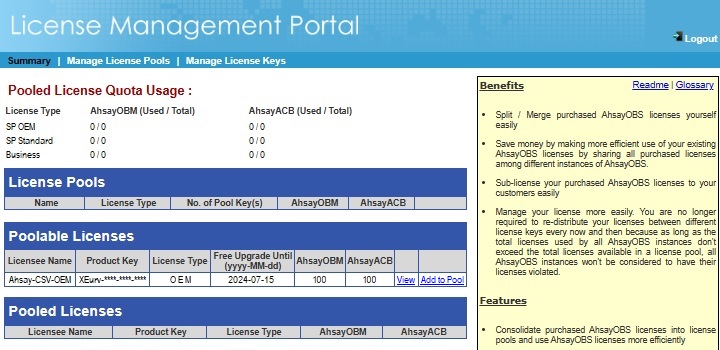
After the conversion, the Pooled License can no longer be applied to any AhsayCBS server. If there is any existing AhsayCBS server with the original Poolable License applied, user will have to create a Pool Key for the existing AhsayCBS usage. However, in the case study above, the original license was not-in-use on any AhsayCBS server, so there is no need for any further action.
With the license converted, a License Pool can be created by clicking the Manage License Pools button on the top menu bar of the License Management Portal.
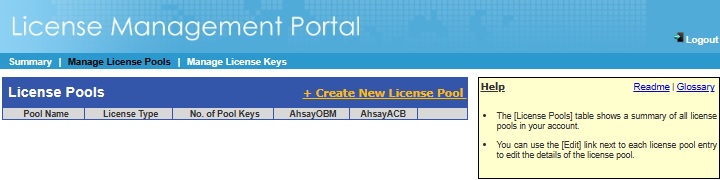
Click the '+ Create New License Pool' link, enter the pool name and corresponding license type information. In the case study above, we will create an 'OEM' type License Pool called NewCompany1-Pool. Click 'Create' when ready to proceed.
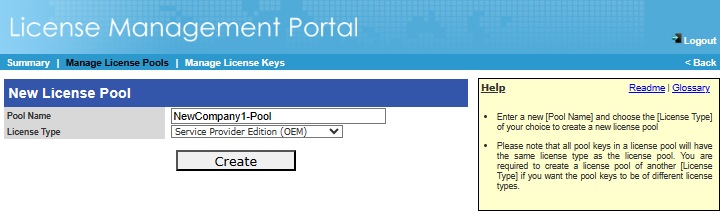
With the License Pool created, assign the number of CALs available to the pool by entering the corresponding values in the Pool Quota fields. Click the 'Update' button when complete.
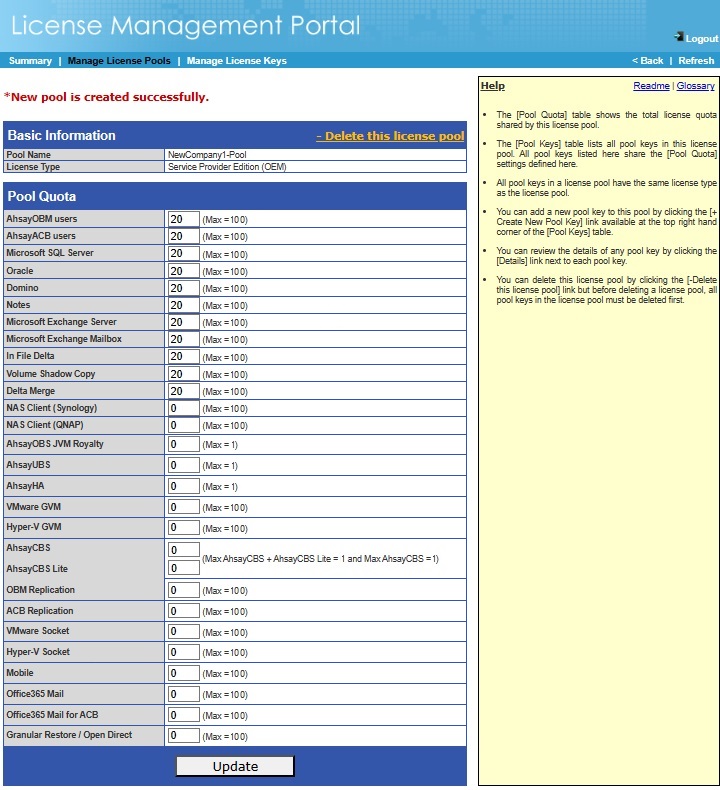
Repeat the same steps to create License Pool NewCompany2-Pool and NewCompany3-Pool.
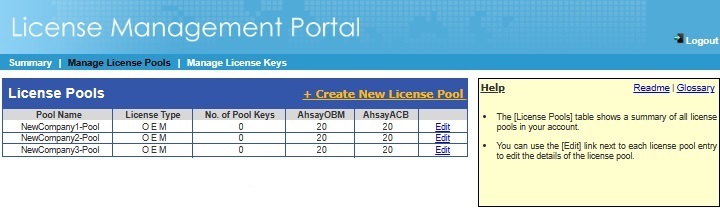
Next, create the 2 Pool Keys for NewCompany1's offices by clicking 'Edit' at the corresponding License Pool, and then the '+ Create New Pool Key' link.
Enter the new Pool Key name in the "New Licensee Name" field and the corresponding "Key Quota" in the quota fields. Note that the 'Ahsay-CSV-PS-PLKY-PoolKey' shown in this case is the 'pre-fix' name for ServiceProviderCompany, any Pool Key(s) created by this account will have the same 'pre-fix' name.
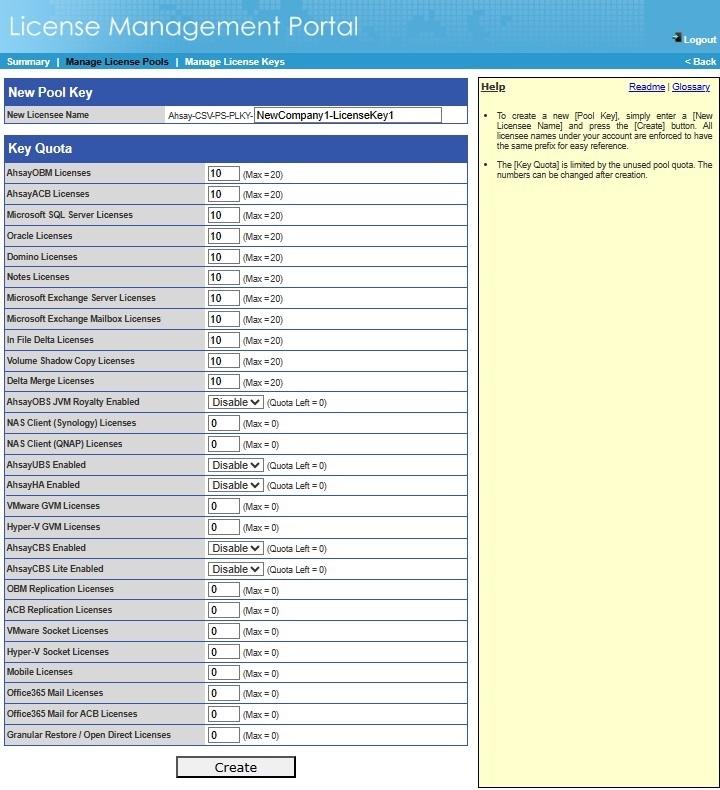
Repeat the same steps to create the second Pool Key for NewCompany1, and the Pool Keys for NewCompany2 and NewCompany3.
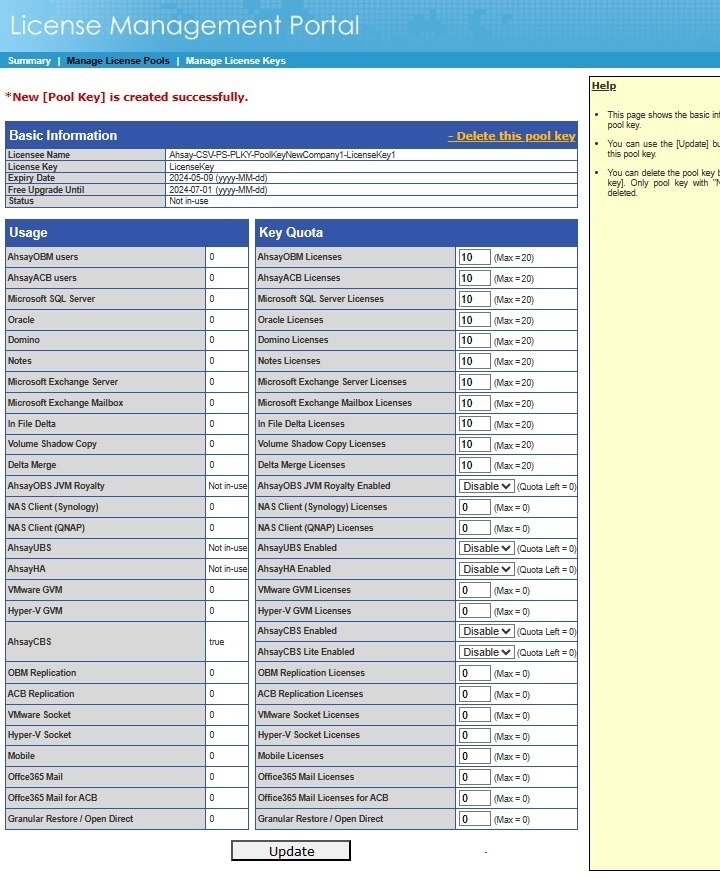
AhsayCBS server with Pool Key applied must have access to the Ahsay License Server (e.g. access to the Internet). The 'Expiry Date' of all Pool Key will always be 14 days after the current date, and the 'Free Upgrade Until' date of all Pool Key inherit its value from the earliest 'Free Upgrade Until' date among all 'OEM' type Pooled License(s). In this case, from the 'Ahsay-CSV-OEM' license which was the only 'OEM' type Pooled License.
The status 'Not-in-use' will be switched to 'In-use' when the Pool Key has been applied on the AhsayCBS server.
The 'Key Quota' of any Pool Key can be modified at anytime by selecting the 'Manage License Pools' from the top menu bar, then 'Edit' at the corresponding License Pool row, and then 'Details' at the corresponding Pool Key row.
The quota change will be reflected on the corresponding AhsayCBS server when the daily license check is ran (at 8:01 AM everyday), or by clicking the 'Update' button at the AhsayCBS management console (at the 'Software License' page).
FREQUENTLY ASKED QUESTIONS
Pooled License is converted Poolable License. CALs (Client Access License) of a Pooled License can be placed into License Pools, and be shared among multiple AhsayCBS instances.
A Pooled License cannot be applied directly on an AhsayCBS server, only Pool Key can be applied directly.
For a new installation of AhsayCBS, a Pooled License cannot be applied, an error message will be displayed.
On the other hand, for the existing AhsayCBS instance with a Pooled License applied (e.g. was a Poolable License, then converted to a Pooled License via LMP), the AhsayCBS service will be stopped after a 14-day grace period.
A pool key must be applied to AhsayCBS instead, please refer to What is a Pool Key?
The general flow is to convert a Poolable License into a Pooled License, and then use the CALs available for OEM or Standard type to create License Pool, and then Pool Keys.
Poolable License > Pooled License > OEM / Standard Type > License Pool > Pool Key
You need to select license type because different type of licenses cannot be mixed into a single License Pool. License type (OEM or Standard) cannot be mixed into a single License Pool. To clarify:
- For 'OEM' type License Pool, only 'OEM' CALs can be allocated.
- For 'Standard' type License Pool, only 'Standard' CALs can be allocated.
You can deactivate the Pool Key on the AhsayCBS management console (System Settings > License), by clicking the 'Deactivate' button or alternatively, wait for 14 days until the Pool Key is expired.
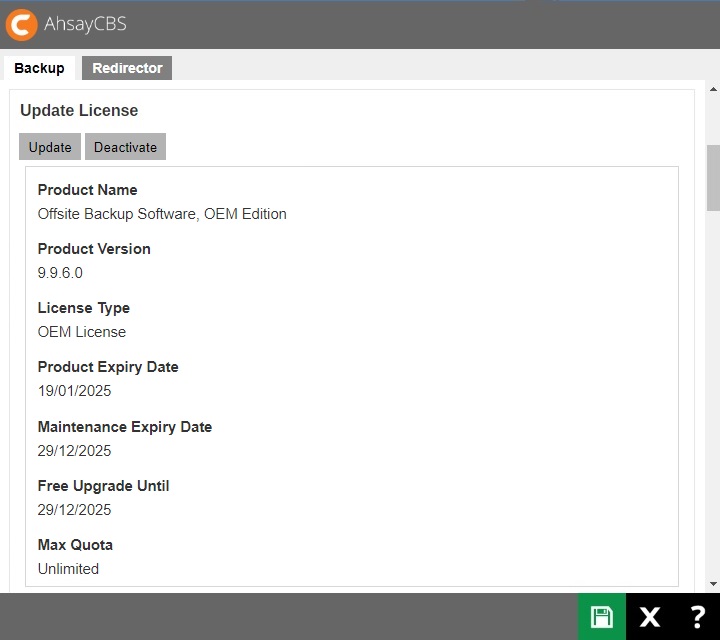
The 'Free Upgrade Until' date of all Pool Key is inherited from the earliest 'Free Upgrade Until' date among all Pooled License(s) of the same license type.
For example, with the following Pooled Licenses:
| Licenses | License Type | Free Upgrade Until Date (mm-dd-yyyy) |
|---|---|---|
| Ahsay-CSV-OEM-01 | OEM | 10-01-2024 |
| Ahsay-CSV-OEM-02 | OEM | 12-01-2024 |
| Ahsay-CSV-OEM-03 | OEM | 12-01-2025 |
| Ahsay-CSV-Standard-01 | Standard | 10-01-2024 |
| Ahsay-CSV-Standard-02 | Standard | 01-01-2026 |
| Ahsay-CSV-Standard-03 | Standard | 08-01-2024 |
In the above example, all 'OEM' type Pool Key created would inherit the 'Free Upgrade Until' date of October 1, 2024.
All 'Standard' type Pool Key created would inherit the 'Free Upgrade Until' date of August 1, 2024.