GUI Login with 2FA with Twilio
March 14, 2025
Twilio Credentials Verification is only available on AhsayCBS v8.3.0.30 to v8.3.6.x. It is deprecated since AhsayCBS v9.1.0.0. Users may continue using this since settings of Twilio Credentials Verification will be automatically migrated upon upgrade. But it is not possible to setup for newly installed AhsayCBS v9.1.0.0 and later.
Login with 2FA using Twilio:
Double-click the icon to launch the application.

Enter the “Login name” and “Password” of your AhsayOBM account provided by your backup service provider. Then, click OK to log in.
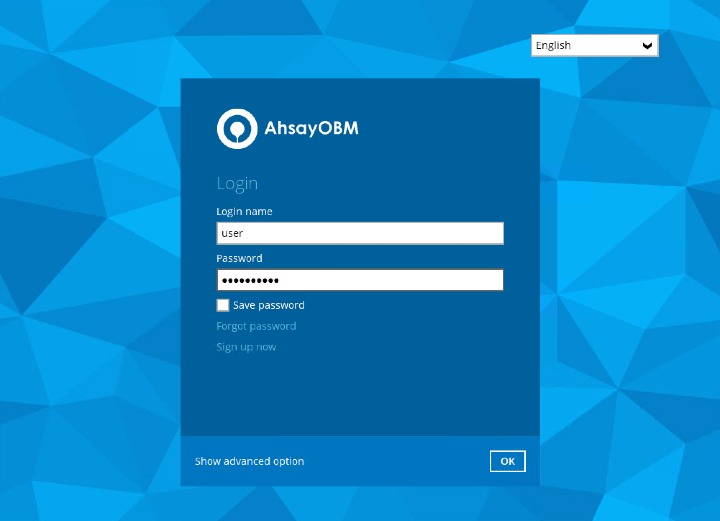 The “Save password” option may not be available. This depends on the settings of your backup service provider. Please contact your backup service provider for more information.
The “Save password” option may not be available. This depends on the settings of your backup service provider. Please contact your backup service provider for more information.Select your phone number to receive the passcode.
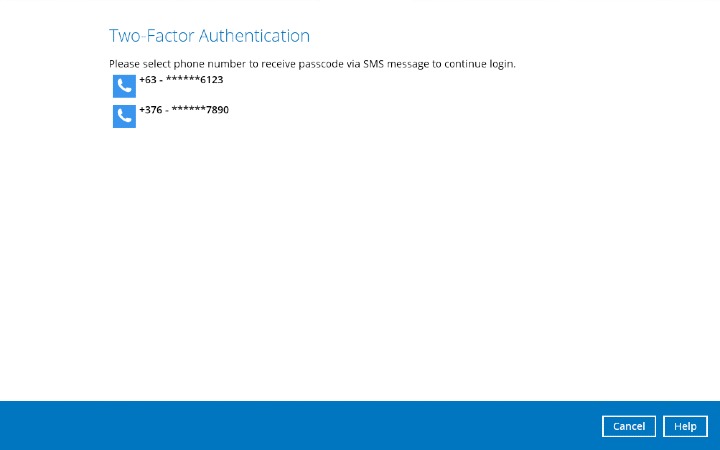
Enter the passcode and click Verify to log in.
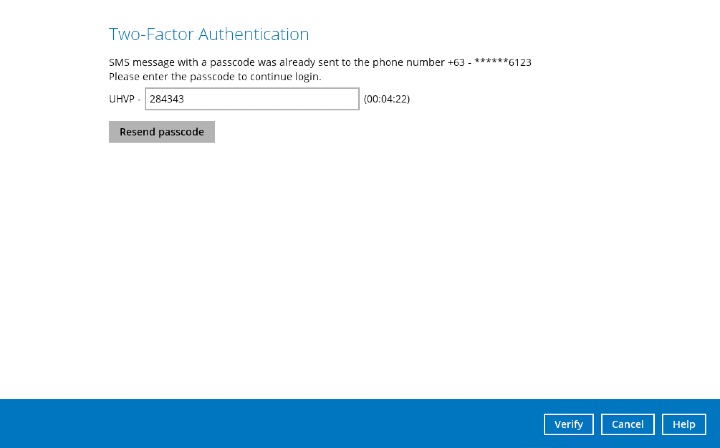
After successful login, the following screen will appear:
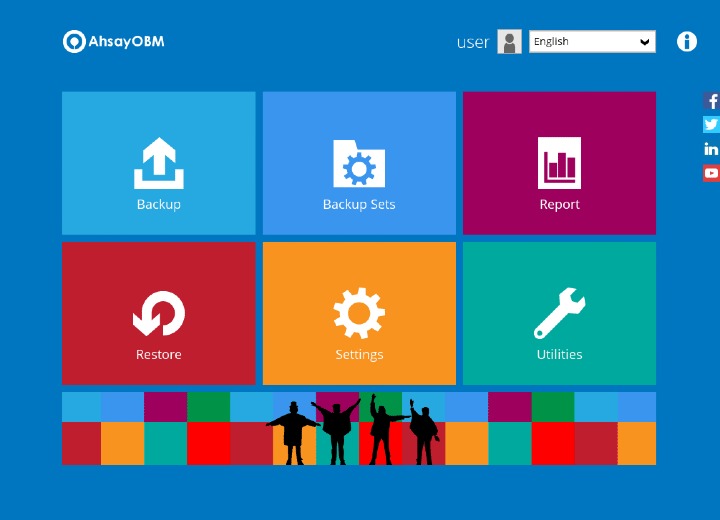

 AhsayCBS (DIY)
AhsayCBS (DIY)