Configure Update for AhsayOBM / AhsayACB
Auto Update AhsayOBM / AhsayACB by AUA
- It is recommended to perform the auto upgrade of the clients in small batches, e.g. 5-10 users at a time, to avoid network congestion and potentially overloading the AhsayCBS server.
If the AUA feature is enabled per individual user prior to upgrade on the previous AhsayCBS version, the feature will continue to be enabled when upgraded to the latest AhsayCBS release.
For AhsayCBS version 7.15.0.20 or above, AUA supports auto update of AhsayOBM / AhsayACB installation on Windows XP and 2003. However, please note that support for Windows XP and 2003 platforms are on best effort basis. For example, if Windows 2003 is running applications not supported on v7+, for example, MS Exchange 2003. These devices should not be upgraded and remain on v6.
You should also refer to the Release Notes for any changes, such as desupported features, which may require special handling to avoid upgrading agents on devices that should remain on older version.
If you have users with any mix-compatible devices, you should avoid enabling AUA to that user, as this may cause your user issues.
For existing AhsayCBS with users using Twilio for MFA, if Two-Factor Authentication (2FA) is enabled on AhsayCBS v9, the “Allow legacy client to skip SMS authentication” should be checked until all legacy AhsayOBM/AhsayACB clients are upgraded to v9. For more information please refer to the discussion regarding Twilio Credentials Verification in the System Settings section.
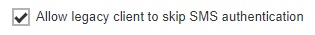
It is recommended you convert to TOTP 2FA instead of continued use of Twilio, as Twilio support has ceased.
How to enable AUA
After you upgraded your AhsayCBS and the upgrade is stable on your environment, you can enable the Auto Update for your clients.
- Login to your AhsayCBS management console.
- Go to Backup/Restore > Users, Groups & Policies.
- Tick the check box in front of the users that you want their backup client version to be updated.
- Click the Auto Update icon.
On the next screen, you can mark which user to enable, then click the Auto Update button.
For every 15 minutes or whenever the backup client service restarts, v7+ AhsayOBM/AhsayACB will check with your AhsayCBS for any updates. If any auto update instructions were found on the AhsayCBS, the update progress will be started.
Troubleshooting AUA
The Manage Backup User page for Client Version, is not real time. The version is listed after a backup job runs (or if the client communicates with the AhsayCBS server), so there could be delay in version shown between client and AhsayCBS. Furthermore, if a user has more than one device, only the recent job's client version is shown; there is no individual client version list view (other than to view the Backup Set Log page in AhsayCBS).
If you need to determine if the process is running or if an update was performed successfully, you may find the client-side AUA logs by reading the applicable section "Auto Update Agent Log (aua.log)", in this article.
For issues where AUA did not update the client, please note that AUA cannot process in any of the following:
- The AhsayOBM/AhsayACB backup machine is turned off.
- The AhsayOBM/AhsayACB backup machine is not connected to the internet.
- The AhsayOBM/AhsayACB scheduler services are not running.
- The AhsayOBM/AhsayACB user account status is not Enable. (Auto Update will not work if the user account is suspended or locked)
- Client has the AhsayOBM/AhsayACB application window open or minimized. (System Tray icon is ok)
- If you recently enabled AUA, the client will poll the server every 15-minutes, then it can take another hour for the upgrade process to complete. (Time varies depending on bandwidth to download client binaries, and other routines)
- Antivirus or firewall preventing the binaries from completing the download.
- Poor network connection between client and AhsayCBS server.
- AhsayACB running on Windows Server OS, i.e. Windows 2008, 2008 R2, 2012, and 2012 R2.
- For Linux/FreeBSD machines, the GNU C or GLIBC library is not installed, version must at least be 2.14.
- For FreeBSD machines, OpenJDK8 is not installed.
- For Linux/FreeBSD machines, the “psmisc” package which contains the “fuser” components for Auto Update to work properly is not installed.
- The home.txt file is not present on AhsayOBM / AhsayACB client machine or the home.txt file is empty. (Does not contain the correct path of the .obm or .acb folder)
- The AhsayOBM RunConfigurator.sh script is running on Linux/FreeBSD.
Consult with Ahsay Support if user's device failed to auto update.
Manual Upgrade AhsayOBM / AhsayACB
If you need to manually upgrade your AhsayOBM /AhsayACB, the instruction will be similar as a brand-new installation. Please refer to our AhsayOBM / AhsayACB installation guides for more information.

 AhsayCBS
AhsayCBS