Synology NAS AhsayOBM Uninstallation
Uninstall Instructions
Login to DiskStation Manager (DSM) with the admin account. In a web browser, enter the Synology NAS device IP addess followed by 5000.
https://nas_hostname:5000
Click the Package Center icon on the desktop.
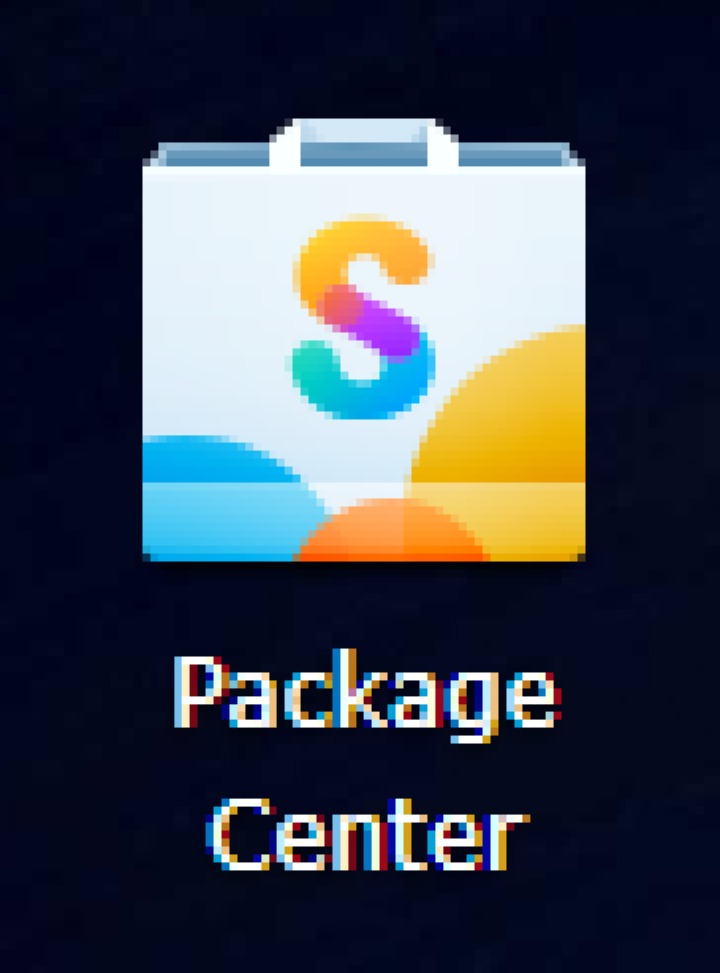
When the "Package Center" window appears, click Ahsay Online Backup Manager from the listed installed packages.
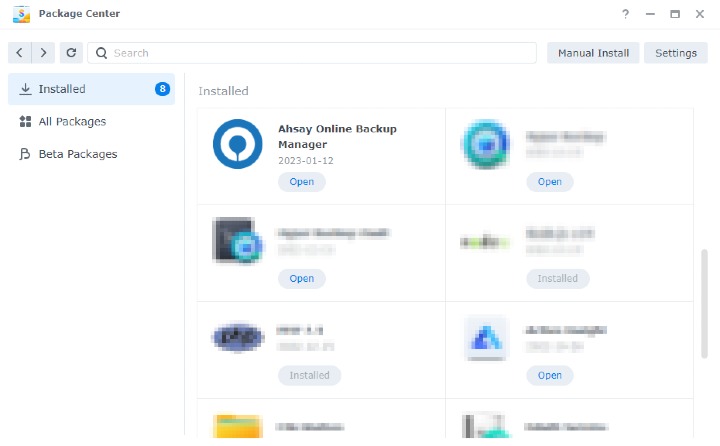
Click on the down arrow key and click Uninstall.
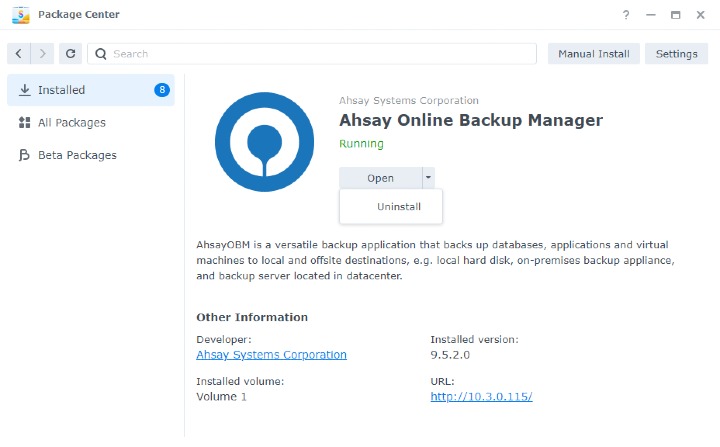
Click Yes to uninstall AhsayOBM.
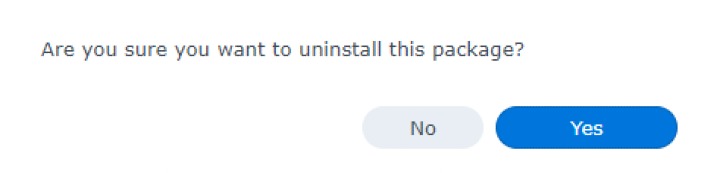
If you click Yes, AhsayOBM program files and user settings will be removed from the NAS drive.
When the uninstallatino is completed, the following message will appear and AhsayOBM will be removed from the "Package Center" and the "Main Menu".
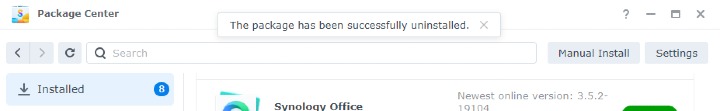
Ahsay Online Backup Manager will no longer appear in the lsit of Installed packages. The uninstaller will also remove the .obm folder and all binary files from the following paths respectively:
/volum1/@appstore/AhsayOBM/.obm /volume1/@appstore/AhsayOBM/

 AhsayCBS (DIY)
AhsayCBS (DIY)