macOS Requirements
The following are the requirements to be able to install AhsayOBM onto a macOS machine:
Hardware Requirements
Refer to the following link for details on the minimum and recommended requirements for installing AhsayOBM:
ers FAQ: Ahsay Hardware Requirement List (HRL) for version 9.1 or above
Software Requirements
Refer to the following link for details of the operating systems, applications and databases supported by AhsayOBM:
FAQ: Ahsay Software Compatibility List (SCL) for Version 9.1 or above
Full Disk Access Permission
macOS 10.15 or higher requires "Full Disk Access" permission to be granted in:
System Preferences > Security & Privacy > Full Disk Access > Privacy tab to AhsayOBM and java
Due to an upgrade in security on macOS 10.15 or higher, , additional security settings are required to allow applications to access the machine. AhsayOBM requires "Full Disk Access" permission to be able to access your files for selection and backup. Also, without "Full Disk Access" permission, the AhsayOBM will not be able to restore files to the machine.
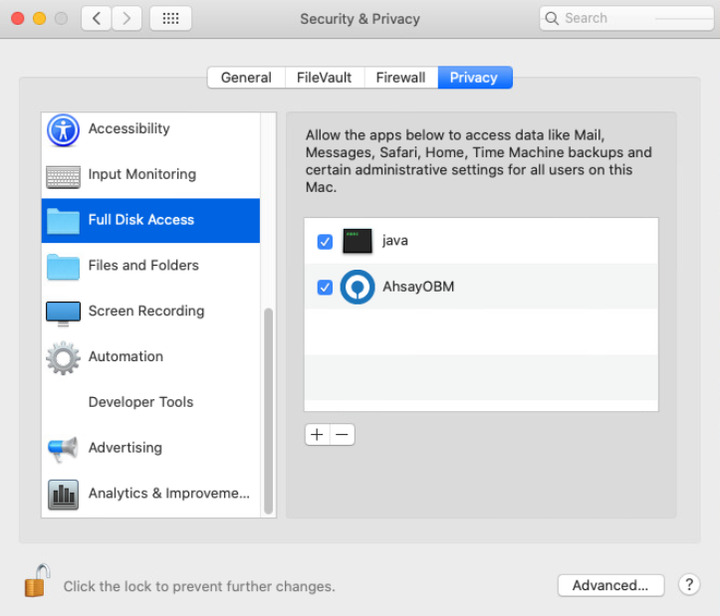
For more details on how to setup the Full Disk Access permission, please refer to the Appendix.
If AhsayOBM and java does not have "Full Disk Access" permission, upon opening AhsayOBM, the following messages will be displayed and will AhsayOBM will not open until the "Full Disk Access" permission is granted:
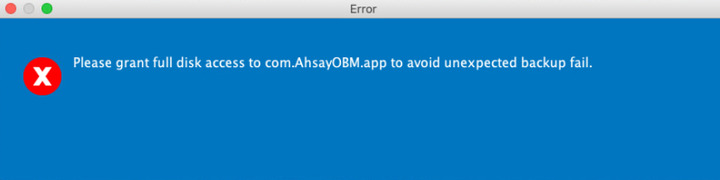
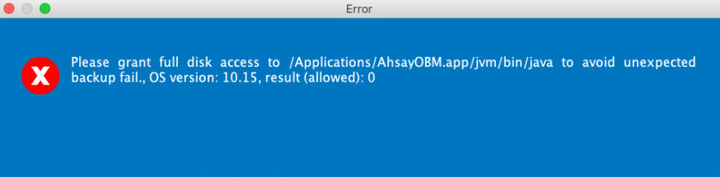
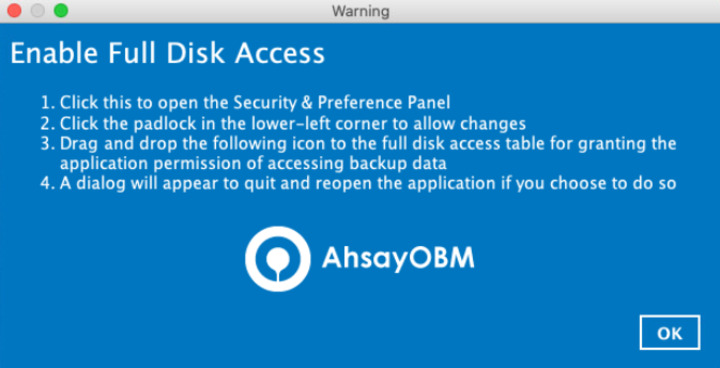
Installation on Root Drive
AhsayOBM must be installed on the root driver of a volume (e.g. /Applications/...)
Two-Factor Authentication Requirements
Please refer to the Ahsay Mobile User Guide for Android and iOS for details of the minimum and recommended requirements for using Two-Factor Authentication on the Ahsay Mobile app.
Mobile Backup Requirements
Please refer to the Ahsay Mobile User Guide for Android and iOS for details of the minimum and recommended requirements for installing the Ahsay Mobile app.
Firewall Settings
Make sure that your firewall settings allow network traffic through the following domain and / or ports:
The actual ports used may be different, the following port ranges may be used:
- TCP Port: 54000 to 54099
- UDP Port: 54200 to 54299
- For AhsayOBM to function correctly, users must allow outbound connections to [sample].ahsay.com via port 80 and 443.
- For mobile backup inbound / outbound network traffic must be allowed through the following default ports: TCP Port: 54000 and UDP Port: 54200
Network Bandwidth
10 Mbps or above connection speed.
ARM (M1) CPU
For AhsayOBM running on macOS 11 or above on ARM (M1) CPU machine, the installation of Rosetta 2 is required that enables applications built for Intel CPU to run on an ARM (M1) CPU machine: If you need to install Rosetta on your Mac
If AhsayOBM is installed and run for the first time on macOS 11 or above on ARM (M1) CPU machine, there will be a pop-up message that requests installation of Rosetta. When the following window appears, click Install to proceed.
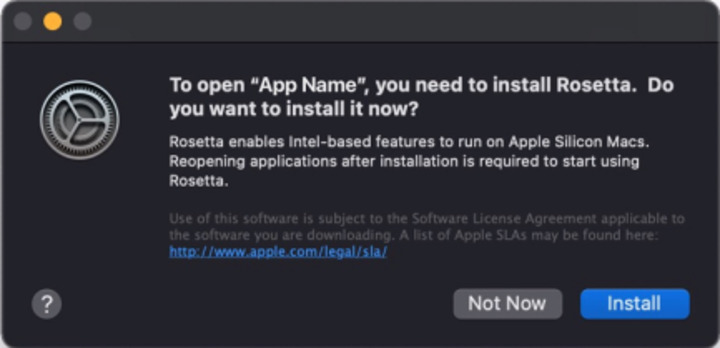

 AhsayCBS (DIY)
AhsayCBS (DIY)