Linux (GUI) AhsayOBM Installation
For Linux (GUI), there are four (4) installation methods:
- Online installation using SH online installer
- Offline installation using TAR GZ offline installer
- Online installation using RPM online installer
- Online installation using DEB online installer
Online Installation - SH Online Installer
Log in to a Linux machine using the root account.
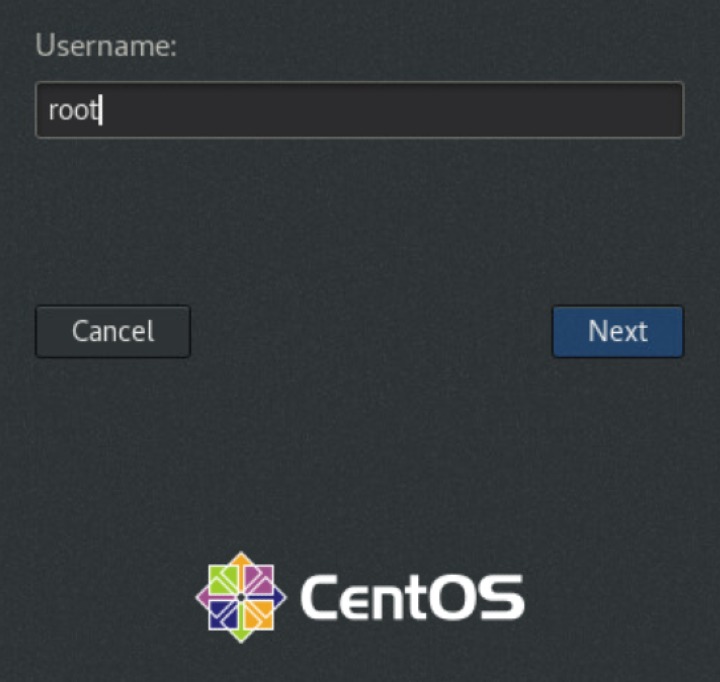
Alternatively, you may remotely invoke the GUI of another Linux machine using SSH client.
To open the Terminal, cick the Application menu bar then select Utilities>Terminal.

There are several ways to open the Terminal, depending on your OS version.
Create a new directory for the AhsayOBM installation using the following script:
# mkdir -p /usr/local/obm # cd /usr/local/obmRun the AhsayOBM installation script that you downloaded in the Download section. At the end of the script, the installation path and "Done" will be shown to indicate that the AhsayOBM installation is successful.
# ./obm-nix-443-10.90.10.12-https-0O.sh Log Time: Mon Jan 20 18:42:40 HKT 2023 Host address: https://10.3.121.17:443 Downloading file... jre-std-linux-amd64.tar.gz % Total % Received % Xferd Average Speed Time Current Dload Upload Total Spent Left Speed 100 91.3M 100 91.3M 0 0 3672k 0 0:00:25 0:00:25 – -:--:-- 12.0M Download file completed Untar component file to /tmp/_obm.190114184240/jvm Downloading file... app-common.tar.gz % Total % Received % Xferd Average Speed Time Current Dload Upload Total Spent Left Speed 100 34.9M 100 34.9M 0 0 1126k 0 0:00:31 0:00:31 - -:--:-- 4478k Download file completed . . . Untar component file to /tmp/_obm.190114184240 Downloading file... aua-inst-nix-obm.tar.gz % Total % Received % Xferd Average Speed Time Current Dload Upload Total Spent Left Speed 100 54564 100 54564 0 0 329k 0 --:--:-- --:--:-- - -:--:-- 330k Download file completed Untar component file to /tmp/_obm.190114184240 No old application found, begin fresh install Install Application Path: /usr/local/obm DoneThe .sh script file should be copied and run under the directory path where you want the AhsayOBM application to be installed, i.e. /usr/local/obm.
After successful installation, an AhsayOBM icon will be added under Applications.

Offline Installation - TAR GZ Offline Installer
Extract the offline installation package file (obm-linux.tar.gz) you have downloaded.
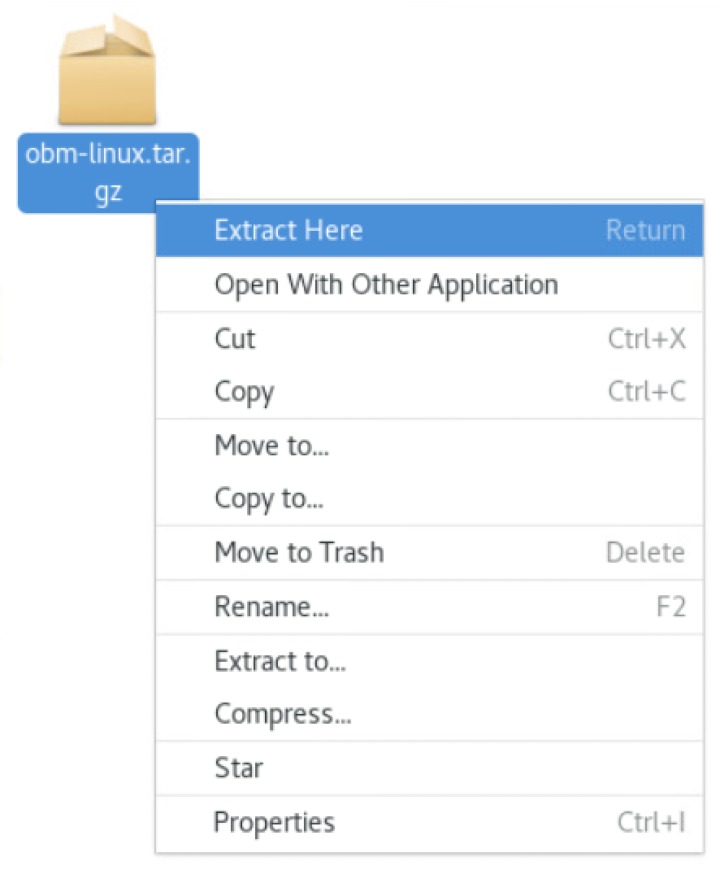
Open the folder to check the extracted installation package.
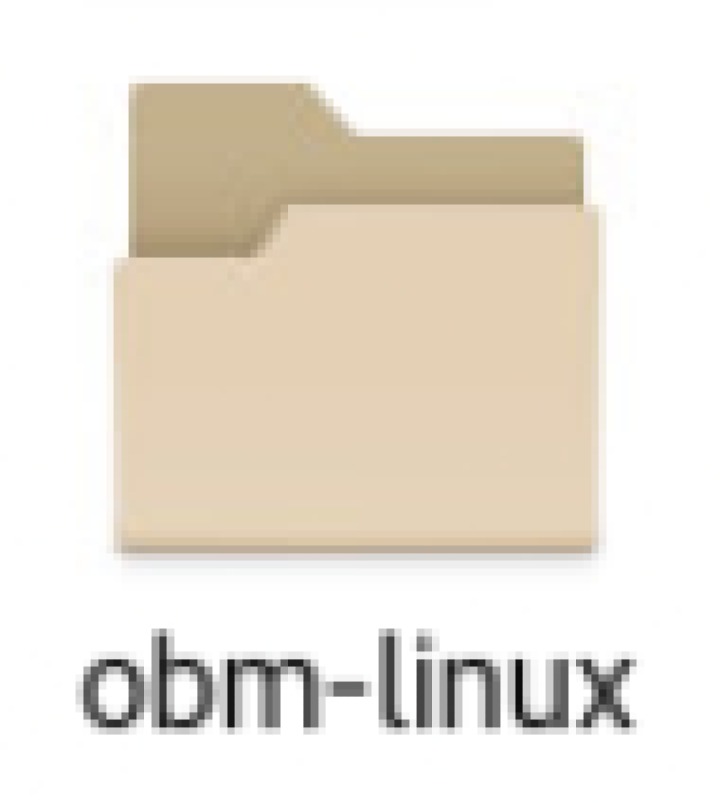
Create a folder for AhsayOBM under the /usr/local/ directory, then move the extracted obm-linux.sh file to the obm folder.
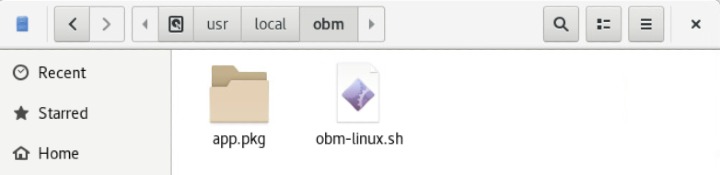
To open the Terminal, click the Applications menu bar then select Utilities>Terminal.

There are several ways to open the Terminal, depending on your OS version.
Go to the directory:
/usr/local/obm ------- Example: #cd /usr/local/obmUse the sh command to install AhsayOBM.
sh obm-linux.sh Log Time: Fri Jan 20 14:32:21 +08 2023 Using package in /usr/local/obm/app.pkg Package version: 9.5.2.0 Untar jre-std-linux-amd64.tar.gz to /tmp/_obm.210507103221/jvm Untar app-common.tar.gz to /tmp/_obm.210507103221 Untar app-native-nix-x64.tar.gz to /tmp/_obm.210507103221 Untar app-nix-obm.tar.gz to /tmp/_obm.210507103221 Untar aua-common.tar.gz to /tmp/_obm.210507103221 Untar aua-native-nix-x64.tar.gz to /tmp/_obm.210507103221 Untar aua-nix-obm.tar.gz to /tmp/_obm.210507103221 Untar util-common.tar.gz to /tmp/_obm.210507103221 Untar util-nix-obm.tar.gz to /tmp/_obm.210507103221 Untar properties-common.tar.gz to /tmp/_obm.210507103221 Untar app-inst-nix-obm.tar.gz to /tmp/_obm.210507103221 Untar aua-inst-nix-obm.tar.gz to /tmp/_obm.210507103221 Backup user setting files Backup finished Uninstall previous version... Remove previous application files Remove file obm-linux.tar.gz Remove application files finished Install Application Path: /usr/local/obm Restore Previous Setting backup... Previous Setting backup restored DoneAfter successful installation, an AhsayOBM icon will be added under Applications.

Online Installation - RPM Online Installer
Log in to a Linux machine using the root account.
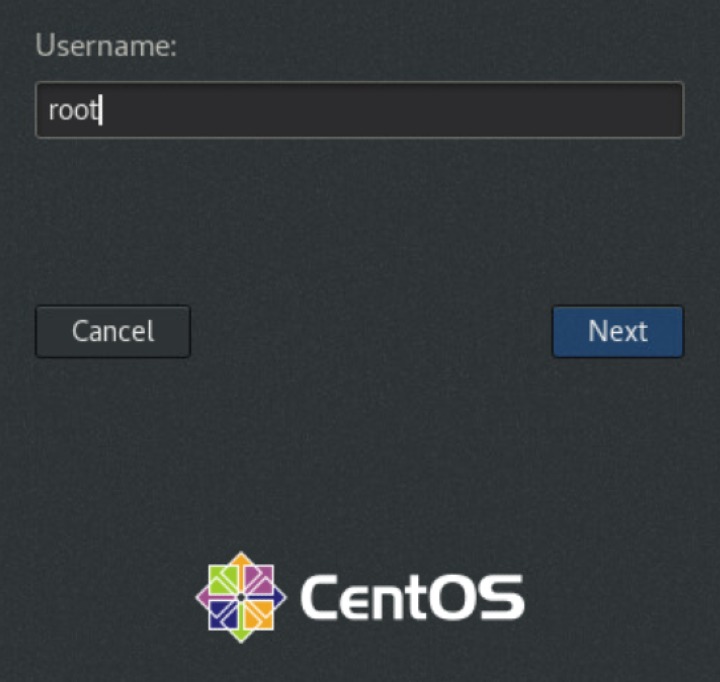
Alternatively, you can remotely invoke the GUI of another Linux machine using SSH client.
Download the RPM online installer as instructed in the Download section. Click OK to proceed.
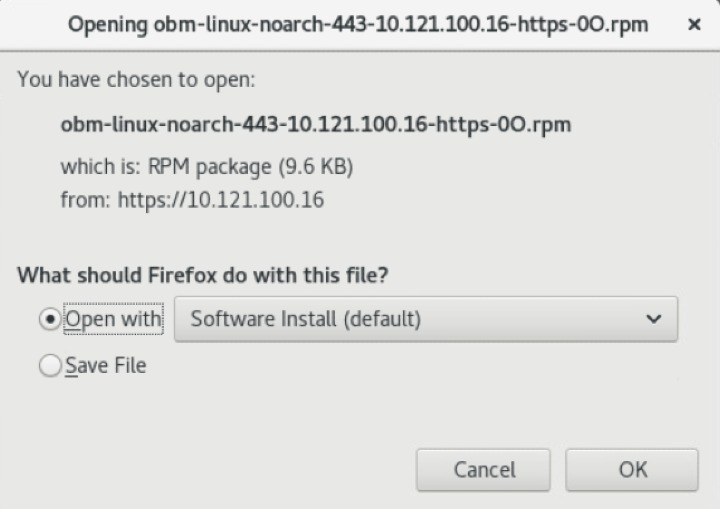
Click Install to start the installation.
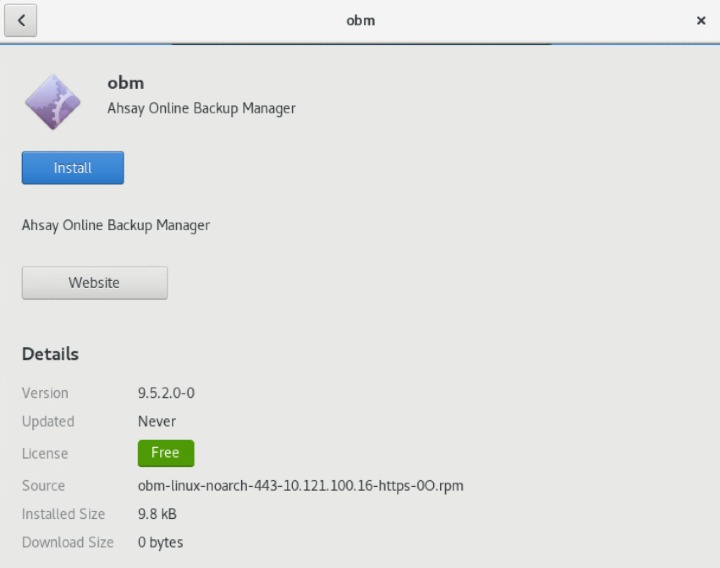
After successful installation, an AhsayOBM icon will be added under Applications.

Online Installation - DEB Online Installer
Log in to a Debian or Ubuntu machine using the root acocunt.
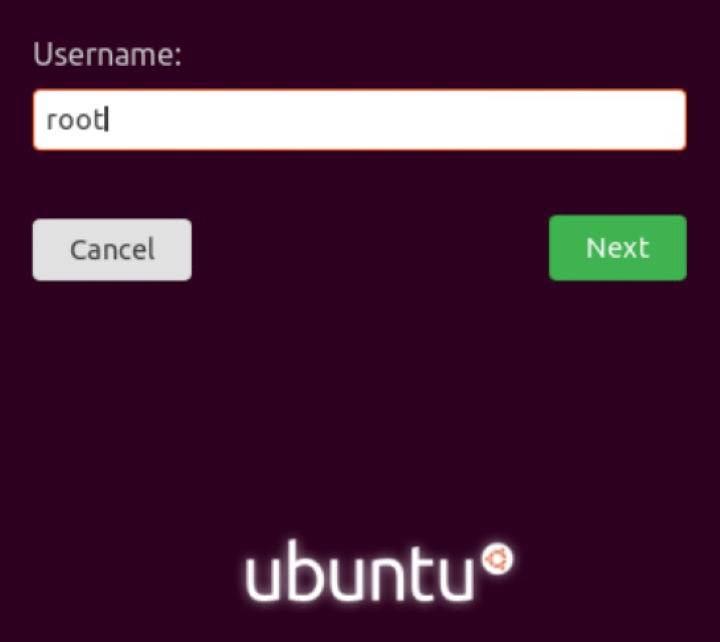
Alternatively, you can remotely invoke the GUI of another Debian or Ubuntu machine using SSH client.
Go to the "Downloads" folder and double-click the file you downloaded in the Download section.
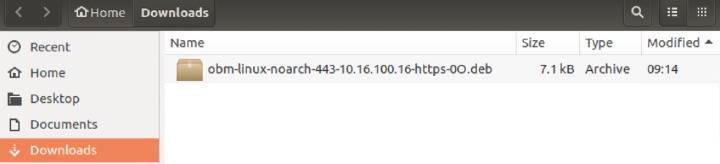
Click Install to start the installation.
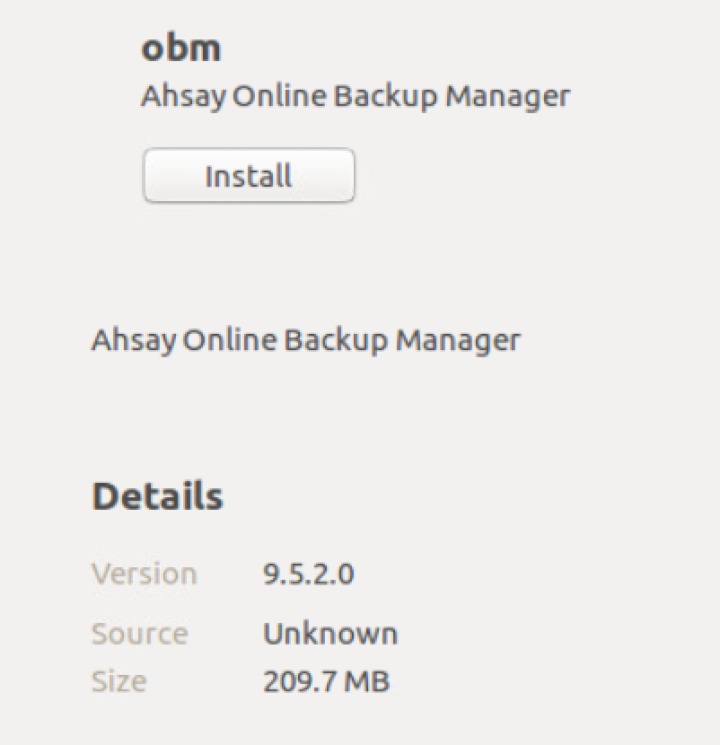
Once the installation is completed, the following screen will be displayed.
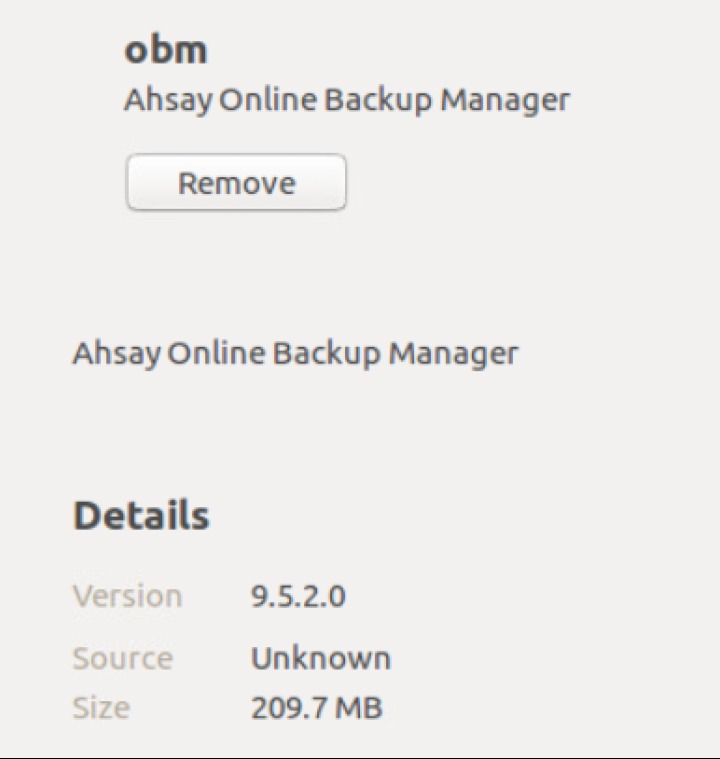
After successful installation, AhsayOBM will be added to the Applications.
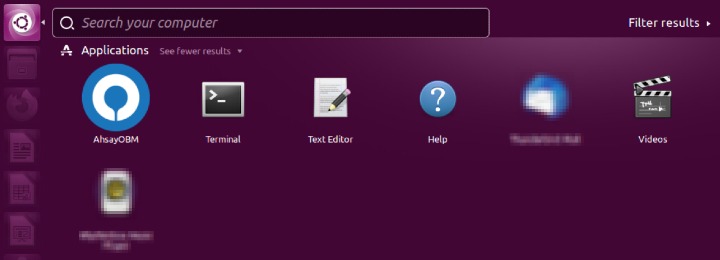

 AhsayCBS (DIY)
AhsayCBS (DIY)