Initiate Client Backups from AhsayCBS
Article ID
Product Version
Operating System
Description
This article contains information on how to initiate a backup job on a AhsayOBM/AhsayACB client directly from a AhsayCBS Server.
AhsayCBS system administrators can initiate a backup job on an AhsayOBM/AhsayACB client machine remotely from the AhsayCBS web management console. When a backup job is initiated from the AhsayCBS web management console it will take around 10 minutes for the AhsayOBM/AhsayACB client to receive the remote command and start the backup job, the progress and status of the backup job can be monitored under [Monitoring]>[Live Activities]>[Backup Status].
Solution
Assumptions:
- The maching installed with AhsayOBM / AhsayACB is powered on and is connected to the internet.
- The AhsayOBM / AhsayACB scheduler service on the client machine is running and is able to connect to the AhsayCBS server.
- The AhsayOBM / AhsayACB client is connecting to the AhsayCBS server using the latest login credentials.
Instructions:
To start or initiate a backup job on an AhsayOBM / AhsayACB client machine, refer to the following steps:
- Login to the AhsayCBS web console.
Go to [Backup / Restore]>[Users, Groups, & Policies]>[Backup User] and select the user account(s) you wish to initiate a backup job on. Example: backup user account 'x99'.
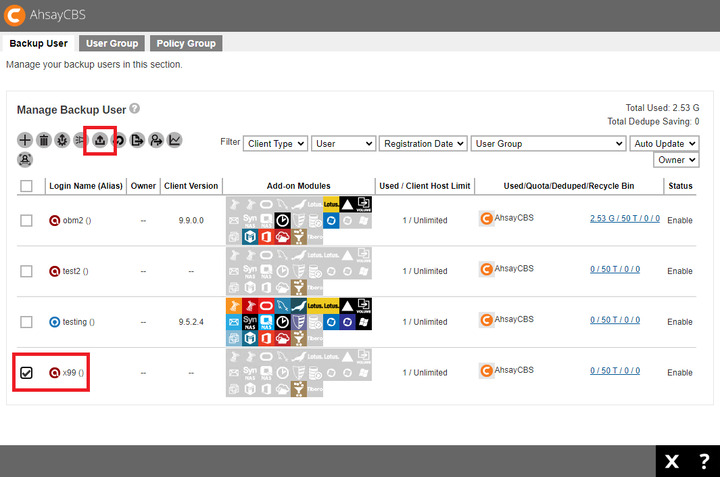
After selecting the user account(s) click on the Run Backup icon.
Select the backup set(s) you want to initiate the backup for. Example: backup set 'a'
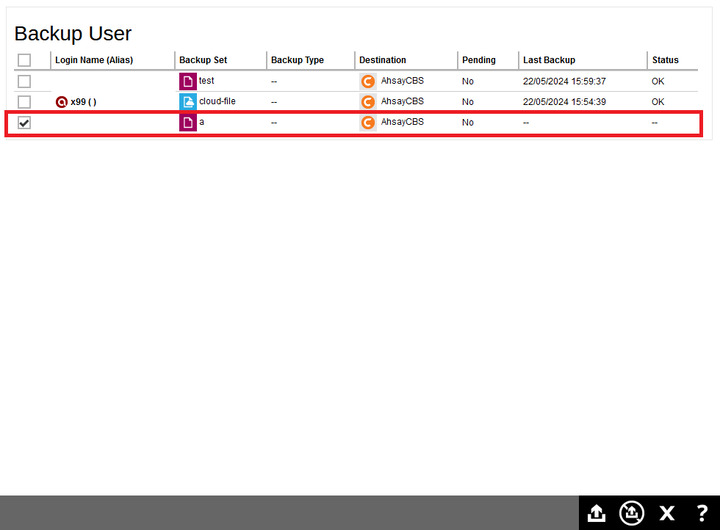
After selecting the backup sets, click on the Run Backup icon on the bottom right of the screen.
Go to [Monitoring]>[Live Activities]>[Backup Status] to monitor the status of the backup job(s).
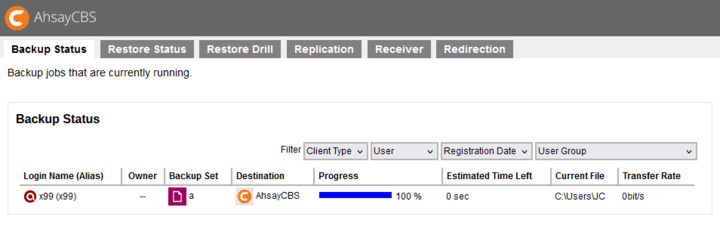

 AhsayCBS (DIY)
AhsayCBS (DIY)