How to hide social media icons in AhsayOBM/AhsayACB?
Article ID
5071
Product Version
AhsayACB / AhsayOBM: 7.9 or above
Operating System
All platforms
Description
By default, social media icons are visible in the user interface of the AhsayOBM / AhsayACB clients upon opening. These icons can be hidden through modification of the GUI Settings section of a chosen Policy Group.
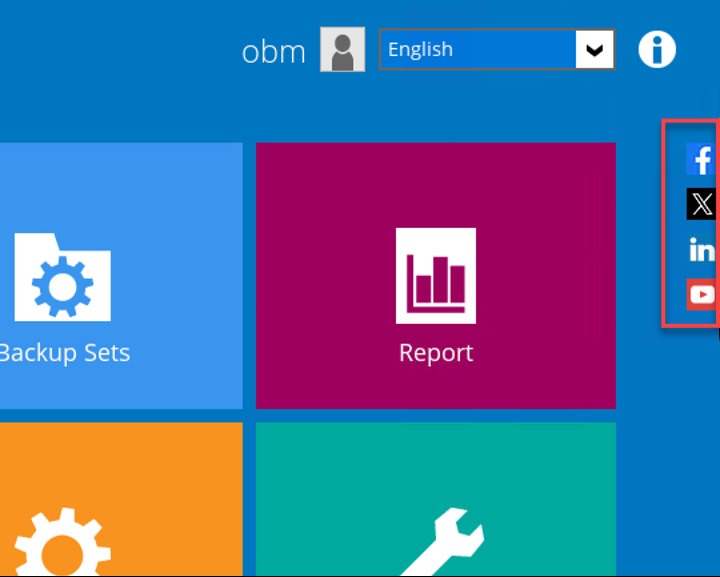
Solution
To hide the social media icons, follow these steps:
- Go to [CBS]>[Users, Groups & Policies]>[Policy Group]>[select Policy Group]>[GUI Settings]
- Look for Links to Social Media
Untick the checkbox under the 'View' column of all the "Links to Social Media" and leave the checkbox under 'Apply' ticked.
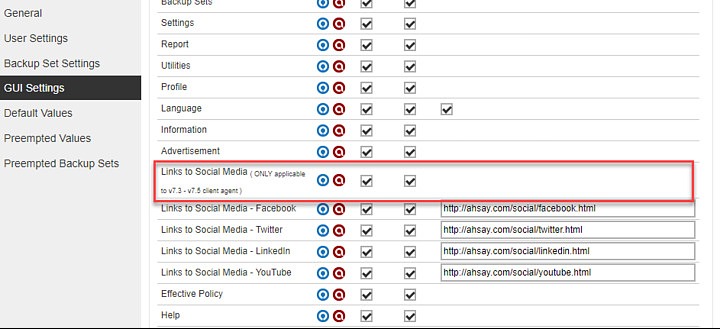 For AhsayOBM / AhsayACB v7.6 and above, you will need to manually untick the checkbox under the 'View' column of the specific social media platform in order to hide their icons within AhsayOBM and AhsayACB's clients.
For AhsayOBM / AhsayACB v7.6 and above, you will need to manually untick the checkbox under the 'View' column of the specific social media platform in order to hide their icons within AhsayOBM and AhsayACB's clients.- Click on Save
- Re-open AhsayOBM / AhsayACB application to see the changes.

 AhsayCBS (DIY)
AhsayCBS (DIY)