Import Data from AhsayCBS Replication Sender to Receiver (Linux)
Article ID
Product Version
Operating System
Description
This article explains how to import data from an AhsayCBS replication sender directly onto an AhsayCBS replication receiver, bypassing the Internet. This procedure is useful for backup sets with large data sizes and or networks with slow connection speed.
Solution
Please refer to the following steps:
First, locate the backup data (e.g. data in the User Home on AhsayCBS).
- Login to the AhsayCBS web console.
Under Backup / Restore, select User, Groups & Policies, then the corresponding backup user that you want to import the data for:
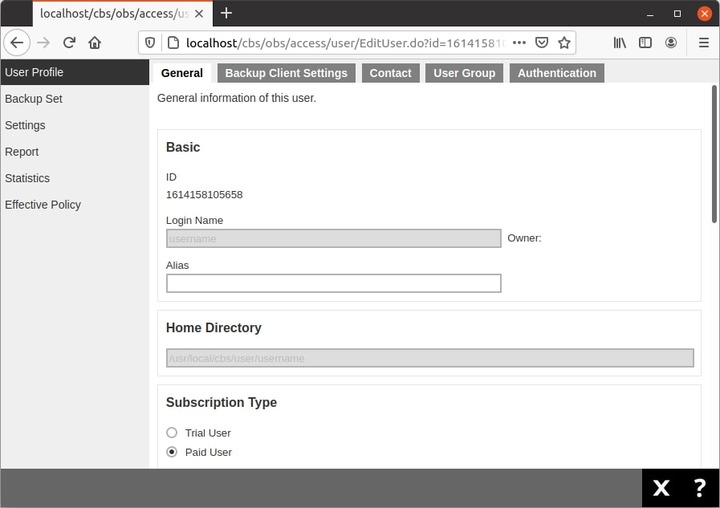
Identify the directory path under Home Directory:
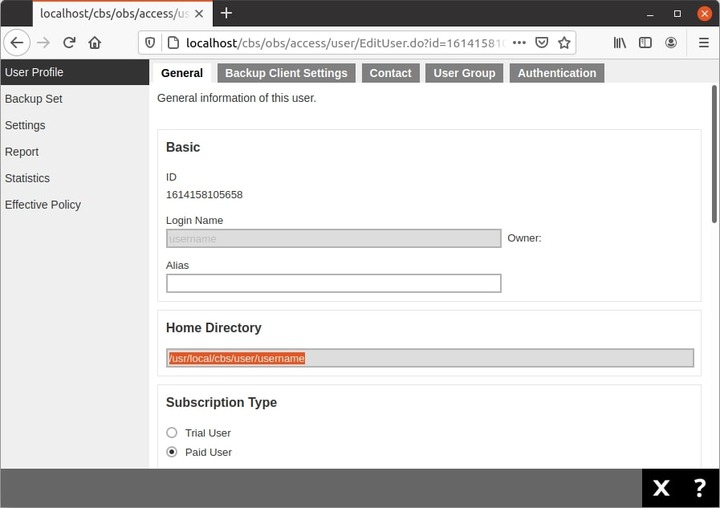
Browse to the Home Directory of the backup user.
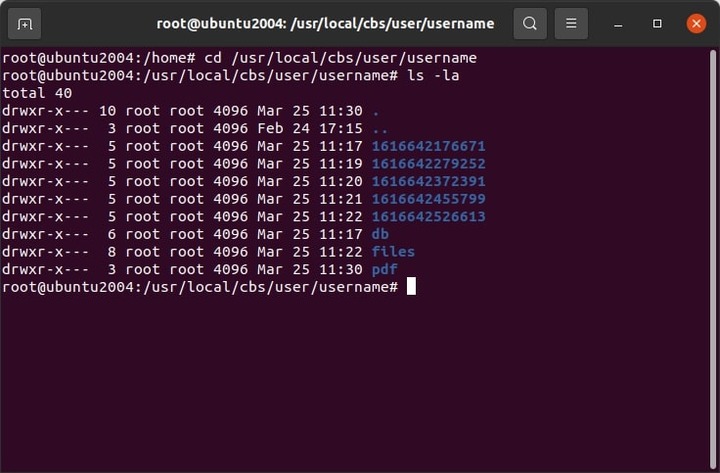
Copy the corresponding backup set data (e.g. %Home_Directory%\username\%backupset_id%\*) onto a removable hard disk, for example copy:
/usr/local/cbs/user/username/1616642176671
to the removable hard disk.
Do not perform any backup jobs while the data is being copied to the removable hard disk.Administrator can:
- Temporarily suspend the backup user while the data is being copied, and;
- Temporarily disable the backup schedule(s) of the corresponding backup set.
Also, the copy db and pdf folder (e.g. %Home_Directory%\username\db\* and %Home_Directory%\username\pdf\*) onto a removable hard disk. For example, copy:
/usr/local/cbs/user/username/db
/usr/local/cbs/user/username/pdfto a removable hard disk.
- Move the removable hard disk to the data center or the location where the AhsayCBS replication receiver is located.
Next, identify the Replication Home of the corresponding backup user.
Login to the AhsayCBS web console (the replication receiver)
Locate the Replication Home, under Replication, select Accepting Data, then the corresponding receiver:
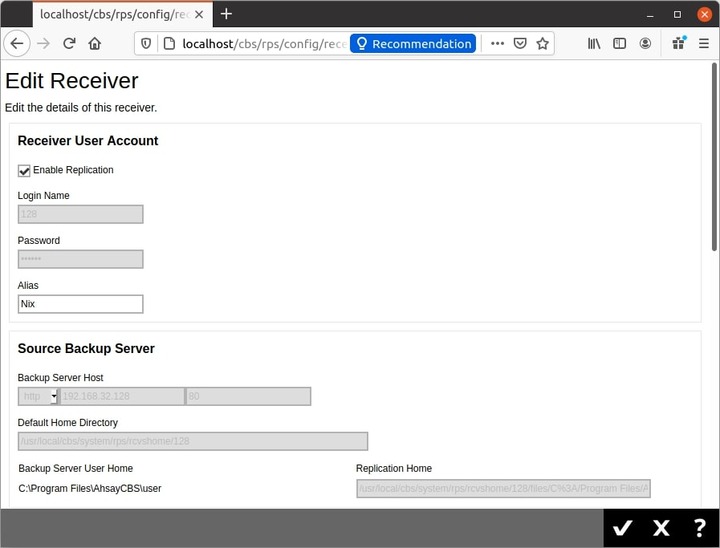
Identify the directory path under Replication Home:
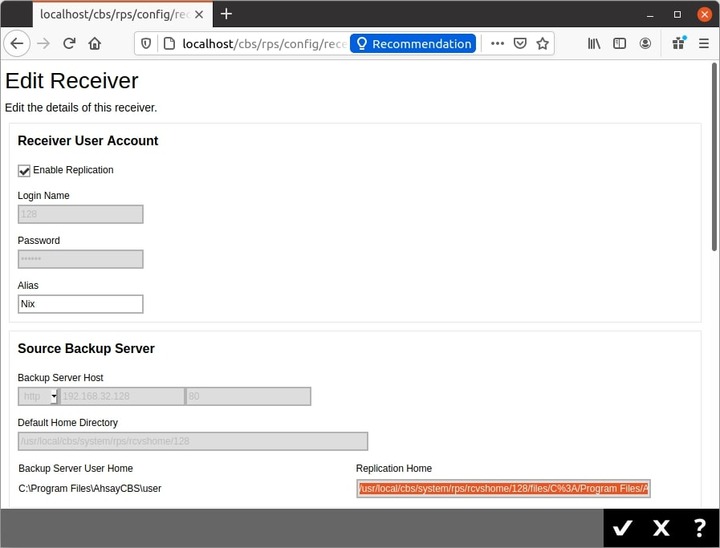
For example:
/usr/local/cbs/system/rps/rcvshome/128/files/C%3A/Program Files/AhsayCBS/user
Temporarily disable the replication on the AhsayCBS replication sender and receiver.
- On the AhsayCBS replication sender console, under Replication, select Sending Data, disable Replicate backed up data to another server or predefined cloud storage.
- On the AhsayCBS replication receiver console, under Replication, select Accepting Data, the corresponding receiver, disable Enable Replication.
- Import the data from the removable hard disk to the AhsayCBS Receiver Home.
To import the data to the Receiver Home of the corresponding user, copy the backup data (the entire 'backupset_id' folder) from the removable drive at:
%Removable_Disk%\username\%backupset_id%\*
to the Receiver Home of the corresponding backup user at:
%Receiver_Home%\username\
For example, copy:
removeable_drive/username/1616642176671/*
removeable_drive/username/1616642279252/*
removeable_drive/username/1616642372391/*
removeable_drive/username/1616642455799/*
removeable_drive/username/1616642526613/*to
/usr/local/cbs/system/rps/rcvshome/128/files/C%3A/Program Files/AhsayCBS/user/username/1616642176671/*
/usr/local/cbs/system/rps/rcvshome/128/files/C%3A/Program Files/AhsayCBS/user/username/1616642279252/*
/usr/local/cbs/system/rps/rcvshome/128/files/C%3A/Program Files/AhsayCBS/user/username/1616642372391/*
/usr/local/cbs/system/rps/rcvshome/128/files/C%3A/Program Files/AhsayCBS/user/username/1616642455799/*
/usr/local/cbs/system/rps/rcvshome/128/files/C%3A/Program Files/AhsayCBS/user/username/1616642526613/*Also, copy the db and pdf folder from the removable drive at:
%Removable_Disk%\username\db\*
%Removable_Disk%\username\pdf\*to the Receiver Home of the corresponding backup user at:
%Receiver_Home%\username\db\*
%Receiver_Home%\username\pdf\*For example, copy:
removeable_drive/username/db/*
removeable_drive/username/pdf/*to
/usr/local/cbs/system/rps/rcvshome/128/files/C%3A/Program Files/AhsayCBS/user/username/db/*
/usr/local/cbs/system/rps/rcvshome/128/files/C%3A/Program Files/AhsayCBS/user/username/pdf/*
- Re-enable the replication on the AhsayCBS replication sender and receiver.
- On the AhsayCBS replication sender console, under Replication, select Sending Data, enable Replicate backed up data to another server or predefined cloud storage.
- On the AhsayCBS replication receiver console, under Replication, select Accepting Data, the corresponding receiver, enable Enable Replication.
- The import procedure is completed.
- Re-enable the backup user and / or backup schedule(s) afterward.

 AhsayCBS (DIY)
AhsayCBS (DIY)