Run a Backup Job
The screenshots used for this guide are based on MS Exchange Server and will include screenshots for MS Exchange Mail Level if applicable.
Microsoft Exchange Backup Set
-
Log in to AhsayOBM.
For instructions on how to do this, please refer to the Login section.
-
Click the Backup icon on the main interface of AhsayOBM.

-
Select the backup set which you would like to start a backup for.
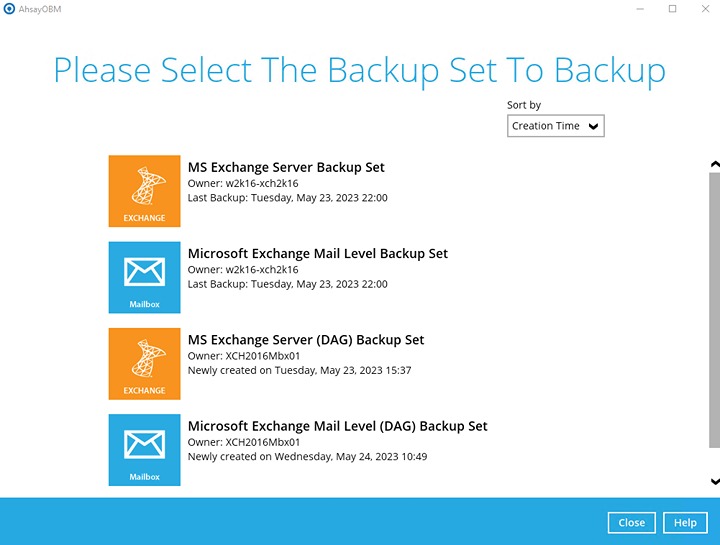
-
Select the backup set type. You can also modify the "Destinations" and "Migrate Data" options.

-
Selecting a backup set type is only for Exchange Server backup only.
-
Refer to Troubleshootig - Exchange Server Backup Type for more information regarding the backup set type.
-
The Migrate Data option will only be available if Deduplication is enabled for the backup set.
-
-
Once done with the settings, click the Backup button to start the backup job. Once finished, "Backup Completed Successfully" will be displayed.

 Backup and Restore
Backup and Restore