Windows Server Core Backup & Restore
Linux bare metal backup is a comprehensive and efficient data protection method that involves backing up the entire system, including the operating system, applications, and data, in a single snapshot. This type of backup is particularly useful for restoring a system to its original state in case of a catastrophic failure or when migrating to new hardware. By capturing the complete system image, bare metal backup ensures quick and reliable recovery, minimizing downtime and providing a robust solution for system-level data protection.
This section will mainly focus on how to create a Bare Metal backup set on Linux (GUI). For instructions on how to create other types of backup set, please refer to the module specific sections.
Additional focuses for this section are:
- How to create a Bare Metal backup set
- How to run a backup job
- How to recover a Bare Metal backup
Run On Client Backup
Below is the system architecture diagram illustrating the major elements involved in the backupprocess of a Bare Metal backup with AhsayOBM and AhsayCBS.
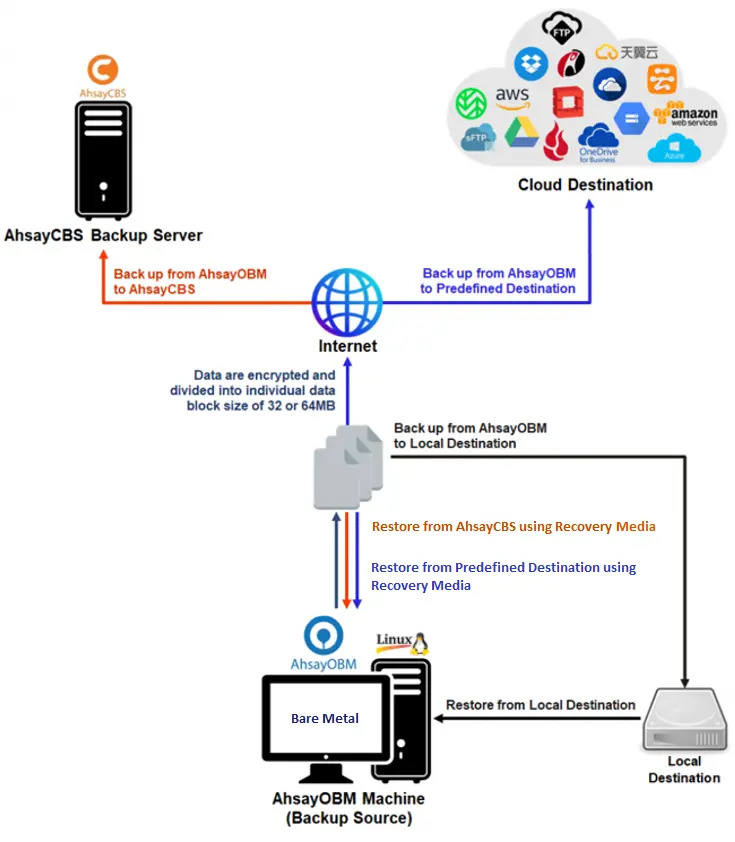
Local Volume Manager (LVM)
The Logical Volume Manager (LVM) is a technology used in Unix and Linux operating systems to manage logical volumes (LVs) or disk volumes. LVM provides a layer of abstraction between the operating system and physical storage devices, allowing for more flexible and dynamic management of disk space.
Logical Volume Management is a method of allocating hard drive space into logical volumes that can be easily resized instead of partitions. In the context of Logical Volume Manager (LVM), the main components are:
Physical Volumes (PVs)
Physical volumes are the actual storage devices such as hard drives or partitions. These can be whole disks or partitions on disks.
Volume Groups (VGs)
Volume groups are created by combining one or more physical volumes. A volume group represents a pool of storage
Logical Volumes (LVs)
Logical volumes are created from free space within a volume group. They act as virtual partitions and are what the operating system interacts with, similar to traditional partitions.
AhsayOBM allows user to backup and restore Linux Bare Metal with different boot type with LVM (Logical Volume Manager).
Below is a sample figure to better understand how logical volume management works:
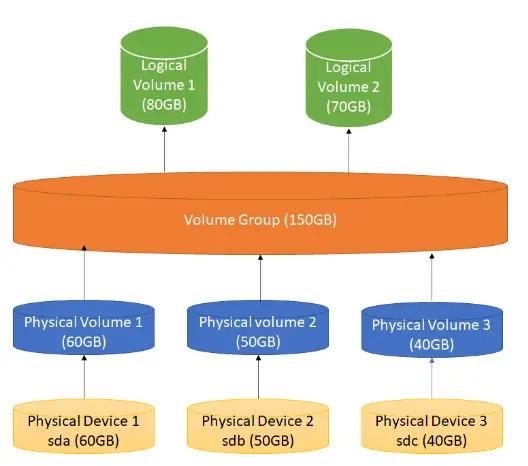
Suppose that you are the adminsitrator; you have three disks with the following sizes: 60GB, 50GB, and 40GB. You need to allocate 80GB and 70GB of space to two users (U1 and U2 respectively).
However, there is no single unit of either size available. This is where Logical Volume Management comes into play. We convert the physical disks into Physical Volumes (PV) of the same sizes, then combine them to form one Volume Group (VG) (60+50+40=150GB). Finally, we break this Volume Group (VG) into two Logical Volumes (LV) of 80GB and 70GB. LVM provides an abstraction layer, and the user sees the entire allocated space as one, whereas at the backend, there might be multiple.
Supported Backup Features
Linux Bare Metal backup and restore features support for RedHat, Ubuntu, CentOS, and Debian.
| Linux version | Deduplication | Recycle bin | Compression | Restore Drill | Backup Schedule | Retention Policy | Encryption |
|---|---|---|---|---|---|---|---|
| RHEL - EFI boot + No LVM | No | No | No | No | No | No | No |
| RHEL - EFI boot + LVM | Yes | Yes | Yes | Yes | Yes | Yes | Yes |
| RHEL - EFI boot + LVM Thin | Yes | Yes | Yes | Yes | Yes | Yes | Yes |
| CentOS - EFI boot + No LVM | No | No | No | No | No | No | No |
| CentOS - EFI boot + LVM | Yes | Yes | Yes | Yes | Yes | Yes | Yes |
| CentOS - EFI boot + LVM Thin | Yes | Yes | Yes | Yes | Yes | Yes | Yes |
| Debian - EFI boot + No LVM | No | No | No | No | No | No | No |
| Debian - EFI boot + LVM | Yes | Yes | Yes | Yes | Yes | Yes | Yes |
| Debian - EFi boot + LVM Thin | Yes | Yes | Yes | Yes | Yes | Yes | Yes |
| Ubuntu - EFI boot ++ No LVM | No | No | No | No | No | No | No |
| Ubuntu - EFI boot + LVM | Yes | Yes | Yes | Yes | Yes | Yes | Yes |
| Ubuntu - EFI boot + LVM Thin | Yes | Yes | Yes | Yes | Yes | Yes | Yes |
Supported Restore Features
| Linux version | Restore to Original (EFI) | Restore to Single Disk Structure (EFI) | Granular Restore | Raw Restore |
|---|---|---|---|---|
| RHEL | Yes | Yes | No | No |
| CentOS | Yes | Yes | No | No |
| Debian | Yes | Yes | No | No |
| Ubuntu | Yes | Yes | No | No |
Before you can run a bare metal backup job, first you must create a backup set. So before proceeding with reading this guide, make sure that you have already read the Overview section where the different features of AhsayOBM are discussed.

 Backup and Restore
Backup and Restore