Microsoft Hyper-V Backup and Restore
Ahsay brings you specialized client backup software, namely AhsayOBM, to provide a comprehensive backup solution for your Hyper-V host machine backup. The Hyper-V module of AhsayOBM provides you with a set of tools to protect Hyper-V host machine and guest VMs. This includes a machine backup feature and instant recovery feature (with the use of Run Direct technology), to ensure that mission critical machines are back up and running within minutes of a disaster.
We recommend you to read first the Overview section. This will help you become familiar with the different functions, settings and features that can be configured in AhsayOBM. It will also be helpful to know the different features that can be customized in the backup set before creating one.
This guide will mainly focus on how to create a Hyper-V backup set on Windows. For instructions on how to create other types of backup set, please refer to the other module specific guides.
This section will focus on:
-
How to create a Hyper-V backup set
-
How to run a backup job
-
Difference between Cluster and Non-cluster environment
-
How to recover files from a backup job
-
Comparisons between Granular restore and Traditional restore
-
How does Run direct restore works
-
Difference between Run direct restore, Non-run direct restore, and Granular restore
Run on Client (Agent-based) Backup
The following high-level system architecture diagram illustrates the major elements involved in the backup process of a Hyper-V host with AhsayOBM and AhsayCBS.
In this section, we will focus on the software installation, as well as the end-to-end backup and restore process using AhsayOBM as a client backup software.
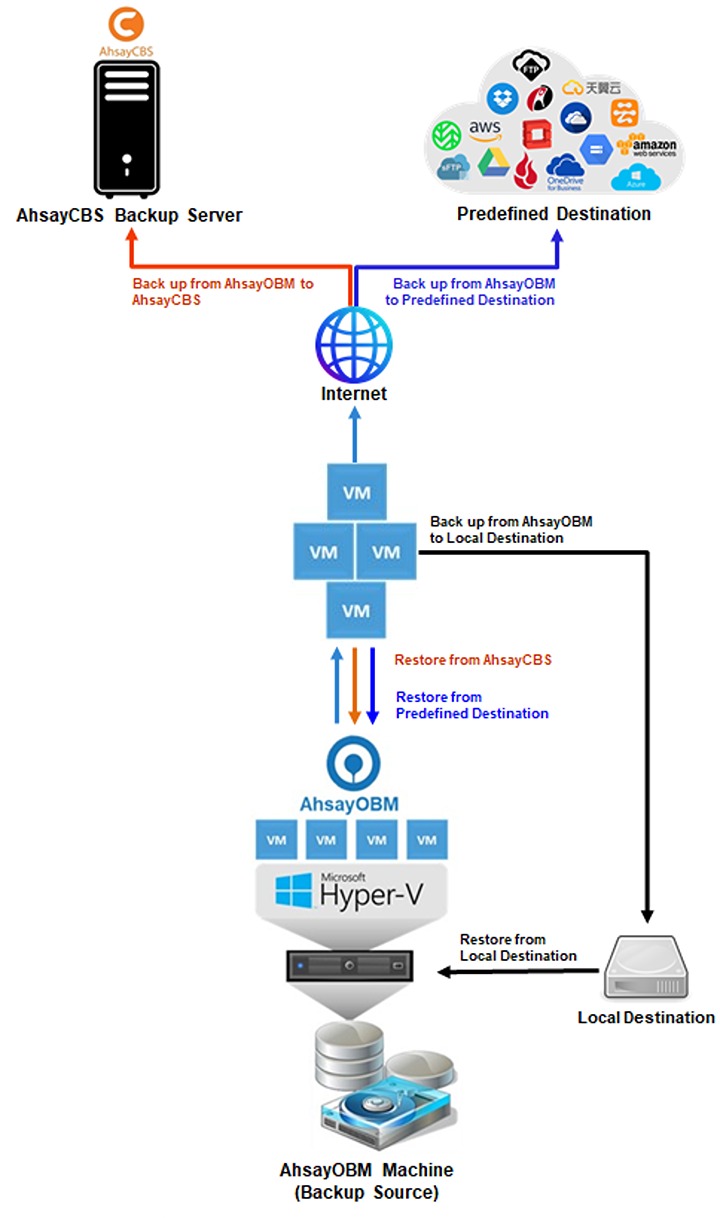
For more information about the actual steps performed during a Hyper-V backup job, you may refer to the Backup and Restore section for a detailed overview of the process, particularly for steps 3, 5, 12, and 10.

 Backup and Restore
Backup and Restore