Offline Installation on macOS
April 15, 2025
Double-click the icon of the AhsayOBR installation package file (obr-mac.tar) you have downloaded from AhsayCBS.

Open the folder to check the expanded installation package.


Click Go at the top menu bar, then select Utilities.
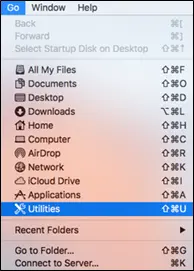
Double click the Terminal icon.

Use the command to enter the /Users/admin/downloads/obr-mac folder.
#[user]-Mac-mini:~ [user]$ cd /Users/admin/Downloads/obr-macUse the command to execute the launcher.
#[user]-Mac-mini:obr [user]$ sh [name of the installation file you expanded].shAfter downloading the necessary components, AhsayOBR is launched successfully when you see the following screen.
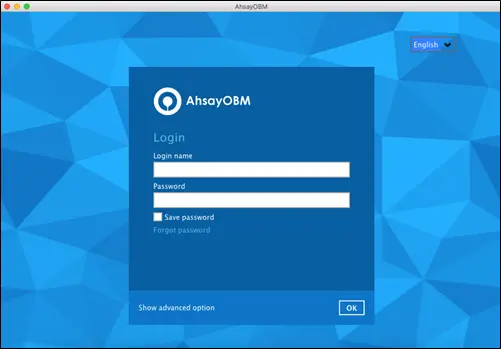

 How-To
How-To