AhsayOBM v8.5.4.x on Synology DSM 7 - Insufficient Permission
Article ID
5061
Product Version
AhsayOBM: 8.5.4.86 and above
Operating System
Synology DSM 7
Description
When performing a Backup or Restore, an Insufficient Permissions message might be encountered.
Solution
To resolve this issue, you may grant read and write permissions to AhsayOBM:
Go to Control Panel>Shared Folder.
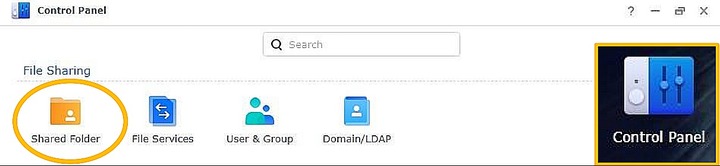
Select the shared folder which contains your source directory.
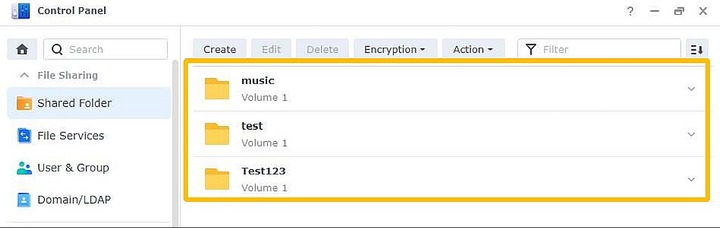 This must be done for each and every source directory you will backup.
This must be done for each and every source directory you will backup.Click edit, then navigate to the Permission tab and select System internal user. Then the Custom column of the application package account.
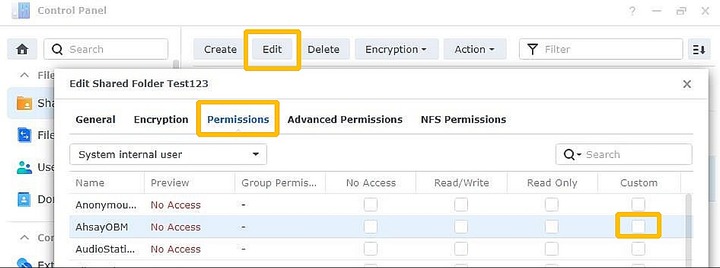
In the permission settings window, check all options under Apply to, so that the permission settings will be applied to all descendants.
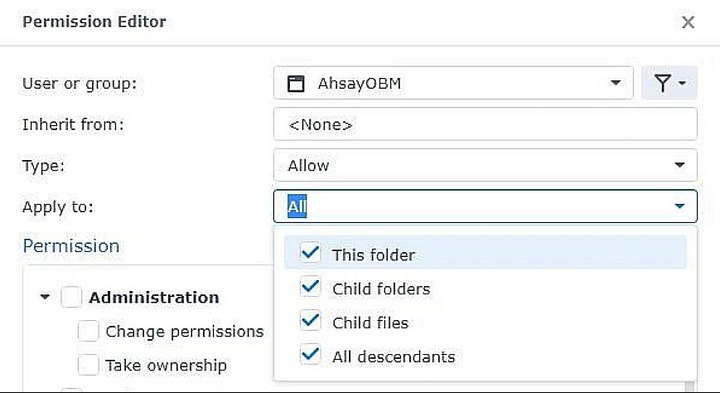 If you are using a white-labeled OBM package, for "User or group", you should select the equivalanet branded OBM product name (i.e. ExampleOBM).
If you are using a white-labeled OBM package, for "User or group", you should select the equivalanet branded OBM product name (i.e. ExampleOBM).Check the permission of Read and Write. AhsayOBM requires permission of:
- Traverse folders/Execute files
- List folders/Read data
- Read attributes
- Read extended attributes
- Create files/Write data
- Create folders/Append data
- Write attributes
- Write extended attributes
- Delete subfolders and files
- Delete
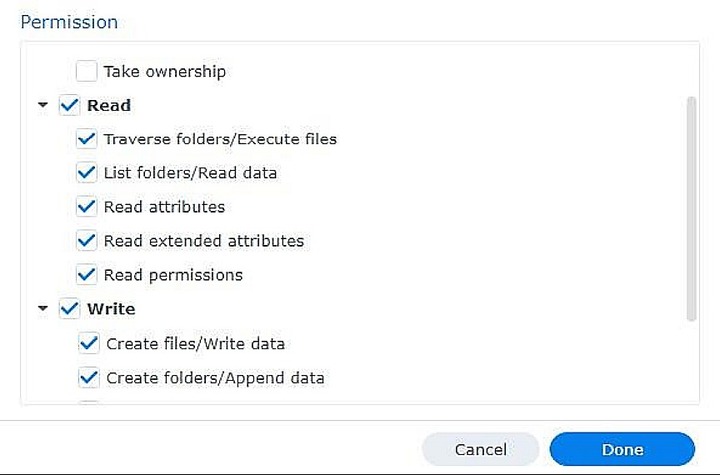
Associated Article:
AhsayOBM workaround to support Synology DSM 7